Mode Help
Administration
Sharing and embedding
Sharing
Admins can control how members of their Workspace are able to share reports both internally and externally:
- Navigate to the Mode home page, click on your name in the upper left corner of the screen and click Workspace Settings from the dropdown menu.
- Click on Sharing & Embedding under Features.
Adjust the toggles next to each of the following options and click Save settings when you are done to confirm:
Allow External Sharing of reports
Disabled by default. External sharing must be enabled in Workspace Settings before anyone can share reports outside of your Workspace. Enabling external sharing in Workspace Settings will not cause any reports or data to be shared; external sharing must be enabled for each individual report.
Disabling this setting will immediately cause all external links to all reports in your Workspace to stop functioning and return a 404 - Not Found error. Any reports which previously had external sharing enabled will therefore become inaccessible to viewers who are not logged in members of your Workspace.
If you are an admin of Mode's paid plan Workspace and you do not see the setting to enable External Sharing, it may not be included as part of your paid agreement. Contact our success team to learn more.
Allow data previews, PDFs, and CSVs to be included in emails
Enabled by default. When disabled, report image previews will no longer appear in the message bodies or Email shares, and reports shared via email can no longer contain attached PDFs or CSVs.
Allow preview images in Slack messages
Enabled by default. When disabled, report image previews will no longer appear the message bodies of Slack
Allow users to access and move reports into your Workspace's Community space
Disabled by default. Enable to make the community Collection visible to all members of your Workspace and allow users to move reports into it. Hiding the community Collection will not delete reports already inside it. Reports already in the community Collection will still exist and will be available via URL or discoverable through Mode search. However, members will not be able to move any new reports into the community Collection.
Require transport encryption for emails
Disabled by default. Enable this feature to prevent Mode from being able to send emails related to your Workspace, such as when members share via email, to servers that don’t have transport encryption enabled.
Embedding
White-Label Embed signature tokens
You must use a valid signature token for your Mode Workspace to successfully generate a signature for a White-Label Embed URL. Signature tokens can only be created by a Workspace admin. To create or modify a signature token:
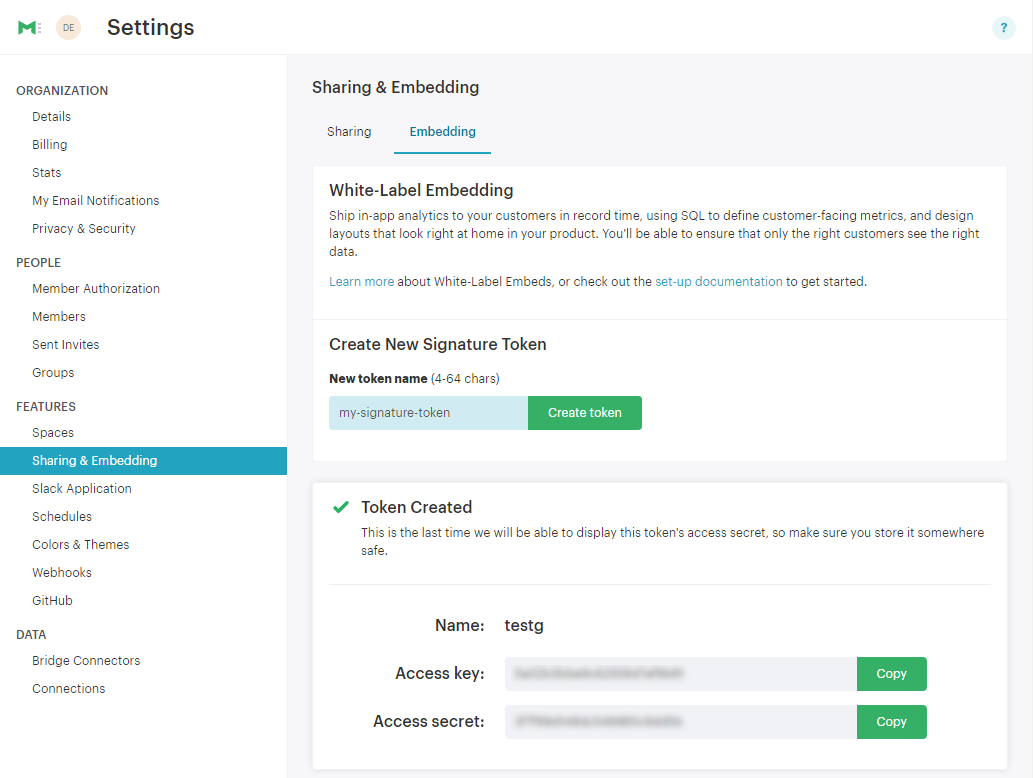
- Navigate to the Mode home page, click on your name in the upper left corner of the screen and click Workspace Settings from the dropdown menu.
- Click on Sharing & Embedding under Features.
- Click on the Embedding tab.
- To create a new signature token, enter a unique name and click Create token. The new token's public access key and private access secret will appear.
- To rename or invalidate a signature token, click Edit next to it in the list.
Slack integration
The Mode Slack app enables members of your Workspace to share reports via Slack directly from Mode. Set up your Slack Integration today and start sharing!
Was this article helpful?