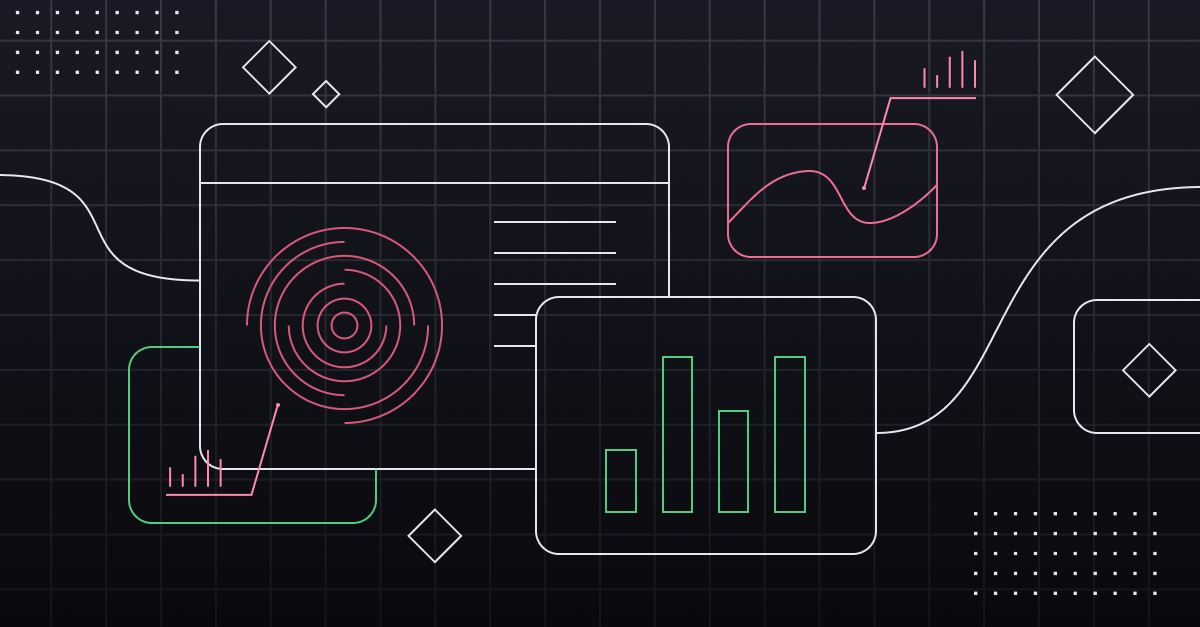A Guide to Self-Service Analytics: Break Down Barriers Between Data and Decisions
Jessica Schimm (Senior Manager, Content) and Mark Simborg, (Contributor)
July 24, 2023
NaN minute read

Enable confident, data-driven decisions across your organization, without overwhelming analysts
Self-service analytics gives business leaders in sales, marketing, customer support, and product the data they need to make impactful decisions and hit their key metrics. At companies that don’t have good self-service analytics practices, data teams shoulder the burden. Weighed down by a backlog of requests for analysis, reporting, and dashboards, analysts can’t build a data-driven culture or compete with teams using modern BI solutions to offer self-serve internal tools.
In this article, we’ll discuss the importance of self-service analytics, some obstacles to implementing them, and how to scale it in a way that drives value for everyone.
We'll cover:
What is self-service analytics?
Self-service analytics is a facet of modern BI that lets users visualize, analyze, and make decisions based on business data without relying on analysts or IT. Once data teams put the right tech stack in place and integrate their data sources onto one platform, departmental stakeholders use a no-code interface to view dashboards and reports or slide and dice data themselves to get reliable answers quickly.
Self-serve analytics has become an incredibly important part of data strategy and is the most successful when the data team sets up the metrics and reports for stakeholders. When business teams have access to trustworthy self-serve reports, the organization can increase its performance, efficiency, and overall data literacy.
Why do I need self-serve analytics?
For a data-driven company to scale, it needs to spread the burden of analyzing data for decision-making. Instead of asking analysts to run constant ad hoc analyses, create new visualizations and reports every presentation, or answer every question about departmental metrics, business stakeholders can use self-service products to examine the data themselves.
If you haven’t reached the next chapter in your modern BI journey, don’t worry. Implementing self-service analytics is a great way to bring scalable data workflows to your organization while simultaneously cleaning up and breaking down silos once and for all.
When you use a platform like Mode to set up self-serve analytics, here’s what to expect:
1. More data-driven decisions across teams
With a single, centralized hub for all your analysis, you can source everyone’s shared knowledge in the same place. You can turn organizational knowledge into a competitive advantage by putting all of your analytics in one place that lets you easily find and build upon the work that’s already been done.
At this “watering hole” for data, all teams can collaborate more deeply and share more context allowing them to move faster, together.
2. Greater collaboration among analysts and business teams
Building self-serve analytics should be a collaborative process between business teams and data teams. Business teams should be able to fluently work in the same tool as data teams. This allows for the data to be informed by everyone’s expertise and helps maintain that the highest priority questions are getting answered.
Why is this so necessary? Product decisions, for example, need to be made collaboratively. To get the most-informed answers to product questions, data scientists, product management teams, growth teams, and other domain experts should all be able to weigh-in—easily viewing or exploring data—in the same tool.
3. Distributed analytics, everywhere you need them
Successful self-serve also means that folks across teams are getting the most up-to-date data in the places they visit the most. This could look like data teams setting reports to automatically be refreshed every morning, setting up reports to be embedded in other tools or white-labeled, or if it's delivered to their inbox every week.
3. More context during ad hoc analysis
Ad hoc analysis should drive self-serve reporting and self-serve reporting can and should lead to deeper questions that inspire even better ad hoc analysis. This process should be complementary and easy to do in a modern BI tool, like Mode, providing more and more relevant context to everyone over time.
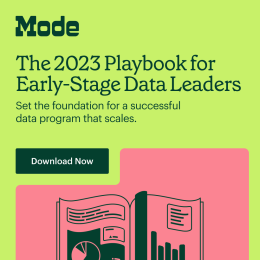
The 2023 Playbook for Early-Stage Data Leaders
Create a data program that scales.
How to set up self-service business intelligence
Self-service looks a little different depending on the organization, but you can think about getting started with three high-level steps.
Step 1: Align out what success looks like
Since the whole purpose of self-service data is to bridge the gap between data teams and business stakeholders, start by sketching out what each team wants to achieve. Ask go-to-market teams about their most important metrics, what questions they want to answer, and how they expect to use their new data product.
In parallel, data teams should map out what their perfect workflows look like—are there ways to improve the data stack, automate frustrating manual work, or sunset tools that are no longer working for them?
Work with business team leaders and stakeholders on creating consistent definitions of metrics. This is so that everyone is working from reports with the same definition of metrics used across departments—e.g., leads, ARR, and others.
Step 2: Invest in a modern BI platform
Decide on a modern business intelligence tool, like Mode, that can act as a central hub for all of your company's data. Make sure your platform has integrations to all of your existing data tools, plus the best solutions in each category (data warehouses, ETL solutions, communication platforms, event tracking, etc.) The best BI tools are user-friendly for non-analysts and just as friendly and powerful for data teams.
Learn more about how to build a modern data stack in this guide.
Step 3: Build the first few key reports
You don’t have to build everything right away—that’s the beauty of scalable self-service data products. If you’re overwhelmed by all of your data goals, start by connecting your existing data sources and building a few reports for the most critical functions of your business Share KPI reports that display revenue and user growth across the organization and ask stakeholders to start exploring them. As users get acquainted with self-service workflows, they’ll feel more comfortable answering questions without coming to analysts first.
Step 4: Scale at your own pace
Platforms like Mode make it easy to scale without overwhelming the data team. You can connect new data sources, including event data platforms like Heap or Segment that help you run advanced behavioral analysis, without having to build hundreds of dashboards or reports until you’re ready. As you scale, prioritize the most impactful changes, get ongoing feedback, and encourage collaboration between data and business teams.
How does self-service analytics benefit my business?
In addition to reducing analysts’ burden and establishing a culture of data, you’ll see fast, tangible benefits once self-service products are up and running.
Automate and streamline hours of inefficient workflows
When data is automatically updated on one platform and made accessible to business stakeholders, analysts don’t have to manually track down and verify the data they need. These time savings often lead to faster product launches and higher productivity metrics across multiple teams.
To create self-service products for business teams, data teams must ensure all data sources are automatically updated and integrated on a single platform. Committing to user-friendly, highly accurate self-service products means modernizing your data stack, and this has positive repercussions throughout the organization.
Crowdsourced, faster insights from self-service data
When everyone has the ability to answer questions and do ad hoc analysis, you’ll collectively get to insights faster. The data team can spend more time on building predictive models, automating complex workflows, and incorporating large language models into their products—analytics projects that give companies a competitive edge.
When Rippling began to use Mode—the fast-growing workforce management platform didn’t yet have a dedicated data team. But Mode helped sales, marketing, and customer success teams find metrics quickly and easily without going to the engineering team, which cut time to insights in half.
Greater data accuracy and context
Since you’re putting the analysis in the hands of the business user, the underlying data must be perfect—no one will be verifying that data sources are updated or running SQL queries to double-check what reports are showing. To implement self-service analytics, you can’t skip the step of unifying data on one platform, which means you’ll eliminate almost all of the risk associated with tool-switching, manually exporting spreadsheets and CSV files, and attempting to normalize data from dozens of point solutions.
Self-service analytics helps stakeholders make major business decisions that can have millions of dollars of impact on long-term outcomes. We’ve said before that data integrity builds trust, and there’s no better way to instill confidence into your business users than to consistently deliver accurate data.
Metrics Definition Template
A template for data teams and stakeholders to define metrics together.
3 things your self-service analytics tool must do
1) Give business teams easy entry points into data.
It can be overwhelming for business stakeholders to work in an analytics tool for the first time. Even when SQL isn’t required, users may log in, look around, and might not be sure what to do next. A good self-serve analytics tool is easy to navigate and provides very clear direction on where, when, and how to get started.
Mode’s solution:
Non-analysts can log in to Mode and start exploring Collections, where data teams can easily organize Reports by team, by function, or in any way that works for their organization.
Mode’s Reports allow for descriptive text where report creators can explain what’s being measured and clarify any nuances in the dashboard. The Explorations feature enables business users to explore an analyst-built report with familiar drag-and-drop tools, creating new slices of the data that are most relevant to them in chart types that they know.
2) Business teams need to be able to explore data-team-vetted analysis
When companies equate self-service with dashboards, they’re missing out on a key aspect of self-service—data exploration and drilldown. Looking at dashboards is not enough to explain a sudden spike or decline in metrics. Data consumers should be able to slice and dice charts in different ways to get a closer look at what's going on.
Mode’s solution:
Data teams can use Mode to very quickly create the reports and data assets that others in the organization can then explore on top of. Data consumers can explore these reports with Mode's Report Exploration feature. Additionally, analysts can always see the underlying data powering a report in order to ensure accuracy.
Stakeholders need to be able to run new analysis on their own and not just view and filter existing charts.
3) Provide data teams with advanced analysis capabilities
Tools for self-serve analytics should allow for flexible, iterative, and powerful analytical processes and visualization capabilities. This requires flexibility in visualizations and a high technical ceiling, that lets analysts bring in raw data if they need to.
Mode’s solution:
For a data team to run fast, they need a tool that enables them to work in languages they’re familiar with like Python, R, and SQL, and then be able to visualize the data in endless ways. With Mode, analysts can start in these languages, use endless visualizations to cut the data, build reports, and share them out with permisssions all in one tool. This all-in-one workflow lets data teams do powerful analysis, fast—and allows business teams to jump in where they need to.
Mode: Enable self-serve analytics at scale
The need for self-service analytics is here to stay, but analysts will always need a powerful underlying platform to build self-serve tools that feel simple and intuitive. Mode supports both sides of this collaborative data culture with a powerful data engine and integrations, flexible notebooks supporting R, Python, and SQL, and user-friendly visualizations and reporting fit for business decision-makers. Request a demo.

Watch a product tour of Mode
Curious about how Mode works? Sit back and watch the video—no reps ;)
Get our weekly data newsletter
Work-related distractions for data enthusiasts.