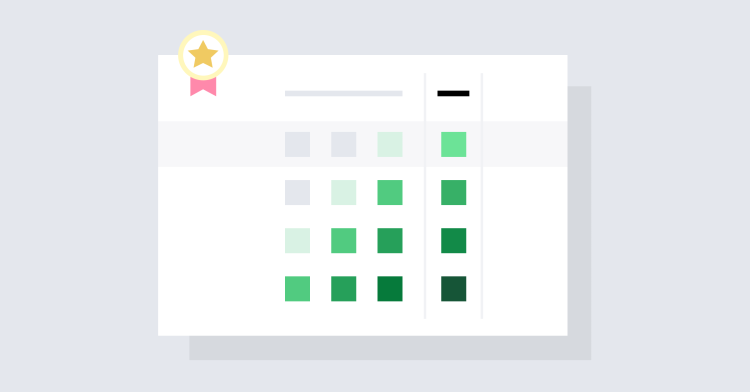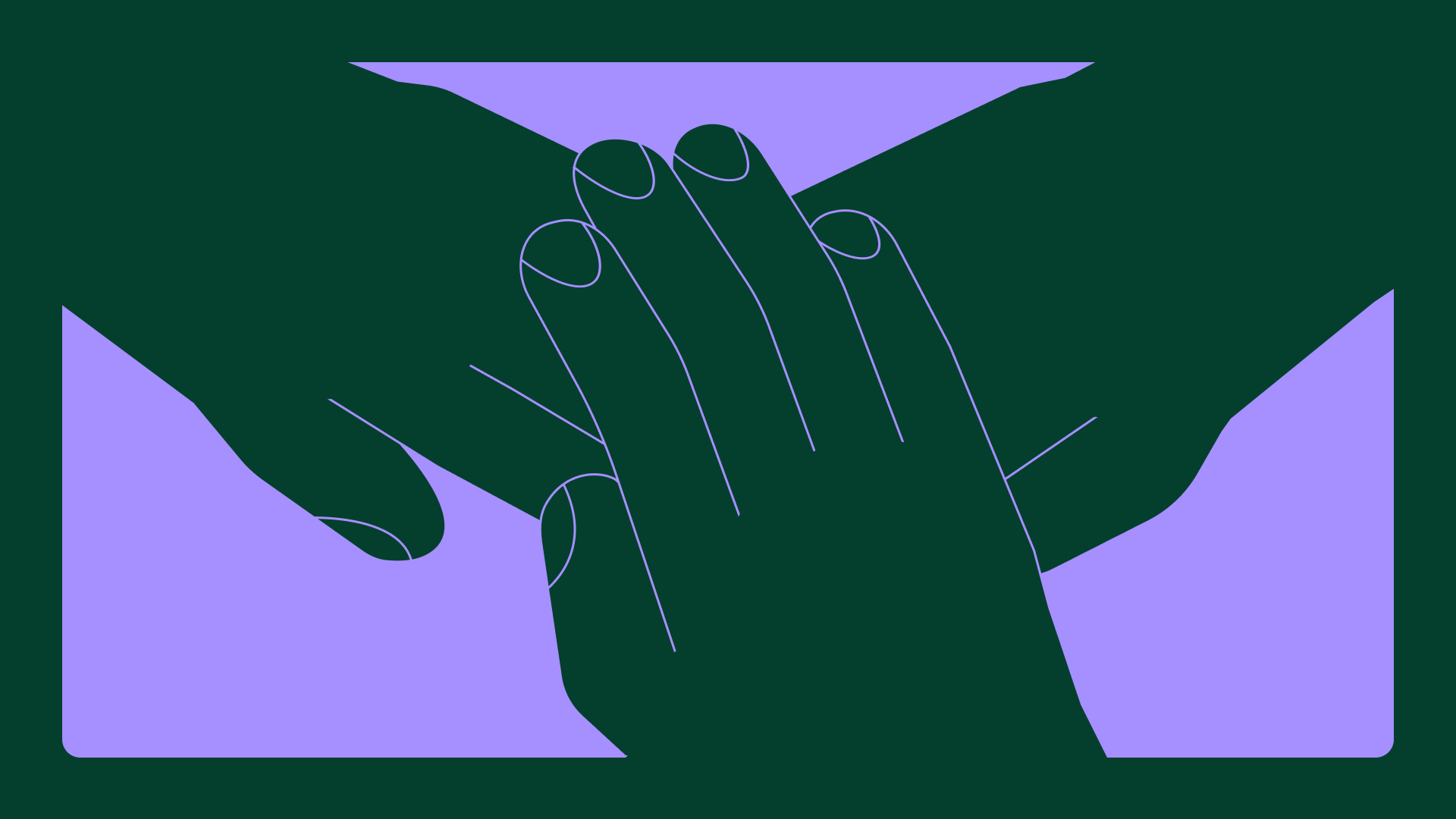What is Data Exploration?
Jessica Schimm (Senior Manager, Content) and Mark Simborg, (Contributor)
November 21, 2022
NaN minute read
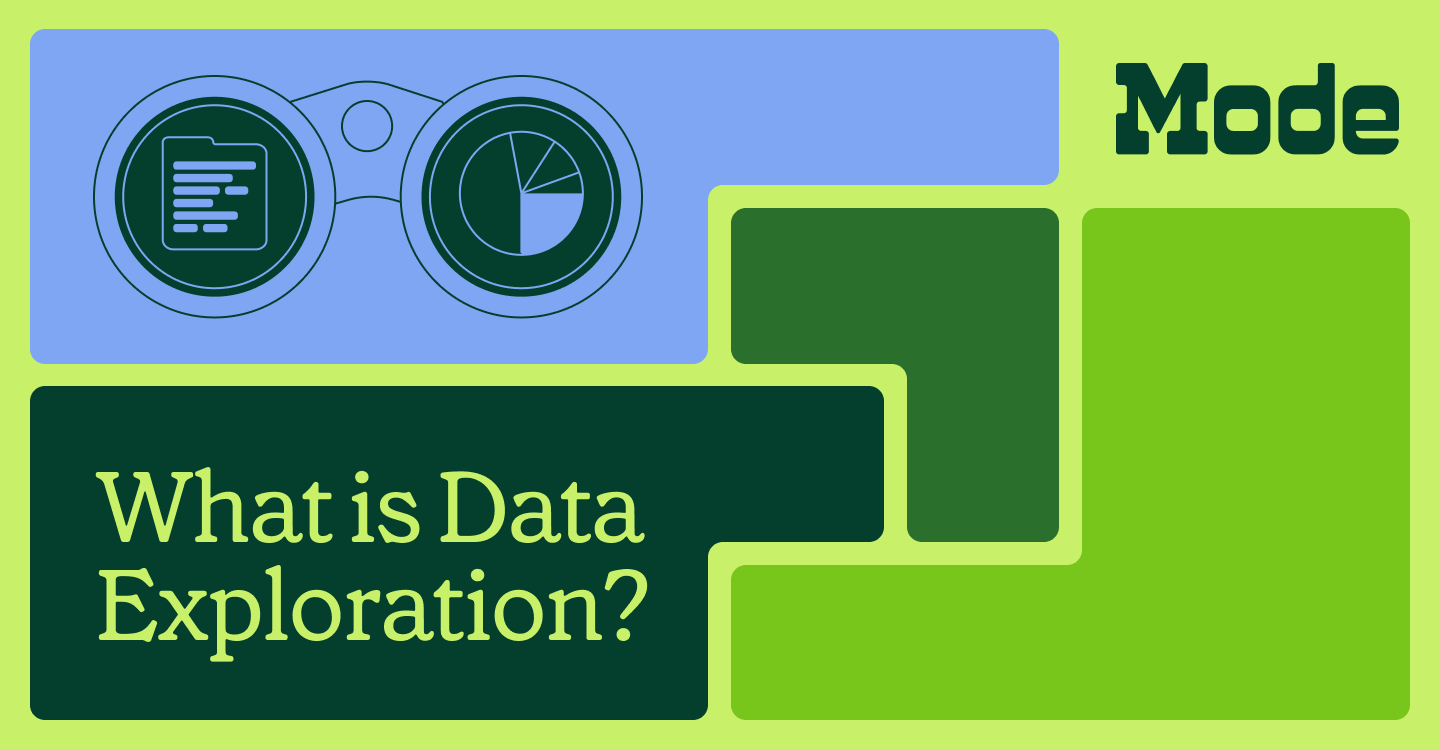
Companies—teams—want to be data-driven. Their data journey usually starts with dashboards customized by the data teams for the business teams. These dashboards contain a lot of useful information for making decisions—such as the health of a specific product feature or function. But if you want to understand, for example, why your app’s traffic spiked for two straight weeks, your dashboard won’t have the answer.
Enter data exploration—a non-linear, multi-dimensional analysis essential for data-driven companies seeking to accelerate success by helping their teams discover the insights they can't find in dashboards.
Data exploration serves the whole organization, enabling data teams to deliver quicker, ad hoc analysis while providing business teams with the vetted insights they need to make the best possible strategic decisions. A win-win.
What is data exploration?
Data exploration is exactly what the name implies: the exploration of data, usually via the use of visualization tools, to uncover patterns and insights. Data exploration is sometimes referred to as exploratory data analysis (EDA).
A metaphor:
If you’ve ever played one of those games where you try to guess how many coins or jelly beans are in a jar (and then you win the entire jar if you have the closest guess of all the contestants), you should be able to understand the value and importance of data exploration.
Since, there’s no way to know exactly how many jelly beans are in the jar, or to count them, you need to take a strategic approach to analyzing the jar and its contents to come up with the best possible answer. This analysis may involve examining the size of the jar, the weight of the jar, the number of jelly beans per square inch of glass jar surface, the number of jelly beans across a single layer of the jar, or any number of other angles or approaches.
This is data exploration: an initial assessment of a dataset from many different angles for the sake of attaining a preliminary analysis that provides a much deeper understanding of your data and its variables. This leads to more information and decisions leading ultimately to better business outcomes.
Mode for Data Exploration

Mode for Self-Serve
Learn how Mode helps business teams explore data confidently. Discover how to turn your data into a true competitive advantage.
Why is data exploration important?
Data exploration is critical for self-serve analytics, ad hoc analytics, experimentation, and generally improving business strategy.
Product or marketing questions can quickly lead to a chain reaction like this: ask a question, make an adjustment to your data, realize you’re missing a dimension, bring in new data, ask a domain expert for a hypothesis, adjust your question, and so on. This iterative process described requires data exploration.
Since not every answer will be in your dashboard, sometimes you need to broaden the scope—or expand the map of information—from which you are making a decision. Different cuts of data can uncover useful new and unexpected insights that can change the course of a business team’s strategy. Being able to format the data in different visualizations, like funnel charts, pivot tables, combo charts, and more can help people get different perspectives on what’s happening.
The benefits of data exploration
When organizations do data exploration, they can make quicker and better decisions. Data exploration enables:
1. Better big-swing strategic decisions
Answers to strategic product questions like, “What should we prioritize for our roadmap?” can’t be found on a dashboard but can be informed through insights gleaned in the data exploration phase. Why? Because questions that inform strategy tend to be complex and require looking at deeper cuts of data than what surface-level dashboards can provide.
2. More hypothesis and experimentation
Data exploration lets you get through a volume of hypotheses quickly. Product experimentation and A/B testing means that the relevant data is constantly changing, and thus the questions you’re asking may be constantly changing.
3. Better daily decisions
Smaller, daily decisions about your business team’s strategies likely need more insight than what can be found in your standard dashboards alone.
Most dashboards that business teams use show the health of a particular function, but sometimes that isn’t enough. For example, when a dramatic drop-off starts to happen, business teams should be able to drill deeper into the data to see where exactly it’s happening to address the root cause faster. With the right data exploration tools, this can all happen through data exploration without the data team being the gatekeeper.
How does data exploration support product analytics?
Product analytics is a great way to understand the power and value of data exploration. When making decisions about product strategy, there are many open-ended questions that can’t be answered in a product analytics tool alone or out-of-the-box reporting that only answers pre-defined questions.
Product health metrics like adoption, engagement, and product usage metrics on their own don’t have enough context to complete the big picture of how large pivots or product builds will affect business outcomes.
Answering the most impactful questions about your product, like “How has this new feature changed the value customers are getting from my product?” as opposed to, “How many people are using this feature each week?” requires data exploration.
Here are some common product strategy questions that data exploration can help with:
What’s the relationship between support tickets and customer retention?
Should we build a freemium product?
Which markets should we invest in during COVID?
What should our next priorities be in our product roadmap?
Was our product launch successful in creating revenue?
Did our product launch lead to higher retention?
To answer complex product questions like these, you need to be able to bring together different data sources and explore data from various angles.
For example, to understand if a product launch had an impact on customer retention, you might want to explore the correlation between user engagement with that feature and customer retention (this is not available in pre-set dashboards that have no exploration options).
How do you make data exploration trustworthy and useful?
Two words: Data governance. For data to be trusted by business teams, everyone needs to be working off of the same assumptions. Here are a few more tips needed to accomplish that.
1. Data teams should work with business teams to define metrics
Self-serve starts with trust in metrics and agreement on how they’re defined. To eliminate questions like, “Is the data up to date?” “Are the metrics verified?” data teams should partner with stakeholders and executives to establish consistent, key metrics definitions. Data teams should work with stakeholders to define metrics and then add them into their own governance layer, like dbt, where they can be accessed in downstream data tools, like Mode.
Mode integrates with dbt’s Semantic Layer, ensuring trusted, explorable metrics every time by allowing key company metrics defined in dbt to be automatically available in Mode for business teams to slice, dice, filter, and explore with 100% accuracy. This lets data teams curate data for business teams to build their own reporting and explore charts, all without code.
2. Sitting at the center, data teams should vet the data accessible to the org
We know that business teams trust analysis more when data teams have vetted it. As data teams grow, they ultimately should act as the traffic control center—overseeing the main data highways by verifying data sets, metrics, and permissions so the business team can explore and work with pre-validated data. This should already be happening naturally in various parts of an organization.
Because Mode has a high technical ceiling to accommodate analysts’ technical workflow needs, data teams can oversee analysis easily and jump in to make modifications faster.
When data scientists build explorable datasets for business teams in a tool that lets them explore and build upon that data, they unlock data in a governed way at their organization and become strategic partners.
How does data exploration drive data ROI?
Data exploration benefits organizations in many ways, but the main ones include:
1. Improved operational efficiency
Data exploration gives time back to data teams, letting them focus on strategy and iterative analysis instead of spending time answering repetitive questions. Cash App, a mobile payments app provider, saw a 30% increase in time to focus on big questions after being able to use Mode for data exploration.
2. Better decision making
Data exploration enables your data teams to find the answers they need. When people can do data exploration under governed and curated data, they can make better choices on all of their projects. Rippling increased data-driven decisions across the board, as 10x more employees used data to make decisions after implementing Mode.
3. Better business outcomes
Finally, by accelerating speed to insight and decision-making at every level, data exploration simply leads to better business outcomes by providing a competitive advantage.
Mode for data exploration
Mode makes it easy for analysts and business teams to do governed data exploration.
Explorations - Explorations allow you to discover and find powerful data insights without writing a line of code. Business users can explore any report in Mode without changing the underlying data elements, and business teams can use drag-and-drop analysis to explore existing charts and look at data the way they need to, without affecting the underlying report.
Visual Explorer - With Visual Explorer, data can be explored visually in all kinds of ways and formats, with Pivot tables, Combo Charts, Grouped Bars, Dual Axes with Multiple Measures, and more.
Transparent Source Code - Transparent source code means being able to see the underlying SQL queries powering your analysis, so you can investigate, iterate, and move quickly as the data models change.
Native R and Python Notebooks - Mode's Python and R notebooks are connected directly to your SQL query results, so your analysis is always up to date and in sync.
Dashboards and Reporting - You can easily build and maintain shareable, web-based dashboards and reporting for stakeholders to explore.

Watch a product tour of Mode
Curious about how Mode works? Sit back and watch the video—no reps ;)
Static dashboards vs. advanced analysis in a modern BI tool
Some analytics tools are more useful for showcasing state-of-the-business metrics than for diving deeper into exploratory or ad hoc questions. Data tools that provide out-of-the-box reports are limited by pre-set parameters—you can only cut the data in so many ways. So, while these tools can provide quick answers to questions with predefined structures, such as, “How many people did A and then B four times?,” what happens when you want to investigate more nuanced questions around cause and effect, customer trends, or customer behaviors?
A modern BI tool, like Mode, makes it easy for data teams and business users to access and analyze data easily, the way they want to and on their terms.
Bottom line: Data exploration makes companies more data-driven
As we said at the beginning, all companies want to be data-driven. But being data-driven is so much more than just relying on dashboards. When you can see your data in new ways, using a highly flexible environment, you can drive insights across an organization in sort of a data ripple effect.
As long as the data being explored is vetted and curated by the data teams, the business teams will save time, reduce redundant work, and enable quicker, better decisions that ultimately lead to better business outcomes.
That’s the power of data exploration. That’s the power of Mode.
Get our weekly data newsletter
Work-related distractions for data enthusiasts.