Why You Need Ad Hoc Analysis and Reporting
Lucas Stewart, Benn Stancil, Jessica Schimm, Contributing authors
February 6, 2023
NaN minute read
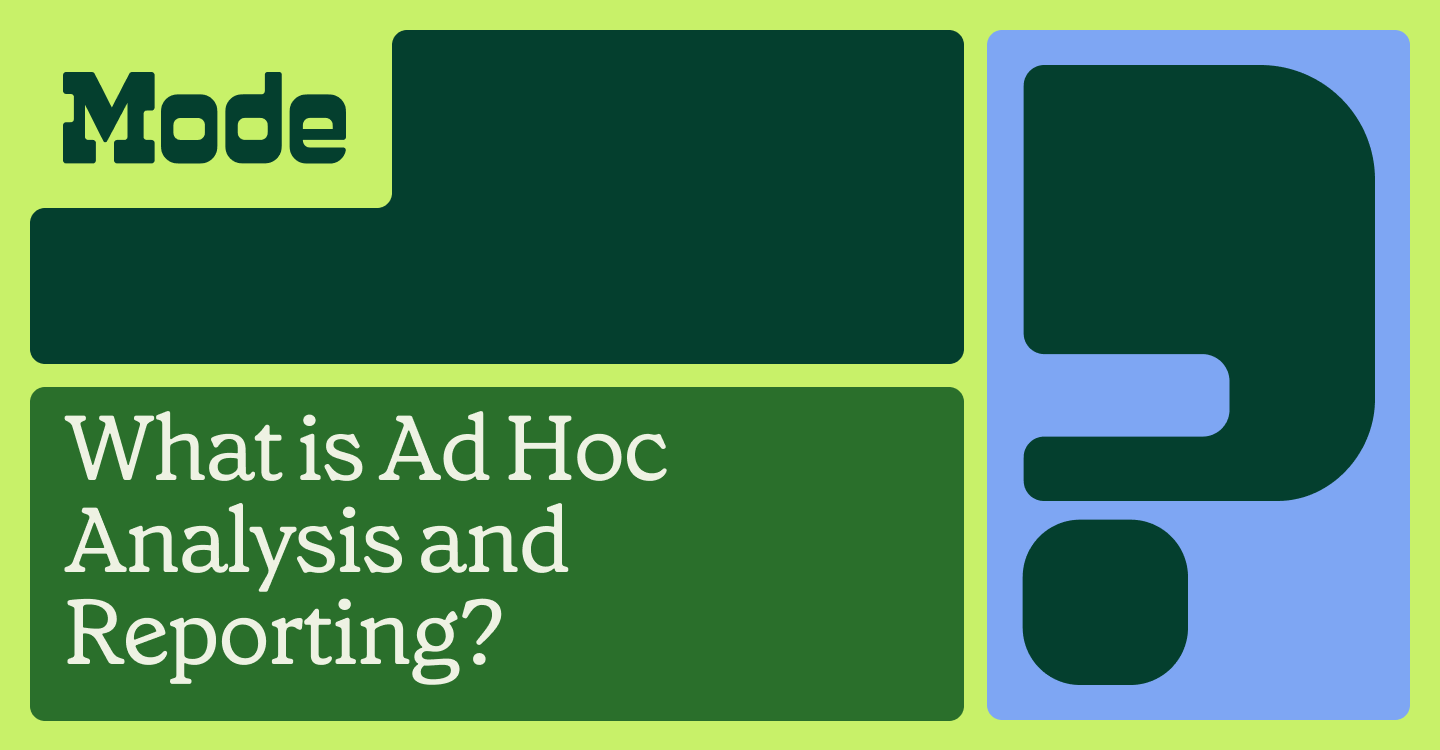
What is ad hoc analysis and reporting?
Ad hoc reporting & analysis is a process of investigating off-the-cuff or one-off questions for a business. It's needed to give insight into a question about the business that does not already exist in an organization's existing dashboards.
Ad hoc analysis is different from KPI dashboard reporting, which assembles metrics that monitor the business, a department, a project, or an initiative. Companies need both types of analysis to accurately see what’s happening and make decisions.
Why is ad hoc analysis necessary for data-driven companies?
Ad hoc analysis helps you understand the "why" behind a business metric that's outside of the norm. When you see a huge downturn or increase in any performance metrics and you explore deeper into what's happening with the data, you are doing an ad hoc analysis to see what is behind a trend.
And understanding the "why" is the key to unlocking your business's strategy and prioritization.
As your business evolves and changes over time, new questions will come up that existing dashboards won't address. To answer new questions, you need to be able to bring in new data and explore different views to understand what's going on. This is another example of ad hoc analysis.
What are the benefits of ad hoc reporting?
While the term ad hoc comes from Latin meaning “to this,” or “for this purpose only,” it doesn’t mean that all ad hoc analysis has a shelf life. As Mode’s Chief Analytics Officer Benn Stancil explained on his Substack, the decisions made in ad hoc analysis can often be essential nuggets of wisdom that are used repeatedly:
"This kind of work [ad hoc analytics] isn’t meant to be discarded, it’s meant to be accumulated,” says Mode's Co-founder & CTO Benn Stancil, into continuous, collective intelligence for an organization.
Ad hoc analysis will drive some of the company's most important business decisions. It will also:
1. Build collective intelligence
There is risk that ad hoc analysis will result in creating some trashboards, but when accessible in single centralized data platform, data teams can ensure that these essential “aha” moments from ad hoc charts and reports are accessible later and pay dividends.
2. Help your organization keep up with change
Companies are always evolving. Every change—the introduction of a new marketing channel, a new product line, a new business initiative—requires ad hoc analysis to understand. At the start of the pandemic, for example, businesses had to figure out how to operate in an entirely new world. In these moments, predefined reporting goes out the window. Every question was new and most were urgent.
3. Serve as the foundation of standardized reporting
KPIs and core metrics aren’t preordained; they get developed as a company figures out what’s important to track and what doesn’t matter that much. That development process requires ad hoc analysis.

Why Today’s Companies Need Collaborative Data Analysis
Business teams and data teams need to work on analytics together—here's how to accomplish that.
What do you need for ad hoc analysis?
Ad hoc analysis is commonly and most easily done in BI software tools. Mode has a high technical ceiling that makes ad hoc analysis easy.
For data teams, the backend that can support ad hoc analysis can include things like defining governed data models for tools to read from; monitoring the pipelines that feed these models so that you can reliably detect anomalies; and curating data platforms (like Condé Nast did) to help people find relevant data and dashboards. The analytics engineer might be the person who owns and maintains this system.
But once the systems to support ad hoc analysis are in place, the end user needs to be able to enact various data exploration techniques in order to generate answers themself. Here are some of the ways business teams can explore data, and examples of how they can do that in Mode.
Choosing a BI tool for ad hoc analysis
Your BI tool should make it easy for both business and data teams to conduct, share, and understand ad hoc analysis however they are most familiar with. To start, you should evaluate your BI tool to make sure it can do the following:
Easy data exploration
Analysis is going to be iterative. Is your BI tool flexible enough to help you answer constantly changing questions? For smoother exploratory deep dives, your BI tool needs to allow for flexible data prep (the ability to pull in raw data when needed), and flexibility visualizing and sharing the data.
Easy customization
Ad hoc questions are unique for each company, its product, and teams. Is your BI tool able to have customized data views to reach a variety of stakeholders? Features like filters, parameters, and HTML capabilities makes it easier for everyone in your org to consume data and ask better questions.
Enables collaboration between data and business teams
Does your BI tool allow you to make decisions collaboratively? To get the most-informed answers to ad hoc questions, data teams and domain experts should be able weigh-in— easily viewing or editing work—in the same tool. Having the ability to edit queries and create visualizations in the same tool makes collaboration easier and getting answers quicker.

A Guide to Self-Serve Analytics
Self-service analytics is necessary—here's what makes the practice successful.
Types of ad hoc analytics your BI tool should have
Data exploration is the basic idea of navigating different subsets of data, both numerically and visually. It’s a key component of self-service analytics, because a business user won’t necessarily have their problem solved just by receiving a static dashboard. They need to drill-down and look at the problem in different ways.
Mode's Explorations lets any business user or analyst explore more views about what’s going on by slicing and dicing the chart into different visualizations and/or adding in new dimensions and fields.
Data visualization is another form of data exploration that lets you see data from different perspectives in a quick, ad hoc way. Line graphs, bar charts, funnel charts, stacked bars, pie charts, Python libraries, and R libraries, are all different tools to visualize data.
Mode's Visual Explorer lets you use a variety of chart types like stacked bars, dual axis, pivot tables, and funnel charts. You can also change the color or form of individual chart elements to better communicate your ideas.
SQL-based ad hoc analysis lets you iterate quickly. As data teams know, building a reliable, intuitive visual dashboard takes time—sometimes you need an answer faster than that. To ensure a smooth road to ad hoc analysis, data teams need to be able to have a seamless workflow between SQL, Python, and R.
Mode’s cloud-based SQL editor allows data teams to rapidly iterate through multiple queries on the same set of results. Then, with Notebooks, SQL results are immediately available for one-click prediction, modeling, forecasting, and statistics. and build out queries to understand go-to data or a brand new source – all on a single browser window.

When Dashboards Aren't Enough
In this paper, we look at three business problems that ad hoc analytics provides solutions for.
Ad hoc analysis powers data-driven action
Modern data teams and their business teams need to be able to answer questions without getting caught in disjointed tools and workflows.
In Mode, everyone can do ad hoc analytics in the same tool, so that everyone's insights can be kept in a single source of truth. And when paired with dbt, the company can trust that folks are exploring data that uses consistent metrics definitions.

How to Lead from The Center: A Guide for Data Leaders
Learn how to unlock a trusted data experience across your org.
Get our weekly data newsletter
Work-related distractions for data enthusiasts.




