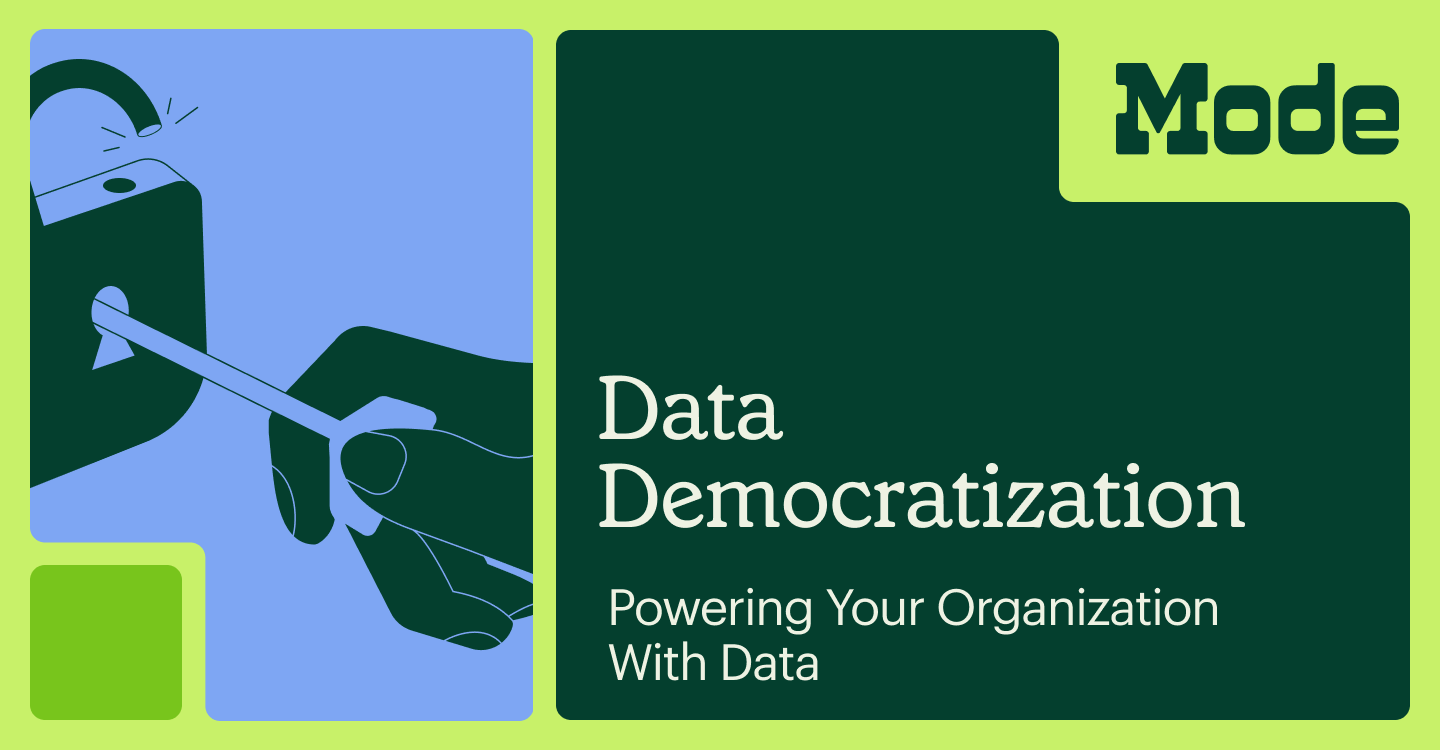Tableau Competitors and Alternatives
Justin Reynolds, Data specialist
March 16, 2022
NaN minute read
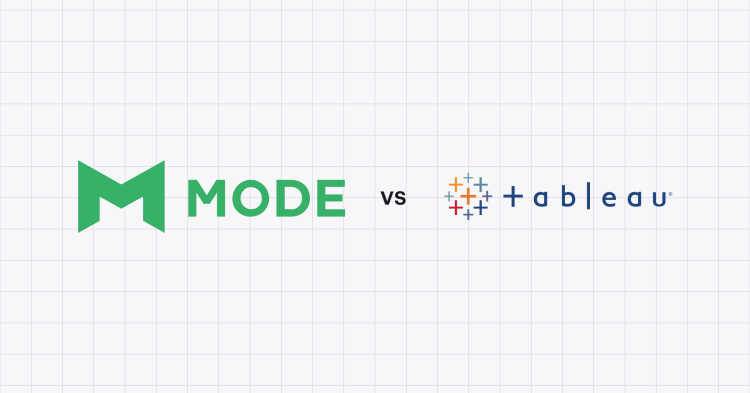
When it comes to business intelligence platforms, Tableau is one of the most popular services on the market. The solution includes an abundance of interactive analysis and data visualization tools that are easily accessible over a modern and user-friendly interface.
Even so, Tableau is only the tip of the iceberg when it comes to business intelligence software. The business intelligence market is booming, and there are many alternative platforms out there that can help with data-driven forecasting and decision-making.
Keep reading for a breakdown of how business intelligence software works, some benefits and challenges to expect when using it, how Tableau fits into the picture, and some of the top alternative analytics tools to consider.
What is Tableau?
Tableau is a popular analytics platform for business intelligence, with a strong visual component. The platform launched way back in 2003 as a solution designed to make business data more interactive and usable. Today, it remains a top market leader for business intelligence and visualization and holds a spot on Gartner’s 2022 Magic Quadrant for Analytics and Business Intelligence Platforms. The company is currently under the ownership of Salesforce, which acquired Tableau for $15.7 billion in 2019.
Tableau enables a variety of business intelligence workflows including data preparation, governance, analysis, and collaboration, among others. Within the Tableau portfolio, there’s several different products, including Tableau Cloud, Tableau Desktop, Tableau Server, Tableau Prep, and Tableau Data Management. In addition, Tableau offers more ways to visualize and interpret data through tools like Tableau Embedded Analytics and Tableau Public, which is a free platform for creating online data visualizations.
Advantages of using Tableau
Tableau has a loyal customer base, with a solid 4.5-star rating on Capterra. Here are a few reasons why customers enjoy using Tableau.
Well-known software
Tableau is one of the top brand names in business intelligence. Many large businesses use Tableau like Charles Schwab, Honeywell, and Verizon. If you’re looking for a BI tool provider with a legacy customer base, Tableau checks that box.
Easy to use
As one Tableau user says, the platform is easy to use and visually compelling. It also comes with flexible formatting options, many different templates, and great online support for speedy troubleshooting.
Immense library of visualizations
Tableau is great for building visualizations. It’s an excellent option for businesses that need to quickly present and share data. Plus, Tableau offers plenty of forums to help improve and develop visualizations.
Disadvantages of using Tableau
While Tableau is great for visualizing and interpreting data, there are a few glaring areas where the platform falls short of expectations. Here are a few aspects of Tableau that tend to frustrate end users.
Costly compared to competitors
It’s expensive to use Tableau compared to many of its competitors. This can be a problem for mid-size and smaller organizations that lack enterprise IT budgets. It’s also challenging for businesses in emerging international markets like Africa and APAC.
Tableau is cumbersome
Tableau can be frustrating when querying data and conducting analysis. For example, the platform doesn’t have an automatic refresh or a schedule function, or an option for custom visual import. Additionally, it can be slow when working with large datasets and lacks “statistical functionalities” for driving insights from data. It’s also very difficult to perform iterative analysis in Tableau.
It comes with a learning curve
While you don’t need to be a statistics expert to use Tableau, some expressions can be tough to interpret and it can take some time to get used to how they work. The platform can also be a bit quirky and may require more training than other solutions. Unfortunately, Tableau’s support team is known for being unresponsive, so users often have to troubleshoot issues with other users.
The platform is antiquated
Modern data analysts need multiple forms of analysis to complete their work and perform complex explorations. While Tableau excels at visualization, it doesn’t extend very far beyond that. After all, it was created nearly two decades ago.
It isn’t ideal for analysts
While Tableau has many tools that can empower business users, it’s not ideal for analysts. This is largely because Tableau forces analysts to leave the platform and go into their existing SQL editors and other environments when working with data models.
1. Mode
Mode is a modern BI platform that is built around data teams and easy to use by everyone. With a high technical ceiling, Mode lets data teams work fast to do advanced analysis that business teams can then explore on top of and drill deeper into the data to answer their own questions in formats that are familiar to them. This makes it easy business teams across the org to become data-driven. Mode provides connectors for data warehouses and can run lightning-fast analysis while toggling between an online SQL Editor, and R, and Python notebooks.
One of Mode’s most powerful features is Visual Explorer, which lets you iterate rapidly through visualizations and explore large datasets in a code-free environment with a variety of chart types, like pivot tables, combo charts, funnel charts, pie charts, and more.
Mode has racked up three industry awards for Visual Explorer. In addition, Mode is the recipient of Business Intelligence Group’s 2022 Excellence in Customer Service Award for Transformation of the Year, marking four customer service awards in just over one year.
Mode customer feedback
Mode works nicely with similar tools, and extracts the most value out of your modern data stack, by sitting on the top.
The platform is an ideal dashboarding tool for both teams and executives.
“It shortens the time to answer” and “enhances productivity.”
To get a better understanding of how Mode creates a better data-driven experience across the company, see what an ex-Tableauer writes about the shortcomings of Tableau for modern BI.
Mode surpasses Tableau in multiple critical categories. For example, Mode outscores Tableau in ease of use, quality of support, ease of admin, and ease of setup — all of which are essential components. See the review for a complete breakdown.
And if you’re ready to experience Mode in action, schedule a demo today.
2. Looker by Google Cloud
Looker—which Google acquired in 2020—offers a feature-rich, self-service BI tool, but isn’t built for advanced data analysis. With Looker, you can create interactive dashboards and reports. It also comes with pre-packaged integrations with popular SaaS applications like Marketo, Dropbox, and Slack.
To use Looker, however, you must know LookML, Looker’s proprietary language. You also can’t pull raw data directly into the platform, like you can with Mode (this can make data prep easier).
Looker customer feedback
Looker comes with a powerful tool for creating data models. You can connect Looker to a SQL database and automatically generate LookML models.
This platform is good for producing short reports and visualizations.
It’s not the best platform for visualization. For example, you can’t label or modify visualizations in Looker.
Learn how Looker compares to Mode.
4. Sisense
Sisense is a platform for integrating AI-driven metrics into business applications and products. It can connect with a variety of data sources and link directly into an existing tech stack, making it flexible and convenient. Within the Sisense platform, there are three solutions: Sisense Embed, Infusion, and Analytics.
The platform also comes with extensive support, documentation, and community features. If you run into trouble using Sisense, the company makes it easy to resolve issues.
Sisense customer feedback
Sisense lets you share dashboards online with different users for flexible collaboration.
While there is a mobile Sisense application, it’s not as efficient or powerful as the desktop version.
You may occasionally experience slow service when using Sisense. Its server may stop responding from time to time, which may require support or a manual restart.
5. Qlik
Qlik offers data integration and analytics tools, which are available over the Qlik Cloud platform— an open SaaS platform with hybrid and cloud-agnostic deployment options. Qlik Data Integration provides analytics-ready data to the cloud while Qlik Analytics helps employees make data-driven decisions using key insights.
This platform excels with data visualizations and dashboards, and it also features a powerful AI component to help teams understand and deploy data effectively. In addition, it includes a robust automation component for end-to-end analytics pipelining.
Qlik customer feedback
This platform is easy to learn, and there are many available functions for creating dashboards.
Qlik can sometimes process data slowly, which can be frustrating for certain types of use cases that require speedy transfers.
Qlik requires a significant amount of processing power.
6. Microsoft PowerBI
Microsoft PowerBI is a leading data visualization tool that connects to multiple data sources for business insights. This tool is best for companies that have deep immersion in the Microsoft product suite and use tools like Excel for data management.
With PowerBI, you can create and modify data reports and dashboards and securely share them across different services. It also comes with a free training module that contains online learning resources and tutorials.
Microsoft PowerBI feedback
PowerBI has a useful mobile layouts view, which lets you create reports specifically for mobile devices—perfect for on-the-go employees.
Within PowerBI, you can upload data, slice it, and visualize it. The platform is very intuitive compared to some other tools on the market.
The free version of PowerBI comes with limited features and doesn’t unlock the full performance capability of the software. So, if you’re serious about data analytics, it’s worth paying for it.
7. MicroStrategy
MicroStrategy offers a flexible software platform that organizations can use to turn data into AI, ML, BI, and analytics applications. The embedded analytics component within MicroStrategy supports no code, low code, and full code. It also has an enterprise analytics feature with strict data security and governance controls. Like many platforms, MicroStrategy has a comprehensive community for support and guidance.
MicroStrategy customer feedback
The platform lets you analyze data in real time. The software is also customizable.
Some users feel as though the MicroStrategy UI is old and needs an update.
The backend can be difficult to understand and takes some practice. However, you can move around between different visualizations in MicroStrategy very quickly.
8. TIBCO Jaspersoft
TIBCO Jaspersoft is an open source business intelligence tool for embedding dashboards and reports into applications. The platform is highly customizable and offers precision data visualization with a pixel-perfect design tool. It also comes with a self-service reporting feature, with drag-and-drop functionality.
TIBCO customer feedback
This is an excellent tool that Java developers can use to create reports and view data in real time.
The Jaspersoft platform enables reporting with different parameters like Boolean, single and multi-select, single value, and more.
Jaspersoft can be challenging because the platform is very complex.
Editor’s note: TIBCO also offers the Spotfire platform, which is a similar analytics service. Between the two, many users prefer Jaspersoft because it’s open source and more flexible.
9. Dundas BI
Dundas BI is another platform that simplifies analytics workflows and enables teams to access and visualize data. Key features of Dundas BI include interactive and customizable dashboards, communication and collaboration tools, slideshows for presenting insights, high-quality visualizations, and more.
Dundas BI customer feedback
Dundas BI comes with solid out-of-box performance and usage tracking.
The Dundas BI platform can be hard to master.
Dundas BI has a helpful support team and community.
10. Oracle Analytics Cloud
Oracle Analytics Cloud is a scalable Oracle Cloud service that lets you analyze business data and extract insights. With Oracle Analytics Cloud, you can connect to different data sources and then prepare, model, explore, share, and consume data all from one platform. It also comes with flexible data storage options and comprehensive visualization tools.
Oracle Analytics Cloud customer feedback
Oracle Analytics Cloud makes it simple to build ad-hoc reports.
The platform offers user-friendly, ML-embedded enrichment and preparation components.
It can take some persistence to contact Oracle support when issues arise.
11. SAP Business One
SAP Business One is one of the best enterprise resource planning (ERP) systems primarily for small business management. For example, you can use SAP Business One to oversee purchasing, inventory, sales, financials, and customer relationships. This service also contains an integrated business intelligence component through SAP Crystal Reports, which you can use to create dashboards and reports for key business areas.
SAP Business One customer feedback
SAP Business One comes with a highly interactive GUI, which enables simple navigation.
This is a very powerful platform, and it may provide an excessive amount of information if you're looking to do simple reporting.
It contains many different reporting tools like a query generator, a relation map component, and customizable dashboard widgets.
Mode vs. Tableau: What’s the better option?
Mode outperforms Tableau across several key areas—including a fast and easy setup, instant ad hoc analysis, and code-first and code-free analysis.
Learn more about how Mode stacks up against Tableau.
Get our weekly data newsletter
Work-related distractions for data enthusiasts.