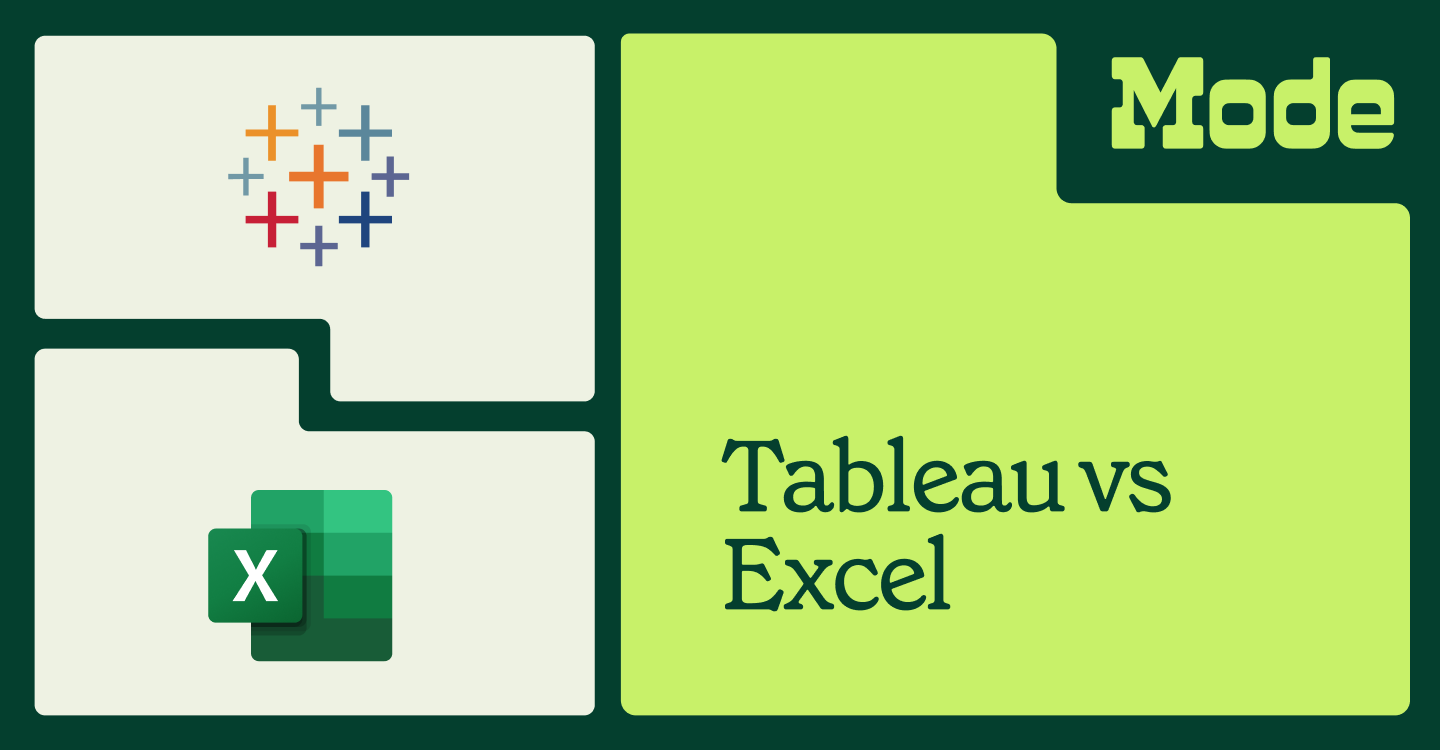Top Domo competitors to consider in 2024
Christine Sotelo, Director of Product & Customer Marketing
November 9, 2023
NaN minute read

While most businesses are actively investing in technology to derive the utmost value from their data, research by McKinsey shows that 72 percent of organizations still struggle to manage data. This emphasizes the importance of choosing the right analytical solution as it enables you to make real-time decisions.
If you have chosen Domo as your analytics platform of choice and found out that it is not meeting your unique needs, it's time to look for other alternatives.
This article will break down the top challenges users face with Domo and list some of the best Domo alternatives in the market that can help you get the most value out of your business.
Why should you consider Domo competitors?
Users have reported some downsides to using Domo that can increase costs and lead to delays in decision-making. Let’s review them briefly below:
High licensing costs: Domo’s subscriptions come at a premium price compared to other low-cost cloud providers. This becomes a problem when companies want to scale their operations, as additional costs can quickly escalate.
Limited visualizations: Creative design on visualizations and dashboards can be tedious, and there’s no ability to design and apply themes across a series of charts.
Limited learning resources: For those new to the platform, there are limited tutorials and resources, creating a high learning curve and making it to explore the full extent of the platform.
Lack of customer support: Slow response times from Domo’s support team have resulted in long resolution times for businesses that need insights into their data questions now.
If these challenges sound familiar and you are on the hunt for Domo competitors, look no further. Below are some of the top Domo alternatives and how they can solve your data and analytics needs.
Top Domo competitors you should consider
1. Mode
We may be biased here, but with a G2 rating of 4.5, there’s no denying that Mode is a strong Domo competitor. With an intuitive SQL editor, Mode simplifies analyzing large datasets and allows users to build interactive visualizations on top of their queries. The platform’s intuitive capabilities are not limited to analyzing data but include predicting future business outcomes that allow you to gain a competitive edge.
Here’s how Mode is a better alternative to Domo:
Data querying: Mode’s SQL editor connects directly with your cloud data warehouse and allows you to run multiple queries, add context, and build dashboards. While Domo also supports data querying, users on G2 have reported that Mode’s data querying capabilities are more robust.
Predictive analytics: Users have praised Mode’s intuitive interface that allows them to predict, model, and forecast on top of your query results—all with just a few clicks.
Quality of support: Mode’s customers and even G2 users have found the platform’s quality of support impeccable.
Don’t just take our word for it—heat what Adam Smith, Analytics Manager at Imperfect Foods saysabout how Mode empowered everyone in the organization to make data-driven decisions:
“Stakeholders feel like they’re more involved in the process and getting data in a way that’s most useful to them. They’re also seeing that the highest value work is getting done.”
Sign up for Mode’s no-commitment, free trial to build real-time dashboards and get insights into complex business questions within hours—not days.
2. ThoughtSpot
ThoughtSpot’s AI-Powered Analytics combined with a search-based interface empower users to ask complex questions in natural language and find trusted insights.
ThoughtSpot places a high emphasis on self-service analytics and has a 4.6 rating on Gartner Peer Insights. ThoughtSpot Sage helps users of all technical skill levels perform ad-hoc analysis, create interactive visualizations, and explore hidden insights in their data. The intuitive search interface provides AI-driven insights and recommendations that help users analyze large datasets—so they can focus on what matters the most. Besides data visualization and analytics, the platform also allows users to embed analytics into any application, website, or workflow.
Here’s how ThoughtSpot is a better Domo alternative:
Self-service analytics: From data discovery to filtering, users on G2 have rated ThoughtSpot higher than Domo in the self-service category, making it an analytics platform built for diverse user needs. Customers using ThoughtSpot have also found the platform's user interface to be intuitive, making it easy for users of all skill levels to create dashboards.

Predictive analytics: When we compare Domo’s and ThoughtSpot’s predictive analytics capabilities, users rated ThoughtSpot’s capabilities much higher.
Data governance: Users have praised ThoughtSpot’s data governance as it offers enterprise organizations a secure and trusted way to analyze sensitive information.
Here’s an interesting take from Josh Horton, Senior Lead, Data Strategy & Analytics at Cox 2M, about his experience with ThoughtSpot:
“A customer wanted to identify all 2022 Mazda models whose batteries were failing as soon as they were delivered from the vehicle manufacturer. With our legacy tools, this process would have taken 5 hours, but with ThoughtSpot, we got the answers to our customer’s query in just 1.5 hours.”
See for yourself how easy it is to build dashboards and find trusted insights in ThoughtSpot with a 30-day free trial.
3. Power BI
Microsoft’s Power BI is a well-known player in the space. The platform has a low-code interface and can generate multiple visualizations. While Domo and Power BI share similar capabilities, Power BI gains a competitive advantage due to easy integration with Microsoft products.
Here’s how Power BI is a better Domo competitor:
Pricing flexibility: Power BI offers a competitive pricing plan that starts at $20 per user. So, if you are a startup and just want to start, this is a good option.
Quality of training: Power BI users can learn the newest functionalities of the platform with tutorials and training. It is also easier to set up compared to Domo.
Dashboard and reporting interface: Power BI’s drag-and-drop interface allows users to build interactive dashboards and reports easily.
4. MicroStrategy
Another Domo alternative is MicroStrategy. The platform connects with multiple data sources to help users manage and analyze data. You can build dashboards, find new insights with data filtrations, and embed analytics into any application or website. The AI chatbot and visualizations enable users to streamline tasks and share insights.
Here’s why MicroStrategy is a better Domo alternative:
Data preparation: MicroStrategy can connect to data sources, including relational databases and cloud data warehouses like BigQuery and AWS Redshift. Overall, users have found MicroStrategy’s data connectivity and preparation capabilities better than Domo’s.
Data modeling: You can create ad-hoc schemas and project models in MicroStrategy, allowing you to establish relationships between datasets and better understand them.
5. Tableau
Salesforce’s Tableau is known for its data visualization capabilities that help users better understand their data and track real-time KPIs. Other features include the ability to connect with multiple data sources and build dashboards using a drag-and-drop interface. That said, after it’s acquisition by SalesForce, there has been slow innovation in its visualizations. All-in-all Tableau helps analysts explore and understand data. However, for business users, it often proves to be very difficult to analyze data.
Here’s why Tableau is a better Domo competitor:
Interactive visualizations: While Tableau and Domo both offer multiple visualizations, users have found Tableau’s library more comprehensive.
Integration with multiple connectors: Users have rated Tableau as it connects data from multiple sources including APIs and other Salesforce products.
Generative AI: Tableau's AI tool Copilot is often preferred by users for its capabilities in text generation and summarization, surpassing Domo.
💡Get a detailed overview of Tableau’s pros and cons here.
6. Sisense
What sets Sisense apart is its ability to support both self-service augmented analytics and embedded use cases. Its drag-and-drop interface enables users to create interactive dashboards and reports and also allows you to embed analytics into applications.
Here’s why Sisense is a better Domo alternative:
Data discovery: Both Domo and Sisense have robust data exploration and discovery capabilities. But Sisense’s intuitive interface helps users find insights much faster.
Ease of setup and quality of support: Users have regarded Sisense’s setup and customer support as superior to Domo's.
Build a data-driven culture with the right analytics platform
It’s time to leave siloed dashboards and fragmented insights in the past. The right analytics platform breaks down barriers and makes insights accessible to all. Armed with real-time insights, your team can solve complex business problems and identify new growth opportunities.
That’s why customers like Education Perfect, Cash App, and Imperfect Foods trust Mode to help their teams get faster and more accurate insights. Don’t believe us? Sign up for Mode’s free trial and experience for yourself how Mode can make data accessible to everyone in your organization.
Get our weekly data newsletter
Work-related distractions for data enthusiasts.