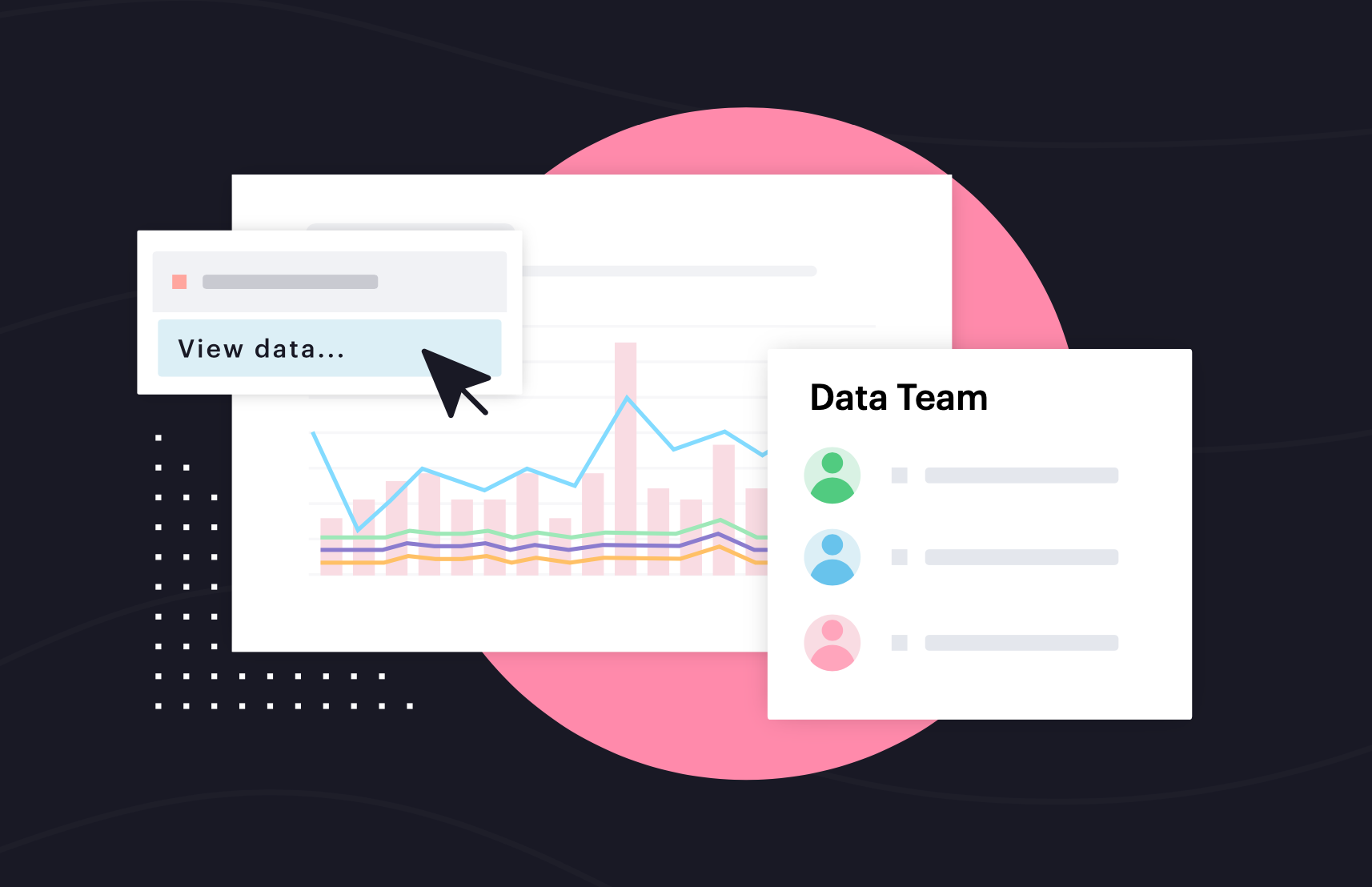7 best SQL query builders and generators to use in 2024

Neha Hystad, Senior Product Manager
November 3, 2023
NaN minute read
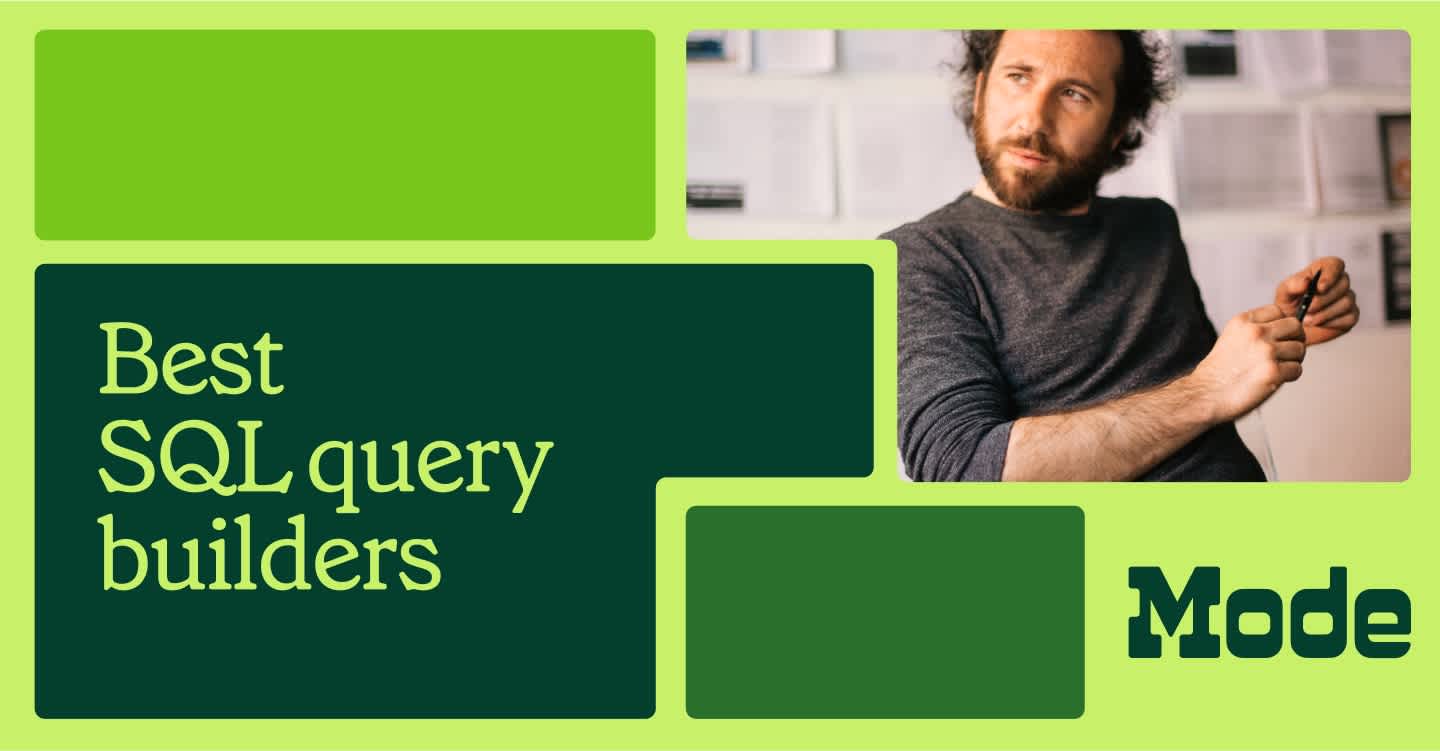
If you have ever managed a relational database, you know that SQL query builders are the key to unlocking real-time insights. They help perform ad-hoc analysis, update and retrieve data, and build high-performance data processing applications to give companies the maximum value from their data.
In this article, we’ve picked the best SQL query builders that empower business users to explore and interact with data—without spending hours coding. But first, let’s understand the different features and capabilities you should consider before adopting any query builder.
What to look for in an SQL query builder
Not all SQL query builders have similar capabilities. Some offer specialized functionalities, while others are comprehensive database management tools. Ultimately, it all comes down to your use case. How you align the tool with your business outcomes can help cut costs, optimize SQL query results, and maximize ROI.
Below, we have listed some pointers that will help you pick the best query builder for your use case.
1. Look for a user-friendly interface
SQL query builders have user-friendly interfaces that allow anyone to write queries and create data visualizations – even non-technical business users. This helps foster a culture of innovation and collaboration. With real-time insights, business users can quickly answer their own data questions, allowing them to spend more time on strategic decision-making and less time waiting for insights.
2. Check for multi-database connectivity
Choosing a query builder with multi-database connectivity ensures you can optimize each dataset for a specific use case. With an SQL builder, you can add dimensions and measures your team needs to curate reusable datasets. This enables users to create multiple reports and reduce load times, streamlining workflows and saving time and effort.
3. Focus on import and export functionalities
According to a report by HBR, only 13% of businesses have frontline employees who are empowered with actionable insights. This can be a huge opportunity cost for your business. To mitigate this cost, you should seek tools that encourage not only creating insights but sharing them. Seamless import and export functionalities allow your team to share reports and reduce data silos, fostering a data-driven culture.
4. Ensure intuitive data visualization and reporting
Visual SQL query builders help you create interactive visualizations, including charts, graphs, and tables, to tell more compelling and memorable data stories. They also encourage data exploration as teams can go beyond surface-level dashboards and gain better context.
5. Choose an easy-to-use SQL editor
As your business evolves, so will your data needs. That’s why it’s important to look for a platform that will help you create, change, or delete data in a database with an SQL editor.
Top SQL query builders you need to know
1. Mode
Obviously, we’re big fans of Mode. Mode’s SQL Editor and Visual Explorer allow you to connect to your database, run SQL queries, and turn raw data into interactive visualizations. The SQL editor comes with a drag-and-drop interface where you can perform and execute multiple SQL queries, format them, and view the running history of each execution. You can then utilize the query results to create visualizations to identify relevant trends and insights.
This modern data platform is built to both simplify SQL querying and enhance data quality, storytelling, and decision-making for all of your business users. For instance, consider the DevOps platform, CircleCI. With Mode, they were able to leverage data from Snowflake and run SQL queries to build dashboards within less than 30 minutes. This helped the company accelerate product analysis by 10X, allowing users to gain more insight in less time.
Core features:
Connectivity with multiple databases
Intuitive SQL editor to run and format multiple queries
Data view to understand query results
My work to search all your past queries
Visual explorer to help you build charts, graphs, and tables
AI-based assistance
Sign up for Mode’s free trial today and see how quickly you can convert raw data into actionable insights and reduce load times for enhanced decision-making.
2. Datapine
Datapine’s online SQL query generator allows users to run queries independently without requiring complex code. The queried data can be seamlessly integrated into Datapine's visualization tools, allowing users to create charts, graphs, and dashboards for a real-time view of their operations.
Along with a user-friendly interface, the platforms offer compatibility with multiple databases, such as MySQL, PostgreSQL, Oracle, and MS SQL Server to help you kickstart your analytical journey.
Core features:
Data visualization
Automated SQL queries
AI-based assistance
Real-time query results
Easy integration with databases
3. dbForge Studio
dbForge Studio is a database management tool designed for power SQL users. The platform helps you streamline your workflow, manage database complexities, and perform multiple functions—from designing a database to running SQL queries on a GUI. You can write SQL statements with a code-free interface, format them, compare data, and build reports for informed decision-making. Additionally, you can create summaries and analyze large datasets using pivot tables to spot relevant trends.
Core features:
SQL server reporting
Pivot tables
Schema compare for SQL comparison and synchronization
Design view to visualize relationships between selected objects
Query builder to help you run multiple SQL queries
4. Active Query Builder
Active Query Builder is another powerful SQL query builder that allows you to perform ad-hoc analysis intuitively. The platform empowers everyone in your team—from analysts and developers to business users, to understand and adjust their queries to get a high-level view of their data without technical help. It offers multiple database connectivity that helps you visualize data relationships and drive business outcomes.
Core features:
Support for numerous SQL databases
Easy integration into your application
Data visualization
Ad-hoc reporting
API to create and modify queries
5. Valentina Studio
Another popular SQL query generator is Valentina Studio. This comprehensive platform helps you run multiple SQL queries and visual results with a drag-and-drop interface. Most of the features of this tool are free, but it offers a premium version packed with advanced features to help you deep dive into data and glean insights.
Although the solution allows you to clean your data, compare schema, and build reports, it offers limited connectivity with databases. You can only work with MySQL, MariaDB, SQL Server, PostgreSQL, SQLite, and Valentina DB databases.
Core features:
Scheme editing and diagramming
Server administration
SQL editing
Report designer
SQL DIFF to modify databases
5. DBeaver Pro
DBeaver Pro is a database management toolset that works with SQL and NoSQL databases to help you construct and format queries in real-time. This open-source platform structures complex data types, establishes relationships between objects, and visualizes query results to get you the answers you want. It also offers data profiling and formatting functions to help you translate data so it is easier for everyone to understand.
Core features:
Multi-functional SQL editor
SQL query builder
Data transfer
Data compare
Database maintenance and administration
6. Aqua Data Studio
Aqua Data Studio is a versatile, scalable database IDE solution that handles multiple databases and manages SQL queries. Built for all user personas, the platform allows business users to edit SQL code, create dashboards, and model data. This visual query builder can help you select tables directly from the GUI and add parameters for a seamless visualization experience. You can also use the query and analysis tool that includes pivot grids, chart tools, and autocomplete for a deeper analysis of your data.
Core features:
SQL debuggers
Version control
ER modeler
Visual query builder
Database administration tools
Scripting and Open APIs
Bottom line: Simplify complex analytical tasks with a modern SQL query builder
Stale, dead dashboard insights won’t meet the demands of your business. Your team needs access to real-time data with an intuitive interface that helps them get to the ‘why’ of things easily. Running SQL queries and refining data every day may seem daunting, but with an intuitive SQL query generator, you can easily streamline workflows and save time.
By clearly understanding features and relevant use cases, you can start creating meaningful insights today. So, keep exploring and stay informed!
Get our weekly data newsletter
Work-related distractions for data enthusiasts.