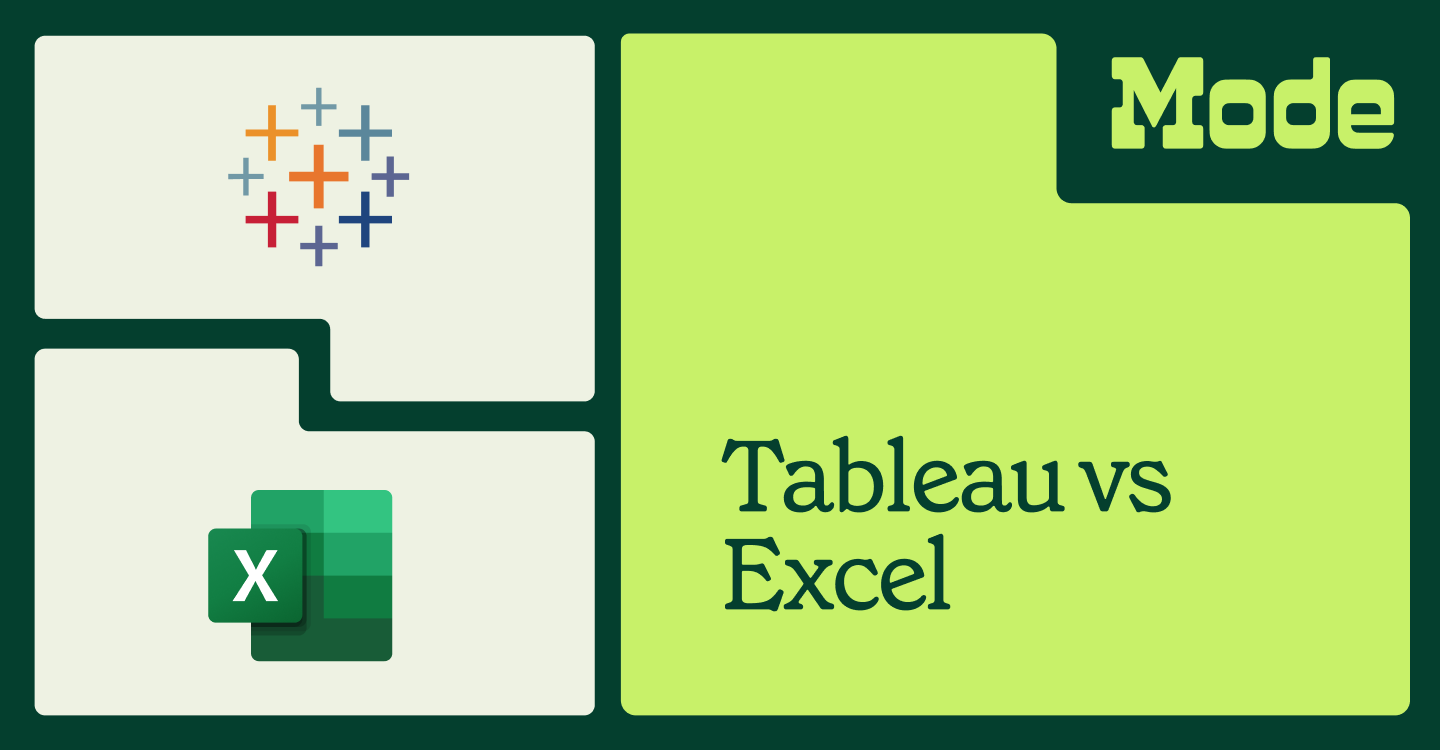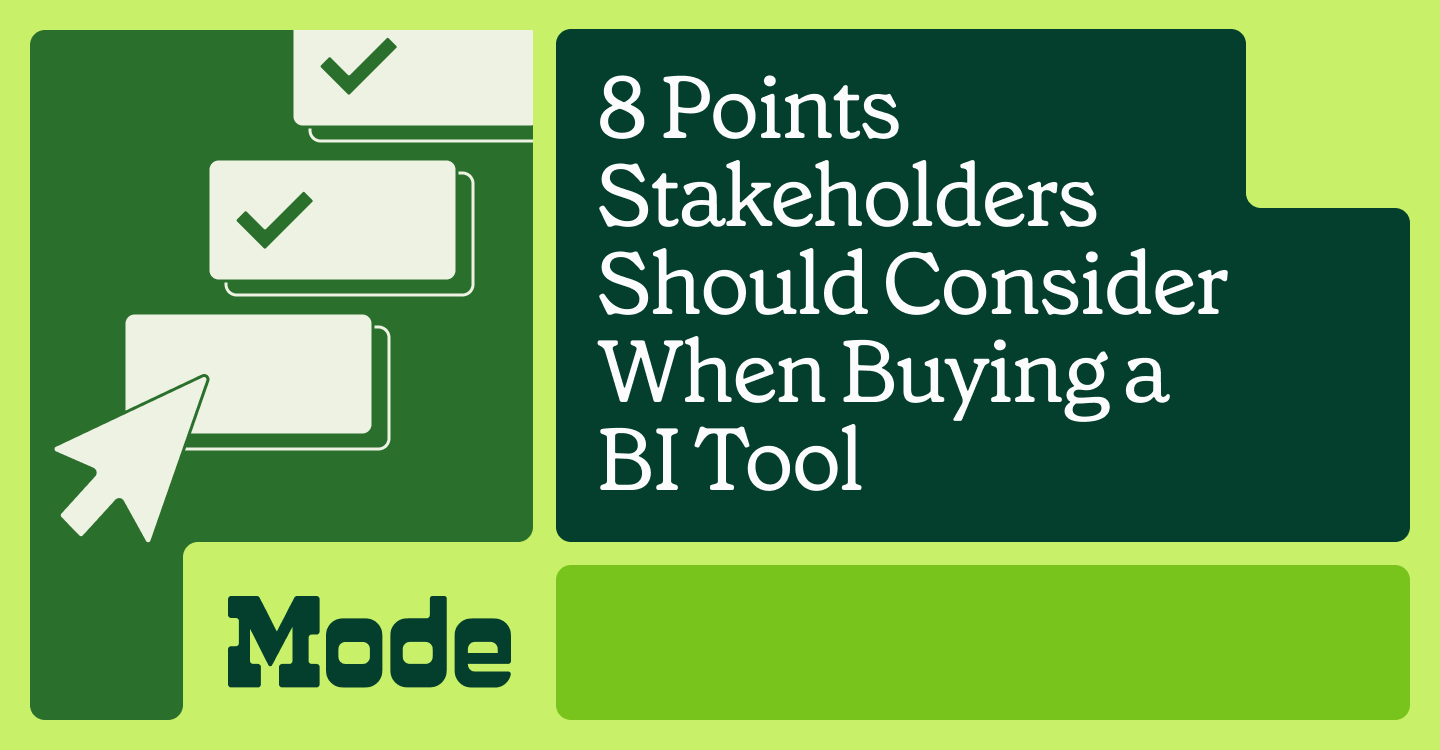Tableau Pricing: How Much It Costs and the Hidden Costs for Data Analysts
May 12, 2023
NaN minute read
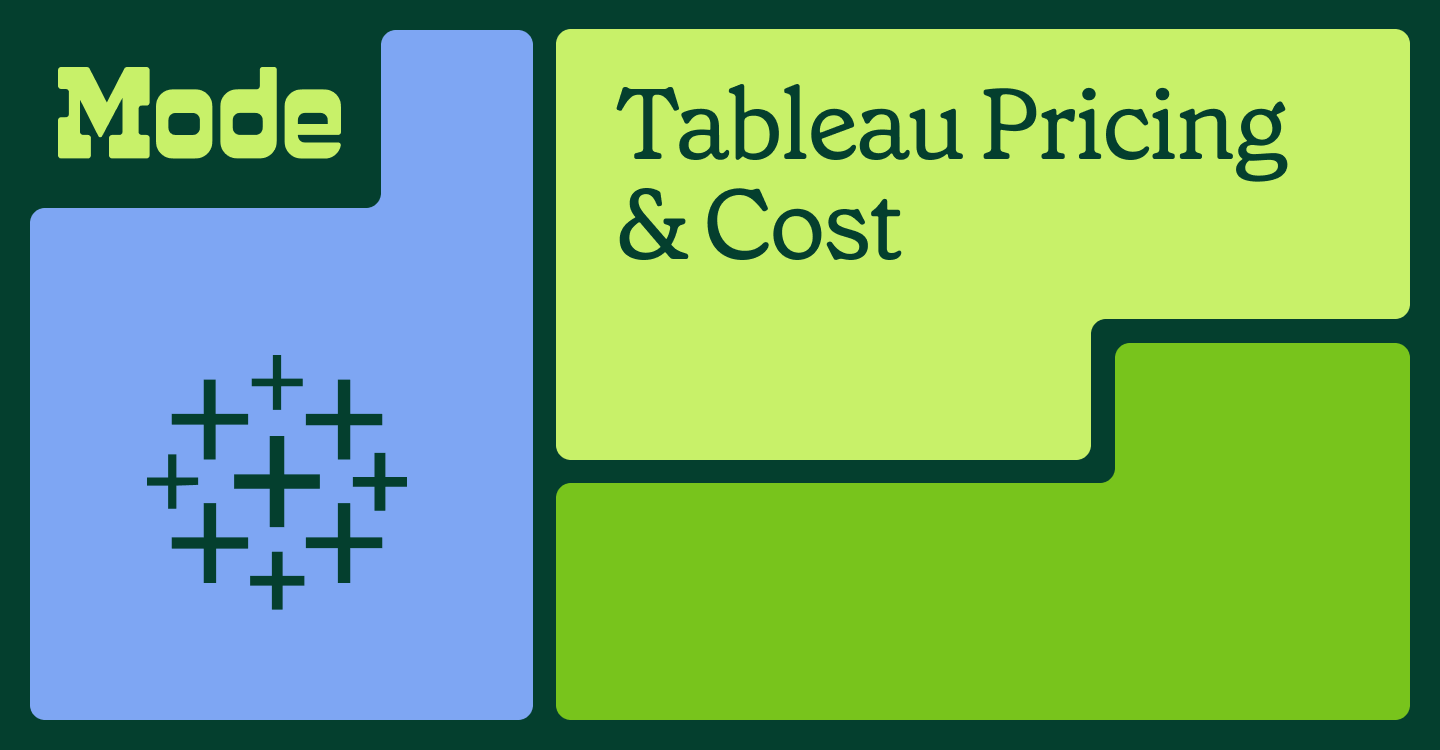
Tableau is a popular business intelligence and data visualization software used by organizations of all sizes to help users see and understand their data. However, with its various pricing tiers, it may not be the most budget-friendly option for all teams.
We’ve done some of the research for you to help you think through Tableau's end-user philosophy and note where invisible costs can start to add up.

Watch a product tour of Mode
Curious about how Mode works? Sit back and watch the video—no reps ;)
What is Tableau?
Tableau is a data visualization software that helps businesses see and use complex data. It is used by companies in industries such as healthcare, finance, and retail to analyze data to make informed business decisions. With Tableau, users can connect to various data sources, create interactive dashboards and reports, and share them with their team.
Learn how Mode compares to Tableau or see reviews about Tableau here.
Tableau pricing by tier
As of this writing, Tableau offers three different pricing tiers: Creator, Explorer, and Viewer. Here’s the cost and broad strokes capabilities of each package, but you can review the details here.
Tableau Creator license lets users have full access to the most advanced features. It is the most expensive at $70 per month (billed annually) for the cloud version or $35 per user per month (billed annually) for the on-premise version.
Tableau Explorer license is more limited than the creator license but gives users capabilities for governance, interaction, and collaboration. The Explorer license costs $42 (up from $35) per user per month (billed annually) for the cloud version and $20 per user per month (billed annually) for the on-premise version.
Tableau Viewer license has the most limited capabilities and lets folks view, comment on, interact, and download data visualizations along with a few other capabilities. The Viewer tier costs $15 per user per month (up from $12) (billed annually) for the cloud version and $10 per user per month (billed annually) for the on-premise version.
Tableau also offers an enterprise package for larger organizations that require more advanced capabilities. The price of the enterprise package varies depending on the needs of the organization. There are some options for a Tableau bundle as well.
Flexibility vs. rigidity: choosing the best pricing model for your business intelligence needs
The problem with rigid pricing tiers
When pricing tiers lock users into rigid capabilities, the company caps its daily self-service analytics opportunities. Anytime a data consumer needs a broader change or adjustment in a report, this gets added to an analyst's backlog reducing the ability to scale the impact of data.
The Tableau price/skillset boxing might work for the short term, allowing for a quick matching of skillset and data access needs, but over time will require maintenance and adjustments to ‘rematch’ licenses with new data power users in the organization.
"Viewer licenses are pretty much useless"
This kind of pricing does not let end users in your organization interact with the data on the spectrum that they are able to and turns into requests that back up a queue. The perfect example of this comes from one user in a G2 Review who said:
This shows the tradeoff of such rigid license types. Unless stakeholders are presented with the perfect dashboard (which we know doesn't exist), analysts get backed up adjusting reports again and again. In Mode, data consumers who may know exactly how to adjust the chart to get what they need can do so.
Mode's flexibility lets anyone jump in and work with data as technical or untechnical as they'd like without limitations (except for governance limitations put in by admins). Less technical data consumers can play with data in sandbox environments or in the direct report. And by doing so, they might not only find what they're looking for, but will also begin to become more data proficient over time, reducing menial data requests as their data comfortability grows.
Does Tableau Offer a Free Tier?
While Tableau doesn’t offer a fully free tier, it does offer a free trial. The trial lasts for 14 days and includes access to all of Tableau’s features.
The hidden cost of Tableau for data analysts
While Tableau is a powerful data visualization tool, some users have identified that it has limitations when it comes to data extraction. Tableau requires you to use multiple tools to do data extraction which creates friction and context switching.
Time-consuming data extraction may require your data team to purchase other tools to use alongside Tableau to quickly do data extraction and transformation. These additional tools come with their own costs and can add up quickly, ultimately making Tableau a more expensive option than it initially appears.
For analysts who are used to SQL, R, and Python, Tableau can lead to a higher total cost of your data stack for data platforms that actually accommodate that workflow.
Aside from needing to adopt other tooling, some users at mid-market companies just find Tableau to be expensive.

Opinion: How Tableau Falls Short of It's Promise by Siloing Data Teams
Mode: Powerful data analysis and visualization in one platform
Mode's pricing benefits and philosophy
If you’re in the process of evaluating BI tools, here are a few points to consider about Mode’s approach that are different from Tableau’s.
1. Anyone can explore data on a spectrum, no rigid pricing
Tableau's tiered pricing puts limits on self-serve answers and data exploration. In contrast, Mode’s pricing structure is much more flexible and lets anyone be a data creator, viewer or explorer at a price that’s much closer to Tableau’s viewer licenses. Analysts can still put the necessary governance guardrails up in Mode, but also let stakeholders have much more freedom to get more out of their data. This enables much greater self-serve across an organization.
2. Mode accommodates both data and business team workflows
Mode is a single platform that accommodates both a data science workflow and code-free visualization workflow for business teams, making it a more complete solution than Tableau. With a fluid workflow of SQL, Python, and R, data teams can iterate on analysis faster while business teams can easily do visual exploration.
4. You can start using Mode in minutes
With Mode, you can connect to your warehouse and get analysis spun up within minutes. Use our step-by-step instructions here.
5. Mode has award-winnning support that's always there to help
Don't need to rely on a giant community forum. Mode’s award-winning support team response quickly resolves issues within an SLA that ensures 99.9% availability.
Mode lets stakeholders explore data along a spectrum and gives data teams the workflow they want
Tableau is a powerful tool for data visualization, but it can be expensive and come with hidden costs for data teams who need faster technical workflows their analytics platforms. Understanding the pricing and limitations of Tableau is essential for businesses looking to invest in their data stack.
Mode is worth considering as an alternative to Tableau because it lets any stakeholder access the data they need, without boxing them into limiting licenses and accommodates the technical needs of data analysis teams.
Get our weekly data newsletter
Work-related distractions for data enthusiasts.