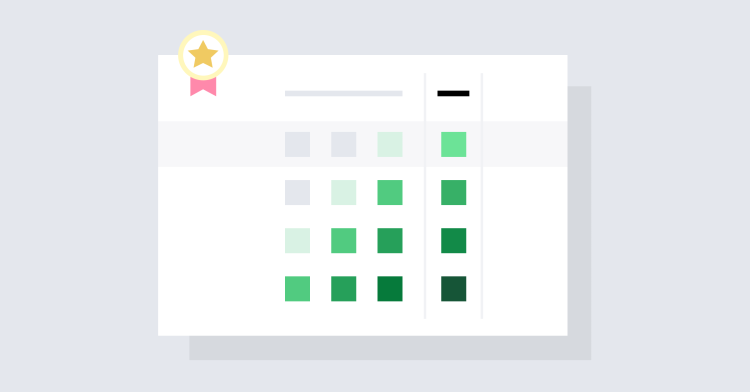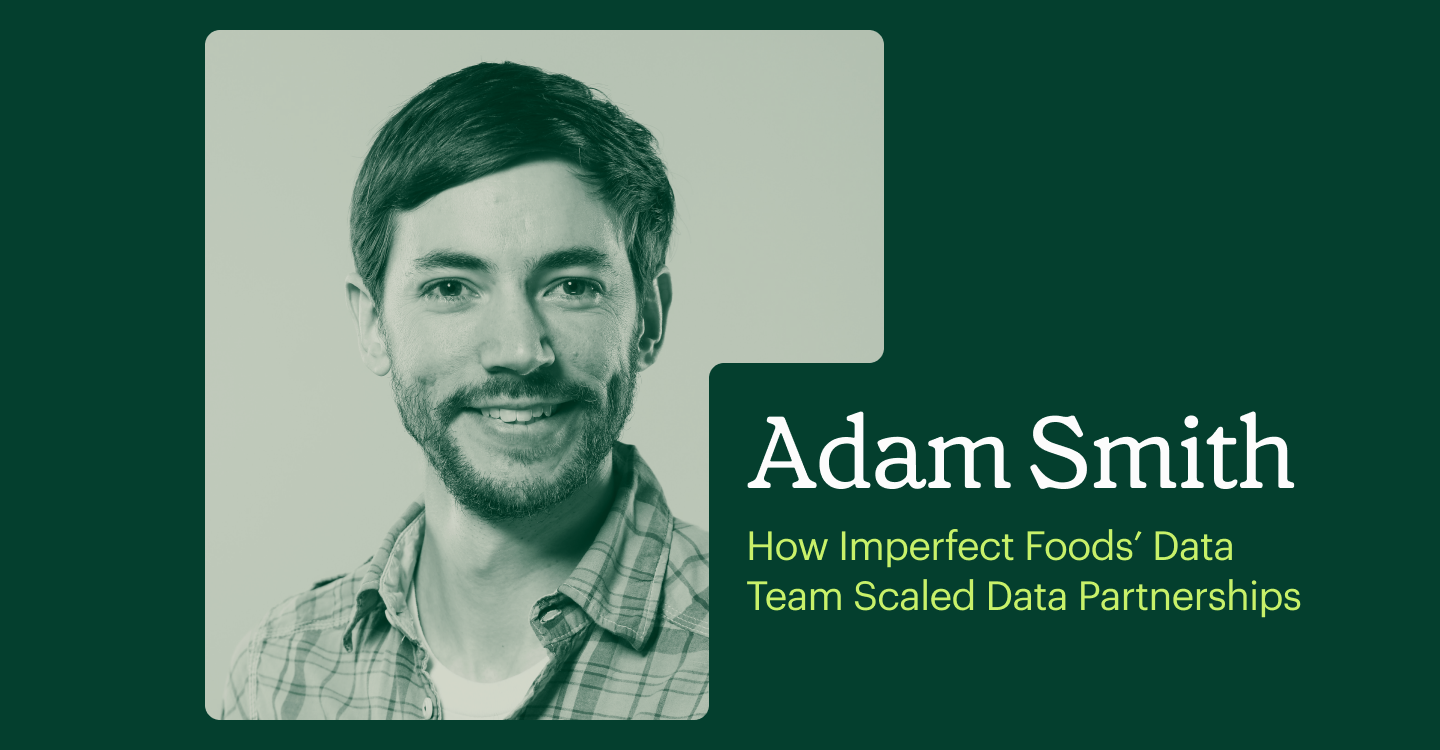8 Points Stakeholders Should Consider When Buying a BI Tool

Jessica Schimm, Senior Manager, Content
March 11, 2023
NaN minute read
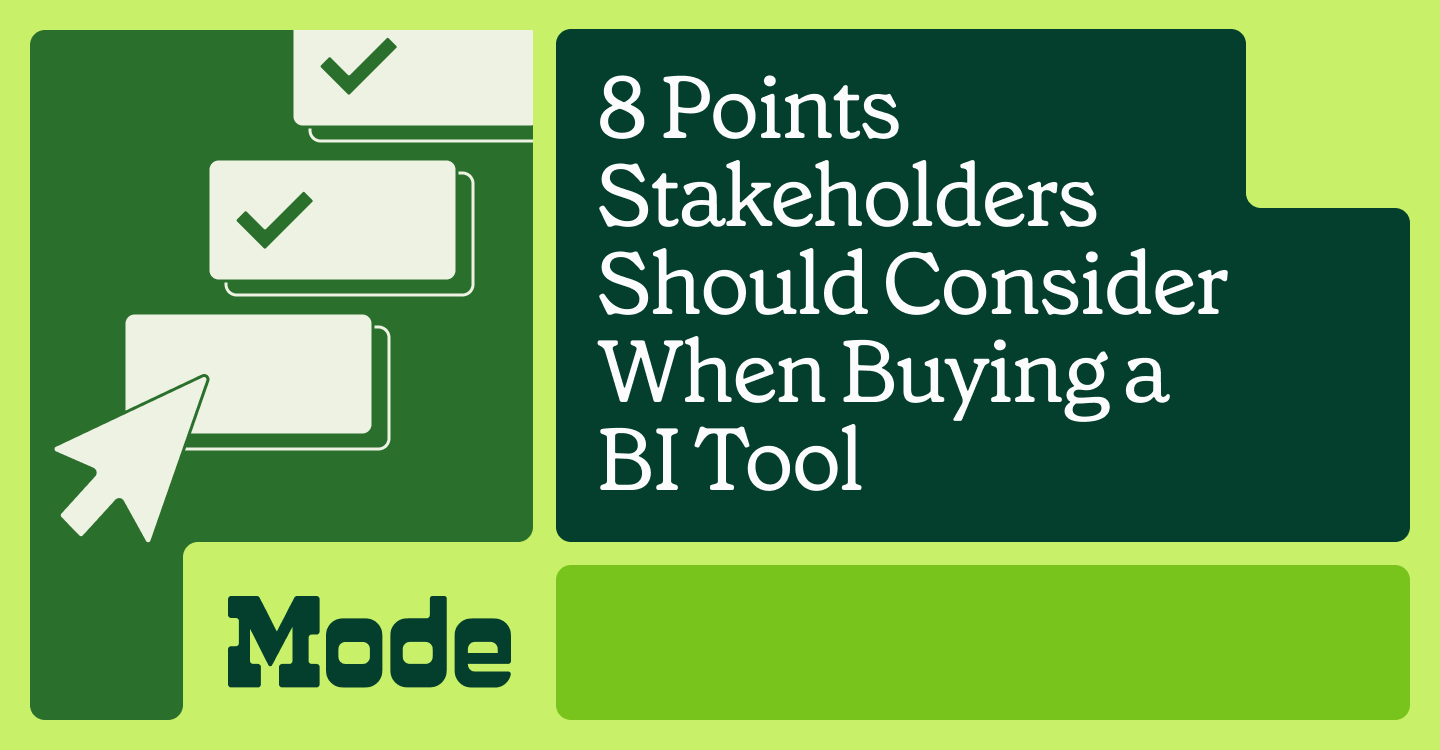
There is no stakeholder who is going to look at a BI dashboard and want to do nothing with it. Your CEO, CTO, VP of Marketing, Head of Growth, Product Managers, Sales Directors, COOs, Customer Success team, Support team—they’re all going to want to access the company’s BI tool. This is why purchasing a BI tool often turns into a multi-department conversation.
It usually goes like this: Your leadership team and stakeholders want something familiar—a tool that they can hop into and feel their way around with drag-and-drop capabilities. And data teams want a tool that is familiar to them—with technical workflows, like SQL, Python, R, to be able to do analysis more easily.
When a BI tool (which holds tons of analysis for your company) properly accommodates both business teams and data teams, everybody at the company gets more out of their data. This also then becomes a step in tool consolidation.
Here's a set of questions that stakeholders can use to make sure they're buying a BI tool that lets them address their day-to-day data needs.
The BI tool checklist for stakeholders
1. Can stakeholders get started with drag-and-drop to build charts and visualizations?
Stakeholders need to be able to jump in to a BI tool and build their own reports. Does the BI tool have drag-and-drop capabilities so they can get started on immediate analysis? Do they have access to chart types that they already know and prefer, like Calculated Fields and Pivot tables? Is the visualization tool flexible enough for more advanced visualization capabilities (conditional formatting, Text labels, Shared Axis)?
2. Can stakeholders explore and drill down into data?
When stakeholders get reports and charts from analysts, they should be able to drill down into the data. Can stakeholders, with the right permissions, explore charts and reports without affecting the rest of the report? Can these drilldowns and explorations be done fast in the data tool?
3. Can stakeholders build their own analysis without SQL?
Can your stakeholders create a report without using SQL? Can they use their own code-free workflow with trusted metrics? Can they build a report from scratch with curated tables? (In Mode, they can do this with Datasets).

Why Today’s Companies Need Collaborative Data Analysis
Business teams and data teams need to work on analytics together—here's how to accomplish that.
4. Can stakeholders trust metric definitions and reports?
Can stakeholders trust the metrics they are accessing in this BI tool? Are there capabilities that ensure that stakeholders are using the same definitions of metrics? Can dashboards provide business teams with a jumping-off point for worry-free self-service?
Metrics Definition Template
A template for data teams and stakeholders to define metrics together.
5. Can reports embed into tools that stakeholders use?
Can dashboards and reports be embedded in the tools your stakeholders live in most, like Coda, Notion, Salesforce, a private wiki? Will it be private, only viewable for logged-in users?
6. Can stakeholders access fresh data quickly?
How long would you need to wait to get the freshest data from analysts? Can you get the most up-to-date data quickly?
7. Can stakeholders iterate and collaborate on analyst-built reports?
Can stakeholders edit, iterate, and build out reporting that’s designed to be collaborative? Can a data team and sales team work together in the same tool to accomplish end-to-end reporting?
8. Can they answer the “why”? (In addition to “the what”)
Does the BI tool in evaluation let them answer the why? In times of crisis, finding the root cause fast matters. Can the team dig deep into the BI tool and investigate what's going on without doing data extracts or being blocked by data modeling?
Analysts, here are a few other successful strategies to increase buy-in with your stakeholders for a BI tool:
In a BI tool trial, use an upcoming launch or initiative that your most important stakeholders care about in your demo trial. This will help them see the value of your BI tool applied directly to what they need.
In a BI tool trial, use it to investigate the root cause of a trend you're seeing.
Before a BI tool trial, identify and solve immediate problems for at least two of your biggest stakeholder influencers.
The bottom line: Stakeholders can drive better business outcomes with data teams at the center
When your BI tool lets your data team run fast with analysis, stakeholders can get them more advanced insights more quickly. A faster and more technical workflow for the data team means faster and more useful insights for stakeholders.
Mode lets both stakeholders work in a code-free environment and data teams work in a code-first environment in the same tool.
Get our weekly data newsletter
Work-related distractions for data enthusiasts.