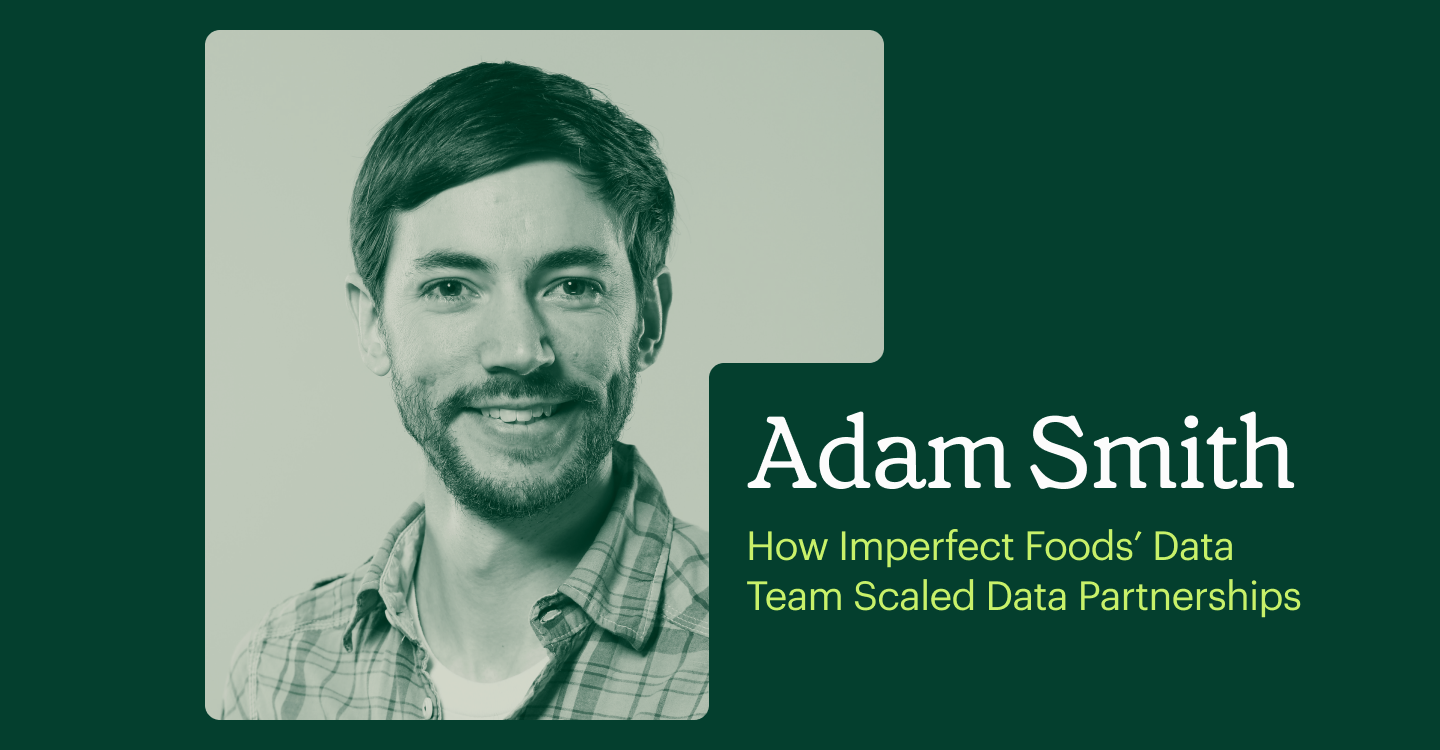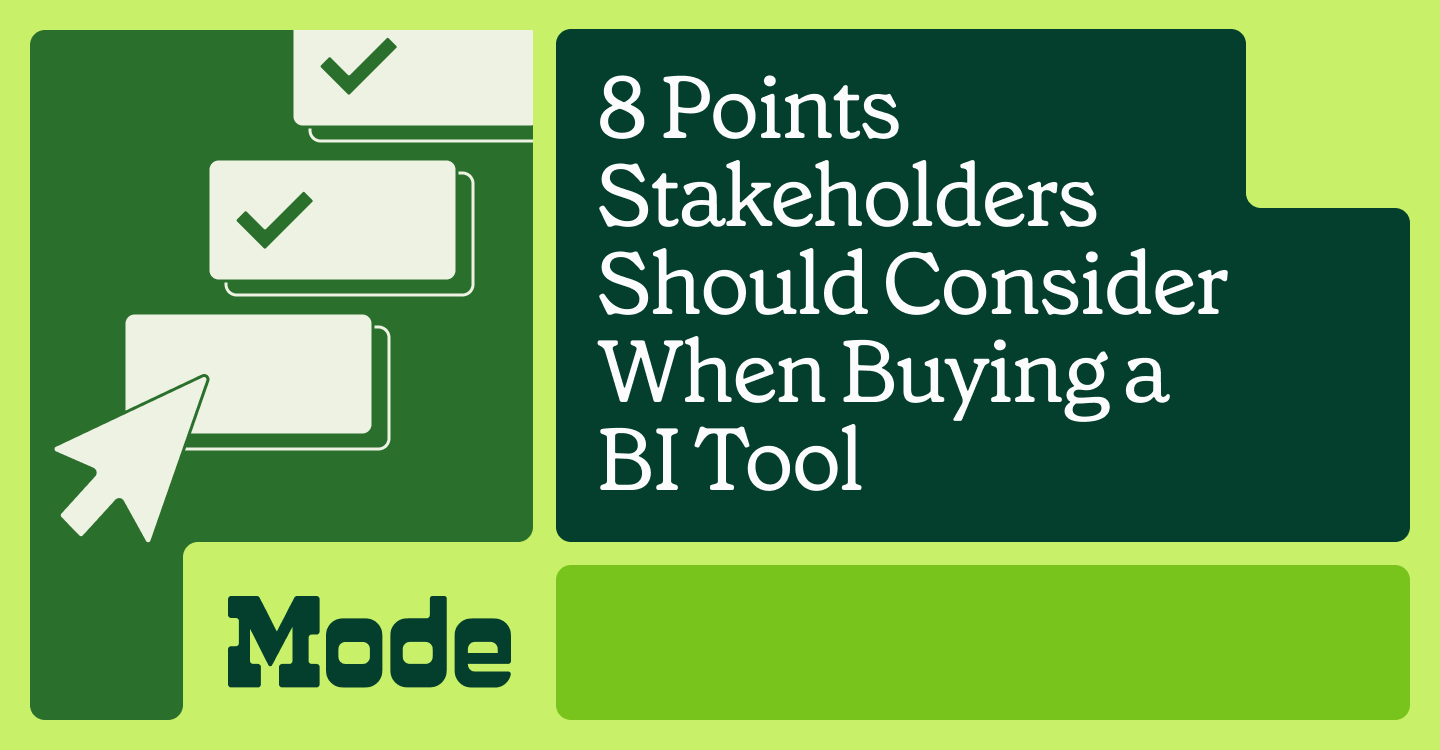Tableau Reviews: A Roundup of the Pros, Cons, and Where It Fits in the Modern BI Landscape
Laura Dambrosio, Mode team writer
June 9, 2023
NaN minute read
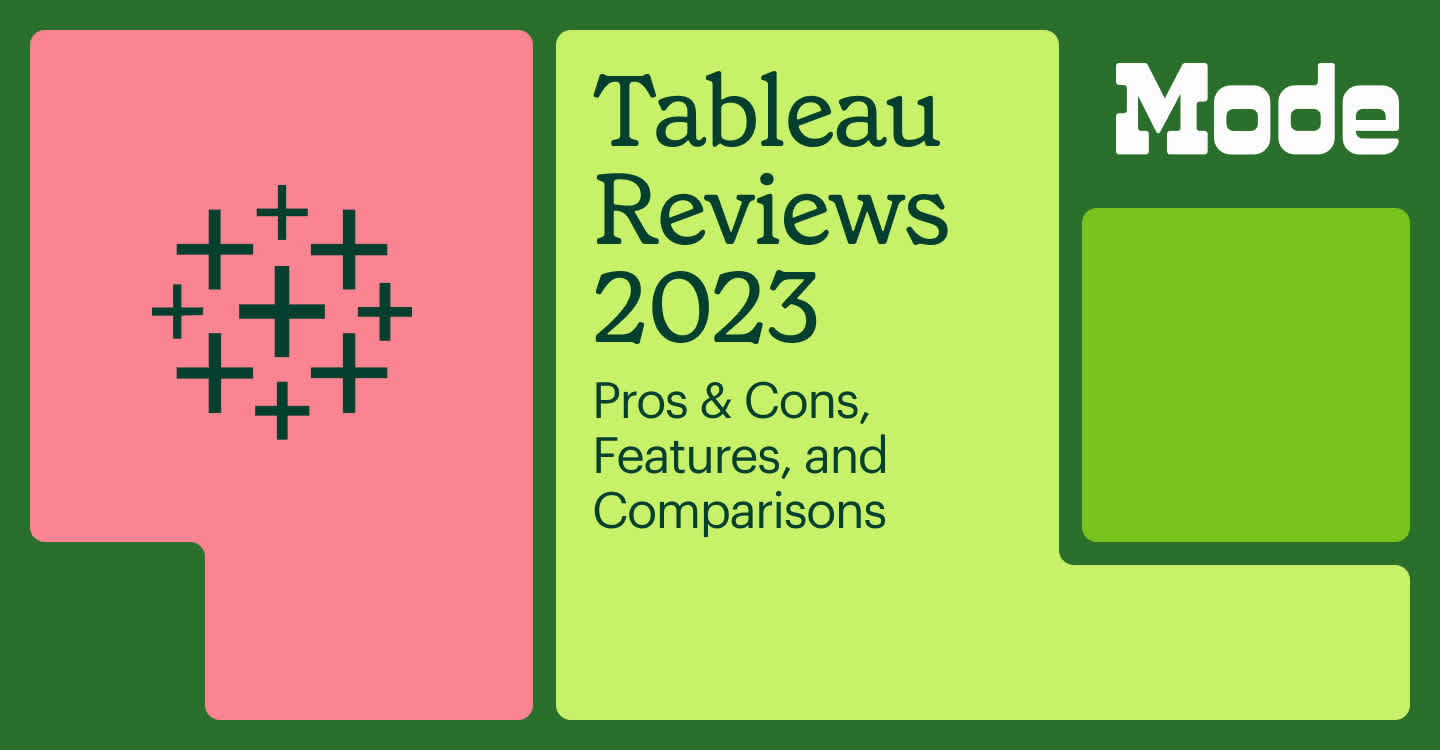
If you’re looking for Tableau reviews, sites like G2 and Capterra can feel overwhelming—they have thousands of reviews from users in many roles at businesses of all sizes. Since there’s so much to uncover as you consider investing in a new solution for data visualization and exploration, we’ve curated some of the more relevant reviews around Tableau's strengths and weaknesses.
Read on for a showcase of what users say about Tableau pros and cons, their most important use cases, and cost vs benefit of Tableau’s solutions. You can also check out “What Is Tableau and What Is It Used For?” to learn more about how analysts use the software and "Tableau Pricing: How Much Tableau Costs" to learn about how costs can creep up on data teams using Tableau.
Tableau reviews - the good
Since Tableau’s biggest strength has historically been its visualizations, it’s no surprise this feature shows up frequently in positive Tableau reviews. Other common pros include the ability to connect large data sources, quickly build dashboards, and integrate Tableau into the greater Salesforce ecosystem.
Quick, easy visualizations
Tableau is lauded by users for its easy-to-create charts, graphs, and maps. The BI solution has quite a few out-of-the-box formatting options and plenty of options to visually present data to stakeholders. Once a data source is connected, anyone can build visualizations (or “vizzes”, as they’ve nicknamed them).
Reviews like this make it clear that visualizations are a key component of why companies choose and stay with Tableau:
“Tableau helps me visualize massive amounts of client data that can then be used to create actionable insights by crunching the data into simple to read visuals that can be understood by anyone.” - Yash G., SMB analyst, May 2023
"The data visualization functionality is very powerful and really helps tell the stories behind the data."- Excerpt from Tableau pros & cons
Reviewers do call out shortcomings in the ability to customize visualizations and iterate on the underlying data sources—more on that in a later section. Overall though, Tableau checks the boxes for connecting data from Excel files, SQL databases, Salesforce, and more and turning around standard charts, graphs, and dashboards.
Simple drag-and-drop builder
Tableau’s drag-and-drop functionality is popular among users who prefer a visual builder to working with code. Some reviews note that users can build visualizations this way without much training or effort.
“Once the data is in the workbook we can start creating visualizations by just dragging and drop of columns which is very easy and useful and takes very less manual effort.” - Rohit T., enterprise engineer, May 2023
“Data from multiple sources and systems can be easily extracted and manipulated to create meaningful reports and dashboards with minimal training and experience.” - Marc B. midmarket controller, Nov 2022
But while no-code is important, visual builders are only as good as the technology that underpins them. Analysts also need powerful analysis capabilities. This Domain case study is a good example of how companies need stronger tools for analysts in order to serve non-technical stakeholders—they used Tableau for standardized dashboards and reporting, but only Mode was able to offer the advanced analytics capabilities they needed to move fast and iterate.
Tableau’s large feature set
Over the years Tableau has added many enterprise features, including on-prem deployment, governance, and data management. If you decide to invest in products like Desktop, Server, and Prep, you’ll find you have a Salesforce-size solution on your hands (but yes, you’ll need dedicated admins for Tableau if you embrace all the features).
Reviewers mostly appreciate the breadth of features, as long as they have the resources to put toward them.
“Tableau has become the 800-pound gorilla in the room. Tableau is big enough to have all the analytics needs you'll want and supports most databases, and, frankly, "no one got fired for suggesting Tableau." - SMB user, Aug 2022
However, many reviews mention the downside to this large number of features—they take a great deal of time and effort to master.
“Even after training and/or studying helpful suggestions, mastering the robust features of the desktop software can be intimidating or challenging for those who are less tech-savvy.” - Madison C., May 2023
Understanding Salesforce CRM Data: A Complete Guide for Analysts
You've just been handed your company's raw Salesforce data. What do you do first? Welcome to your crash course in understanding Salesforce and its data.
Tableau reviews - the bad
Tableau users cited several recurring topics in their negative comments, including the software’s usability, its steep learning curve, and high cost of ownership. This review sums up some common feelings:
“The setup process can be pretty time-consuming initially. The licensing cost is also expensive when you have many users compared to other platforms. Customer support could also be better in response times.” Mark B., midmarket controller, Nov 2022
Limited formatting and customization
Tableau makes it easy for users to create visualizations, but that doesn’t mean the available charts and graphs always meet their needs. Business users often mention wishing they could customize formatting or better integrate visualizations into presentations and other branded material.
“While Tableau offers a wide range of visualization options, some users find that they are limited in their ability to customize visualizations beyond the available options.” - March 2023
“The formatting is very limited and drag-and-drop functionality is missing.” - MEnterprise reviewer, March 2023
This often creates more work for analysts, who need workarounds and code to get things looking right.
Just take a look at excerpts from Reddit comment for more detail:
“...you end up having to write a bunch of hacky workaround calculated fields and level of detail tricks to make things look right. This requires more coding and futzing around than it should…:
“It’s the worst kind of “no code” solution. I think non-tech managers get sold on it because it’s click-drag-drop instead of writing code, and people who write code cost more, right? The thing is, writing the actual code isn’t the hard part. Understanding the data and how to represent it is the hard part.”
Challenging to learn and administrate
Some users find Tableau challenging to learn, especially when they are new to data visualization or have limited technical expertise. The software's extensive features and functionality can be overwhelming, requiring a significant investment of time and effort to become proficient.
These users explain it well:
“We want Tableau to do so much, but the features are extremely complicated and require a dedicated team member to use, set up, and manage.” Craig, SMB reviewer, May 2021
“Although Tableau provides resources and a supportive community, a more user-friendly onboarding experience or interactive tutorials would have been beneficial.” Goma, SMB reviewer, June 2023
Performance and usability limitations
Even though Tableau can do a lot, it lacks flexibility for many users. Some reviewers complain they can’t customize visualizations the way they want to because of its formatting limitations. They also mention dealing with too much troubleshooting or creating workarounds for things they expected to come with a solution at Tableau’s pricing tier.
“There are some limitations (eg. email alert layout is extremely limited, you can only drag the date range filter as opposed to selecting dates). Some of our dashboards load very slowly." - Excerpt from Tableau pros & cons
"Tableau does lack functionality and is hard to use. There are scaling issues." - Excerpt from Tableau pros & cons
“We are constantly frustrated with Tableau. It is difficult to integrate into our existing business. The customization is challenging, data syncing doesn't seem to work right” - SMB reviewer, May 2021

Get a tour of Mode's visualizations
Join our live weekly demo to see what you can do in Mode's visualizations.
Support has decreased in quality
Tableau reviews, forum comments, and Reddit posts all point to the degradation of their customer support in recent years, especially since the Salesforce acquisition. Many complain of having no recourse other than what’s posted in online communities—they’ve struggled to get personalized support for their unique issues, even at the enterprise level.
This excerpt from a pros and cons roundup says a lot:
"The support we pay for is almost worthless. We frequently solve the problem ourselves and it is time consuming to submit everything via their helpdesk with nothing to show for it.”
Cost is high
A common theme among Tableau reviews across the web is the software’s high cost, both directly and as total cost of ownership. Pricing is complex, and can quickly add up once you start trying to scale.
Some users underestimated how much they’d need to purchase to get the full feature set. While Tableau Cloud is a fully-hosted, cloud-based solution that seems enticing to many users, several reviews pointed out that to get the most powerful performance and features they had to buy Desktop and possibly Server or a Creator’s license. Others lamented over the cost of ramping up and employing team members to manage Tableau.
For small organizations or leaner teams, this cost can be prohibitive:
“Tableau can be extremely expensive, particularly for individuals or small organizations.” - Midmarket reviewer, March 2023
“Tableau is not the tool for organizations that lack technical resources. It’s not as “plug and play” as other options on the market and requires significant training of architects to fully take advantage of all its capabilities. Tableau also isn’t the ideal solution if price is an obstacle in your organization.” - Thomas R. SMB director, Dec 2020
“The platform itself has every bell and whistle you could want and provides a ton of customization for various use cases. The challenge arises when moving to the logistical management of the platform, specifically around access, user education and price.” - Thomas R. SMB director, Dec 2020
What do reviews say about specific Tableau features?
Tableau offers a number of deployments and features, including Tableau Cloud, Desktop, Prep, and Server. Other features include data management and analytics tools, both of which seem to garner mixed reviews. Here’s how reviews paint each major offering and where a different solution might be a better bet.
Cloud is easy, but limited
Tableau Cloud (formerly Tableau Online) is a fully cloud-hosted product that some users like for its ease of use and ability to share visualizations with anyone. However, other users note that to get full functionality, they have to pay for Tableau Desktop.
“The Cloud version is great and allows for easier management of updates! Community Resources are abundant and help solve most questions. Visualization capabilities are abundant.” Kristin, SMB/midmarket reviewer in October 2022
“Tableau does an excellent job of marketing its cloud version, but most formatting and advanced visual settings are only available in the desktop version”. Mason M., enterprise analyst in May 2023
Tableau Server has performance issues
Tableau Server is best for organizations that want to self-host and have enough IT resources to manage data and governance internally. This is helpful for large enterprises in strictly regulated industries, but makes things difficult for leaner teams that need speed and flexibility.
This review points out some issues with delays that make dashboards harder to use:
“Firstly, we've had continuous challenges with Tableau Server refreshes. One delayed refresh can cause a lot of problems, especially when there are many dashboards dependent on it.” Midmarket reviewer, Nov 2021
The source above also mentions some login and authentication issues via SAML, saying that “sometimes you need to clear your cache for things to fix themselves.”
Tableau Prep and the ETL experience
Tableau Prep is an ETL tool that comes with the Creator license, and while it’s essential to data management best practices, some reviews suggest that it’s not as good as other ETL tools on the market and feels like an afterthought.
Some good, and some bad:
“Tableau offers the convenience of a Prep Builder feature, allowing me to combine multiple datasets before utilizing them in a workbook.” Enterprise reviewer, May 2023
“Some of the add on suite products, like Tableau Prep, seem half-baked.” SMB reviewer, April 2022
“We sometimes have difficulty transforming data using Tableau Prep. We prefer to do this using an intermediate python script outside of Tableau.” SMB reviewer, Dec 2021
Data Management
Tableau has a number of data management features, which include the aforementioned Prep ETL function. There are also some governance options, like security and policy configurations. Reviews point out some weaknesses in this feature set:
“Rather than Tableau enabling your team, we had to do extensive heavy lifting to allow Tableau to work with the data.” - SMB user, Aug 2022
“Data Analytics involves data cleaning too, and this is where Tableau lacks. Comparing Power BI vs Tableau, it doesn't have its own data cleaning tool such as PowerQuery which can be a point of improvement.” - SMB reviewer, March 2023
CRM Analytics
Since Tableau joined the Salesforce family, it clearly works well with the Salesforce CRM and customer analytics. It empowers business users, often in sales and marketing.
"I use this on a daily basis to check the stats of my surveys for my job. I love how convenient it is to see how great of a job I am doing for customers." - Tableau pros & cons excerpt
Integrations
Like many BI solutions, Tableau has plenty of integrations to common tools. They offer native connectors that connect to databases, spreadsheets, cloud services, web services, and more, plus third-party connectors and APIs for more complex integration needs.
Reviews are mostly positive, but break down when it comes to complex, custom integration needs:
“I particularly like Tableau for its ability to seamlessly connect data from multiple sources, offering a wide range of options for data integration purposes.” Enterprise reviewer, May 2023
“Since it allows low code integrations, it is easy to use and allows a breadth of visualizations like charts, graphs, and more. Data importing is simple by using excel or CSV. Plotting is scalable and customizable to transmit information.” - Midmarket reviewer, April 2022
“Integration part was a bit difficult and required a lot of effort” - Midmarket reviewer, May 2023
The Mode Review of Tableau - Is It Right for Data Analysts?
Although Tableau is a generally well-rated solution for visualizations and dashboards, there are some limitations that keep it from being the most effective modern BI tool for today’s data analysts. Here’s why.
Data-driven companies need more than a basic BI tool
A big issue with Tableau is that it’s not built for data analysts. In this article, an Ex-Tableauer unpacks why using tools that alienate data teams is counter to building a data-driven organization.
Tools that over-center business users often lead to complicated workflows for analysts and duplication of metrics that also add up to extra work for data teams. Today’s modern BI solution needs to provide powerful tools for analysts and user-friendly ways for business users to get the data they need every day.
The best companies foster a data culture among both analysts and business users. But Tableau holds analysts back, making them jump from tool to tool and offering limited iteration and collaborative features. Analysts can’t use the languages they want for advanced analysis in Tableau with their team, so they remain siloed.
Tableau doesn’t allow for iterative analysis
Modern data teams don’t build one-and-done dashboards based on static data sources. They need to constantly iterate on underlying data models, swap out or update sources, rethink what matters to analytics stakeholders, and generally have the freedom to make changes when they're needed, not once a quarter or year.
This user points out these shortcomings clearly:
“For a data-driven organization, a viewer license is basically pointless unless you have a huge bank of highly proficient analysts churning out perfect dashboards that need no further alterations or adjustments by the end user.” - Tayo M., Head of Platform Operations March 2022
“Impossibility to import worksheets/workbooks neither in cloud nor desktop version. Impossible to save results as new data sources”. - SMB reviewer, Nov 2022
“Tableau does not offer the option of automatically refreshing reports through scheduling. Hence, manual effort is required when data needs to be updated in the backend.” - Midmarket reviewer, May 2023
Mode: A modern Tableau alternative
A modern BI tool outperforms legacy solutions when it offers flexibility for different types of users, and allows easy workflows for data iteration and collaboration across team members.
Mode offers more than just visualizations and analytics—users can access SQL, Python, and R in notebooks, share advanced analysis and use no-code, self-serve options without switching between multiple tools.
Organizations that use Tableau also have to pay for multiple tools—and cost can be prohibitive, especially for smaller companies. Mode addresses this by providing everything small and large data teams need to create a strong data culture and run complex, iterative analysis on one platform.

Watch a product tour of Mode
Curious about how Mode works? Sit back and watch the video—no reps ;)
See how Tableau stacks up to Mode
Mode is a modern BI tool that allows for a lower cost of ownership while empowering both analysts and business users. See how we compare in this article on Mode vs. Tableau or get in touch with our sales team directly by requesting a demo.
Get our weekly data newsletter
Work-related distractions for data enthusiasts.