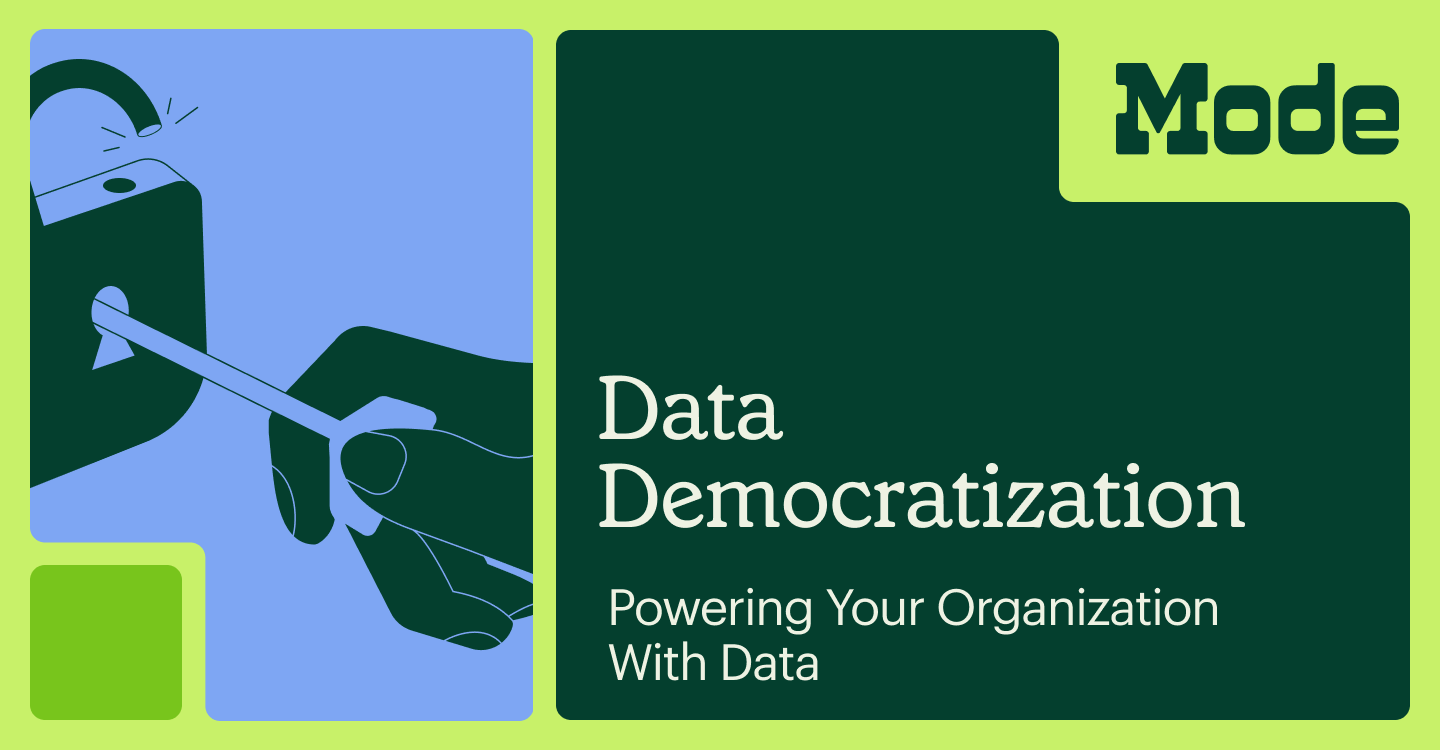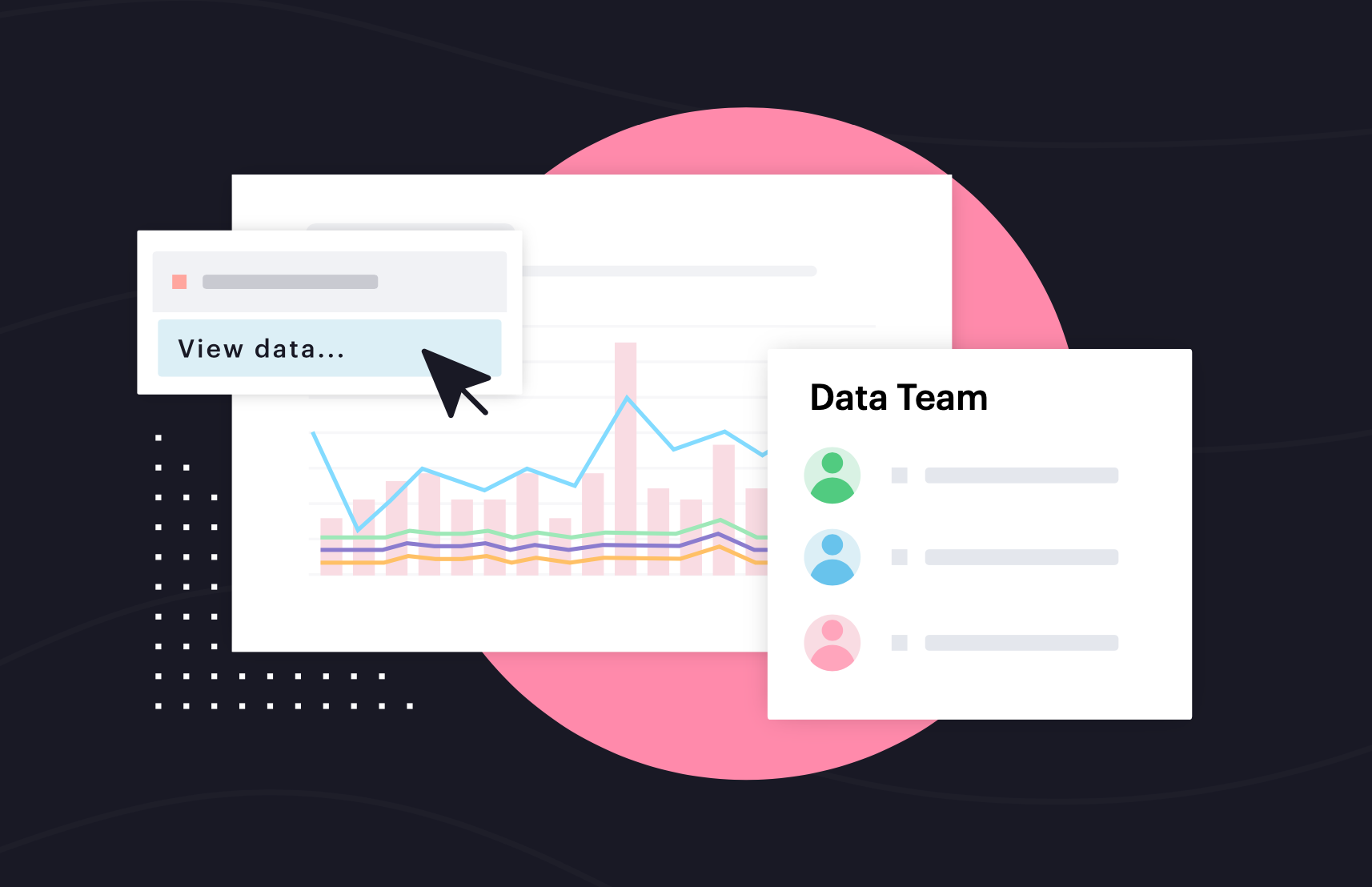Looker Alternatives and Competitors
Justin Reynolds, Data specialist
October 14, 2021
NaN minute read
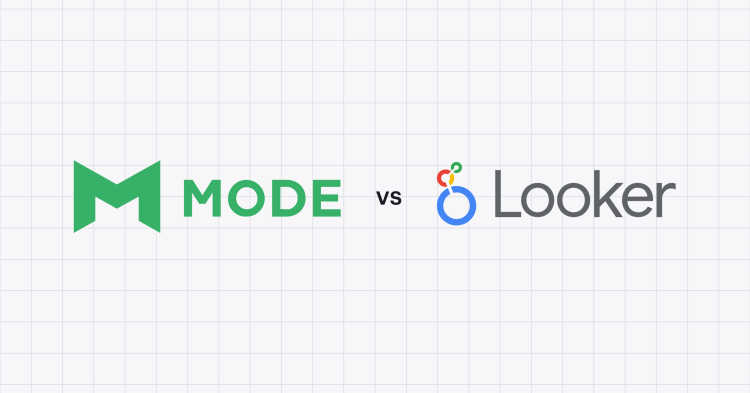
Looker is a business intelligence tool for connecting, analyzing, and visualizing data in multi-cloud environments. The company is now under Google ownership, following its $2.6 billion cash acquisition in 2019, and is in the 2022 Gartner Magic Quadrant for Analytics and Business Intelligence Platforms, as an industry-leading platform for embedded analytics, data applications, and BI.
Like most business intelligence platforms, Looker enables companies to scan for insights within datasets and share information with key stakeholders. Businesses use Looker to unify data across touchpoints, connect to live, row-level data, and drill down into metrics for real-time clarity.
But Looker has its shortcomings. Ultimately, it’s just one of many options for business intelligence. As you search for a BI solution, we’re here to give you another perspective on what you can expect from Looker so you can make an informed decision.
Keep reading to learn more about where Looker falls short, particularly for data analysts, along with some alternative solutions to Looker that are worth checking out.
Where Looker falls short as an analytics and business intelligence solution
Looker is useful if you want access to simple data discovery and visualizations. But as an overall business intelligence and analytics platform, Looker isn’t a great option. With that in mind, let’s examine some of the main reasons why Looker falls short as a business intelligence and analytics software solution:
While ideal for cleaning, exploring, visualizing, and sharing analytics throughout the organization, Looker isn’t built for advanced data analysis.
Looker also has insufficient orchestration capabilities; it fails to connect data, analysts, and business users with a single tool.
The platform uses a model in its proprietary LookML language to construct SQL queries against a database. As a unique language, LookML can take time to learn and master.
Looker also has an embedded data governance tool. This is a problem for companies and data teams that want their data governance layer agnostic from their tool suite.
Looker for data analysts: A breakdown
The bottom line is that Looker is a useful service to have in your toolkit for performing certain visualizations. But if your goal is to perform advanced data analysis, the platform won’t be much help.
As Google admits in a blog post from before its acquisition, Looker is useful for many types of analysis (including as part of a data science workflow), but there are specialized tools that work better for more advanced analytics.
Looker uses SQL, which isn’t ideal for use cases like building neural networks or running clustering algorithms. Plus, you can’t use languages like Python or R, or work with data directly in SQL, which means data analysts typically have to run them in separate data science environments. In addition, every visualization adjustment in Looker requires running a query against your database.
Looker users also tend to struggle with sharing SQL work. From the outset, sharing SQL in Looker may seem like a simple task. But for many, the platform’s permission model complicates it by requiring users to either create a query in SQL Runner, copy the link, and then share it or create a query as a derived table and ask users to switch to the correlating branch to access it.
Alternative solutions to Looker for analytics and BI
In addition to Looker, there are many types of business intelligence software on the market. In this section, we’ll explore several of the most popular Looker alternatives on the market today.
1. Mode
Mode is a modern business intelligence platform that fundamentally shifts how people use and access data. It helps companies make better business decisions and works great for both analysts and business users, regardless of their preferred analytics strategy.
Experience Mode by requesting a free demo today.
Mode pros and cons
With Mode, you’ll never have to sacrifice time-to-value as you’ll connect directly to your warehouse and start running fast in minutes. Not only does Looker take weeks or more to implement, but you’ll come to insights slower due to overbearing governance and the dedicated time it takes a single person to learn their proprietary language, LookerML.
Additionally, Mode’s human-first approach balances flexibility and control. Analysts can seamlessly switch between a cloud-based SQL Editor and connected Python & R notebooks while business teams can answer their own questions, and build their own reporting, all without code.
Mode top features
It’s the only platform that enables data analysts and business teams directly answer complex data questions in one tool.
Mode provides multiple, flexible options for governing data. And Mode’s integration with dbt’s Semantic Layer brings all of your metrics definitions into Mode with ease.
Mode makes it easy to navigate large datasets with the Visual Explorer, our award-winning visualization builder that you can use to build out-of-the-box charts, or in-depth visual analysis.
Mode is powered by Helix, the first instant, in-memory data engine that caches large datasets in the browser so you can filter, visualize, aggregate, and explore the data without hitting the warehouse every time.
Put Mode to work in your organization by signing up today.
Mode top benefits
With Mode, data teams create a central hub for every business team to find useful, governed, and easy-to-interpret data. As the friendly front-end to your data stack, anyone can confidently self-serve relevant data and build their own reporting.
You can iterate on raw data and instantly combine new soures to reduce cycle time, helping you stay ahead of the competition.
Write in SQL, and explore your analysis with R or Python Notebooks. Mode also lets users collaborate with the shareable online SQL Editor. While Looker does have a SQL Editor, it is grossly underpowered to be effective for analysts.
Mode offers a user-friendly drag-and-drop reporting interface, which makes data visualization a breeze.
Get the support you need with our award-winning customer support team. Looker currently offers no customer support.
Watch a demo of Mode, or learn more about why data teams choose Mode over Looker.
2. Tableau
Tableau is a BI tool with a strong data visualization focus. Companies use Tableau to discover simple business insights and present and share them with other stakeholders.
Tableau pros and cons
Tableau is known for its data visualization. It can also be easy for business users to navigate the platform. Yet while Tableau empowers business users with simple tools, it misses the mark for data analysis by ignoring data teams’ most pressing needs. Tableau’s platform is not conducive for iterative analysis. And instead of a reliable, dedicated support team, users have to rely on the community. For these reasons, Tableau is best for regular business users in need of a visualization service.
Tableau top features
Tableau contains a massive library of visualizations.
Tableau has a wide variety of connectors.
Users can share and collaborate on data projects.
Tableau top benefits
Access out-of-box visualizations to discover insights.
Transform raw data into any number of visualizations.
Make critical business decisions faster using analytics.
3. Sisense and Periscope Data
Sisense purchased SQL/R/Python analytics solution provider Periscope Data in 2019, and the companies now operate as one entity under Sisense’s brand and leadership. Its core product is the Fusion platform, which integrates metrics into business applications and enables fast and impactful decision-making.
Sisense pros and cons
Sisense offers a convenient and user-friendly data visualization component. You can also leverage a complete library of dashboards and create your dashboards for extra flexibility. However, the platform comes with some limitations, and users often become dependent on plugins to achieve their needs. The platform can also be laggy and unresponsive at times.
Sisense top features
The product is highly scalable thanks to its containerized microservices architecture that can support higher workloads.
It supports a wide range of integrations with leading services like Airtable, Amazon, and Box.
It’s fast and cost-effective to deploy Sisense using Sisense Cloud.
Sisense top benefits
Integrate analytics into products and services with Fusion Embed.
Migrate data into third-party SaaS apps, like CRMs, with Infusion Apps.
Analyze and collaborate on data projects with Fusion Analytics.
4. Domo
Domo Business Cloud lets you integrate data from any location into an agile platform. This product connects clouds, lakes, and warehouses, and enables companies to leverage data in their own products, processes, and apps.
Domo pros and cons
Domo is an efficient business intelligence application that lets you display data from different sources with ease. However, Domo is costly compared to most competitors and their post-purchase support has been noted to be lacking. In addition, the platform has limited capabilities. For example, you can’t build visuals based on multiple tables in Domo or build relational data models within existing tables.
Domo top features
Domo helps break down data silos and enables users to connect to any data source.
You can add unlimited users and data to Domo.
The platform contains inline and visual ETL functionality and doesn’t require coding knowledge.
Domo top benefits
Use over 1,000 pre-built cloud connectors.
Access Domo’s real-time and predictive analytics solutions.
Control access and safeguard data with embedded security and governance tools.
Read more: Top Domo competitors to consider
5. Microsoft Power BI
Power BI is a tool for connecting to data sources and visualizing analytics over a unified, scalable platform. With Power BI, you can leverage Microsoft technologies to optimize business analytics, including the company’s leading AI engine.
Power BI pros and cons
Power BI is simple to learn and serves as a reliable low-code business intelligence tool for non-technical data analysts. Despite this, it can be tricky for many users to navigate the data visualization panel. The platform also tends to struggle when connecting to complex data sources.
Power BI top features
The platform easily scales from individuals to entire organizations, making it a fit for startups and enterprises alike.
It contains industry-leading data security features.
Power BI works seamlessly with other Microsoft products, like Excel and Azure.
Power BI top benefits
Discover hundreds of prebuilt data visualizations.
Deploy one of the largest and fastest-growing clouds for business intelligence.
Access dynamic, user-friendly dashboards.
6. Hex
Hex sits on the technical end of the spectrum and is a platform for both advanced analytics and data science. Businesses primarily use Hex to build and share applications and create organizational knowledge libraries.
Hex pros and cons
With Hex, you can move between Python and SQL and navigate robust sharing capabilities for charts and scripts. The platform is better suited for data analysts only, and is less friendly for business users. Additionally, the visualizations in Hex can be difficult to adjust and visually unappealing. For this reason, Hex is better suited for analytics than visualization.
Hex top features
Hex integrates with the whole stack by combining multiple tools, data sources, and languages in a single platform.
The platform lets you build data apps using drag-and-drop tools.
Hex offers powerful notebooks that are built for the cloud, and supports Python, SQL, R, and no-code.
Hex top benefits
Maintain security through SOC 2, SCIM, single sign-on (SSO), and other protocols.
Leverage no-code visualization.
Collaborate with your team from a central portal.
Mode vs. Looker: What’s the better option?
Mode outperforms Looker across several key areas—including ease of use, ease of admin, ease of setup, and product direction.
To learn more about how Mode stacks up against Looker — and why data teams increasingly trust Mode to help them make the best decisions — download your free copy of the report today.
Get our weekly data newsletter
Work-related distractions for data enthusiasts.