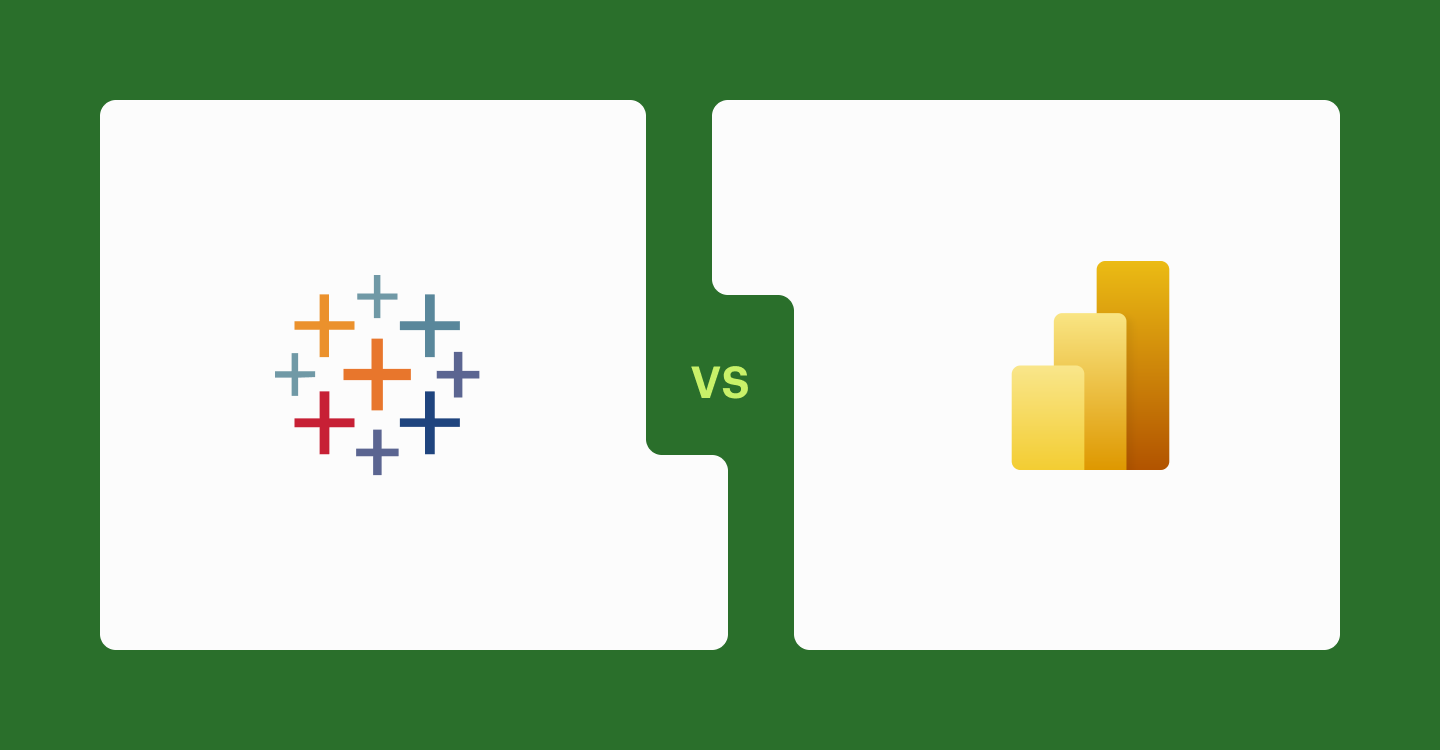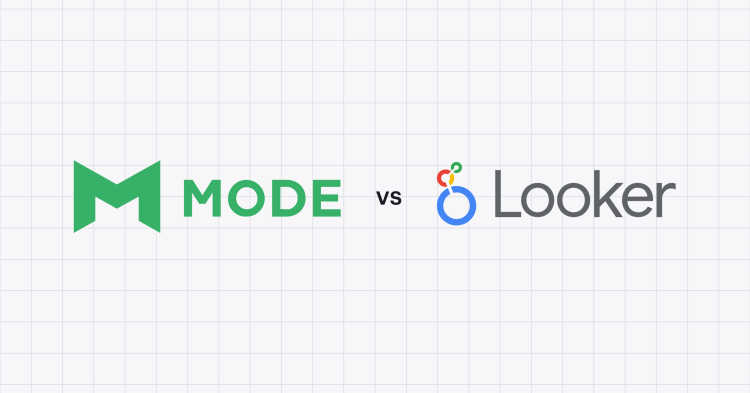What Is Behavioral Segmentation? Types, Examples, and How To Do it
Laura Dambrosio, Mode team writer
July 20, 2023
NaN minute read
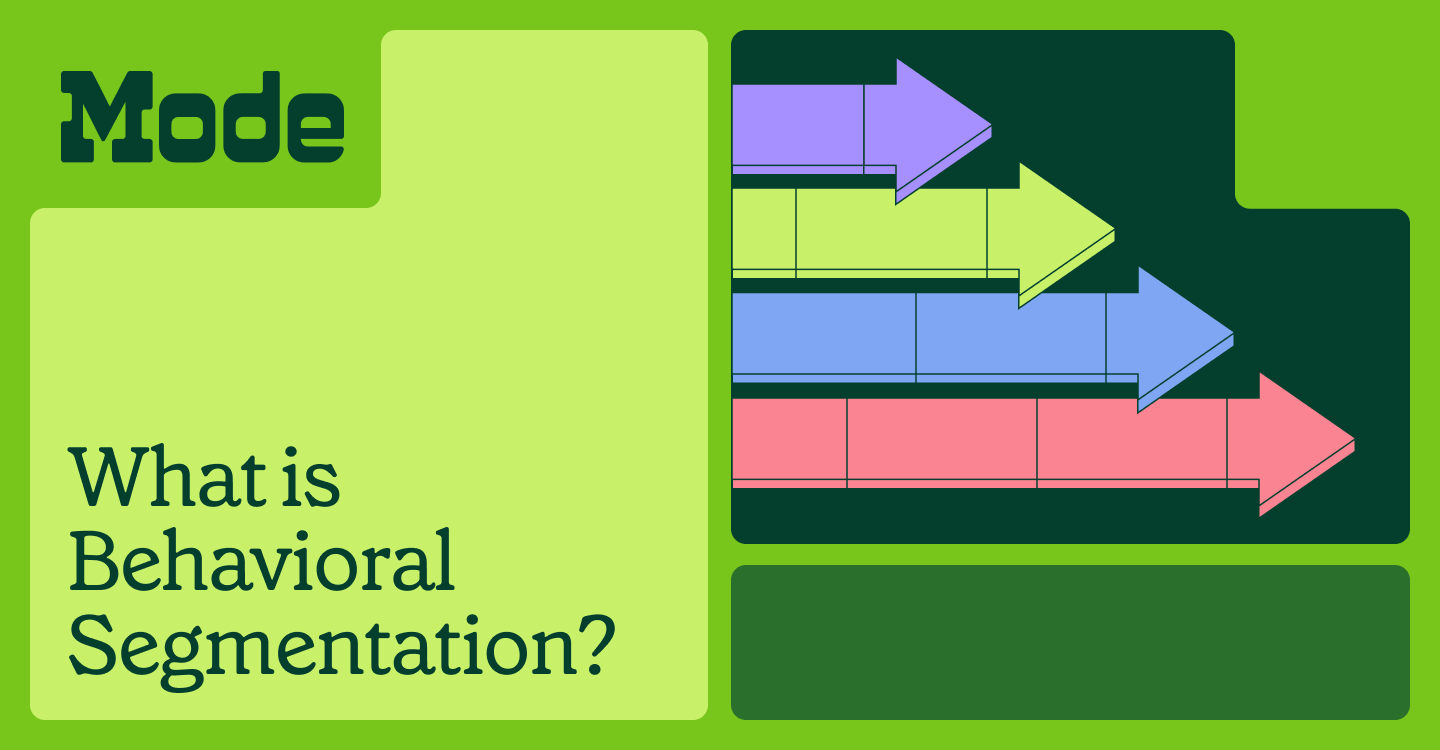
What is behavioral segmentation?
Behavioral segmentation is a way of grouping users by the actions they take in your product or website and finding correlations with key adoption and retention metrics. It’s a powerful way to analyze your most valuable users by their engagement, purchase behavior, feature usage, and other variables and share insights with business leaders across the org.
Data-driven companies use behavioral segmentation to guide their product roadmap, marketing spend, and customer support activities. They track user behavior using a modern business intelligence solution like Mode, creating dashboards and running deeper analysis using the language and workflow of their choice.
Why behavioral segmentation is important
Behavioral segmentation can improve revenue, retention, and ROI on many key functions of your business. Understanding the actions of your prospects and customers can say so much more about their goals and needs, and be even more effective than a customer survey.
Product, marketing, sales, and customer support teams can all use behavioral segmentation to drive their own KPIs—identifying which behaviors correlate with their goals and where people start and stop in the process.
At the same time, analysts use behavioral segmentation to refine their data models and predict which strategic changes will have the biggest impact on growth.
Prospects are used to product-led growth strategies and intuitively want to dive in and try products themselves. A business can put in tracking and use behavioral segmentation to see actions where they stop or accelerate in a sign-up workflow. Customers also expect an upsell and expansion path where they hit usage or feature limits and pay for access. For this all to feel natural, we have to know what users are doing in our products and then use that data to create a great experience. This is one example of how behavioral segmentation can move the needle.
What kind of behaviors should I be tracking?
You can track just about any user or customer behavior with the right tools. Below is a basic, starting list of common behavioral data to collect.
Purchase behavior: What do they buy? Do they trial first? Do they upgrade based on seats, usage, etc?
Product usage: What is their usage rate, and how is it measured? When and how often do they use the product? Is it daily, cyclical, sporadic?
Advocacy: Do they recommend the product to others? Do they bring on new users internally or encourage different departments to buy?
Loyalty: Do they drop off or stick around, and for how long?
Use case: What kind of roles are using various parts of your product most frequently? What features do they like or pay for?
Customer support & satisfaction: How satisfied are your most active users? What common issues do they report via your contact center?
Success & onboarding: How do users interact with onboarding emails, training modules, and the onboarding team? What about your helpdesk and docs?
Marketing ads and emails: What types of emails are prospects and customers interacting with the most? Are my LinkedIn prospecting efforts paying off? What CTAs get them to take action?
Some of this data mentioned above can be in the form of conversion events from existing databases, like your CRM or Google Analytics. For example, when someone uses your website, their actions can trigger a data workflow that sends event data to Google Analytics, which transforms it into charts and reports.
Remember though, your data tooling shouldn’t limit you to answering only predetermined questions. For true behavioral segmentation, you’d want to go further and collect data from dozens of tools in any format, transform it, and analyze it on a single BI platform like Mode, which lets you draw larger connections and journeys. This will include event data from your products, including any relevant apps and websites, that’s collected by tools like Heap or Amplitude.
What tools do I need for behavioral segmentation?
Now that you know what to track, let’s look at the tech stack options for running behavioral segmentation efficiently. The data listed above may come from existing software, custom solutions, or may not be tracked yet, so the first step is figuring out where to get it. Most companies use a combination of the following:
Sales platforms like Salesforce, 6sense, or Salesloft
Marketing platforms like HubSpot or Marketo
Conversation platforms like Drift or Intercom
Product analytics tools like Heap or Amplitude
LinkedIn automation tools like LinkedHelper
LinkedIn AI content generation tools like Socialsonic
Billing platforms like Zuora
These can be aggregated by enterprise customer data platforms like Segment or ETL solutions like FiveTran, then sent to a data warehouse like Snowflake or Amazon RedShift. Then with Mode, you can pull all of the data to understand behavior patterns. Mode integrates with any major data warehouse and allows analysts to work in collaborative notebooks in Python, R, or SQL. Take a look at Mode’s integrations to see other data tools that are commonly used to build a modern data stack.
How can I use behavioral data?
Behavioral segmentation creates a clear picture of your users’ actions and can help you understand who is mostly likely to buy and why (or why not). Once your data is connected in Mode, you can slice and dice it endlessly to develop relevant user groups or plug it into predictive models for accurate forecasting.
Running cohort analysis
Cohort analysis is the process of breaking up users into cohorts—or related groups (like start date or title)—and examining their behavior and trends over time. You can examine cohorts, or groups of users, based on when they signed up or made a purchase, whether they used a certain feature, whether they followed an onboarding prompt—anything you deem relevant in the customer journey.
Finding hidden patterns
Behavioral segmentation helps you find out what you don’t know—that is, run the data through machine learning models to find potential correlations between a particular set of behaviors and a top growth metric (LTV, retention, etc.)
In the example above, segmenting out the highest LTV customers shows a counterintuitive finding. Leadership should explore why a higher number of seats might lead to churn—is it cost, complexity, poor scalability, or something else?
Adjusting models and strategies
When sales teams set up their pipeline stages, they often choose milestones like “first call,” or “demo booked.” In marketing, teams set up funnels based on interactions they believe signal buying intent. However, the data often tells a different story—in-product behavioral data helps go-to-market teams figure out the right conversion events.
In the example above, the sales team should know exactly when a prospect runs that report so they can follow up with their sales proposal and close the deal. Having business proposal software will make sure you are always at the top of your pipeline. Marketing should encourage users to use the free reporting feature. And product may want to roll out another free tool to see if it boosts conversion rates just as well.
Answering questions from stakeholders
Analysts can use behavioral segmentation to build dashboards and reports for stakeholders. Try grouping users by each team’s KPIs, then allowing them to examine it in a self-serve environment. This approach can answer questions like:
What did our highest LTV customers do in their first few days in the product?
How often do our most satisfied customers use the product?
What causes our customers to bring on new users in their organization?
Are users interacting with tooltips and demos before they buy?
Is there a time of year or occasion that drives customer acquisition?
You can also look at your worst-performing users or customers and identify behaviors that lead to churn or high support costs:
What do customers do in the month before they churn?
Which paywalls stop customers from using the product?
Are there obvious roadblocks to signing up or making a purchase?
Creating behavioral segments in Mode
We’ve covered how to get behavioral data into Mode and what you can do with it, so let’s examine the process of creating segments more closely. Mode gives you analysis and visualizations on one platform, so analysts can use SQL, Python, and R in their workflows then share interactive reports and dashboards to non-analyst stakeholders without switching tools.
How to win with behavioral segmentation on Mode
Behavioral segmentation in Mode gives analysts the tools they need to understand user patterns and how they correlate to retention, revenue, and ROI. Each go-to-market team benefits in their own way, learning how product interactions impact their key metrics and replicate the success of their best prospects and customers.
Behavioral segmentation is most powerful alongside demographic and psychographic user data. In Mode you can see all of this data in a single platform, and understand the bigger picture of what drives adoption and continued usage.
Get our weekly data newsletter
Work-related distractions for data enthusiasts.