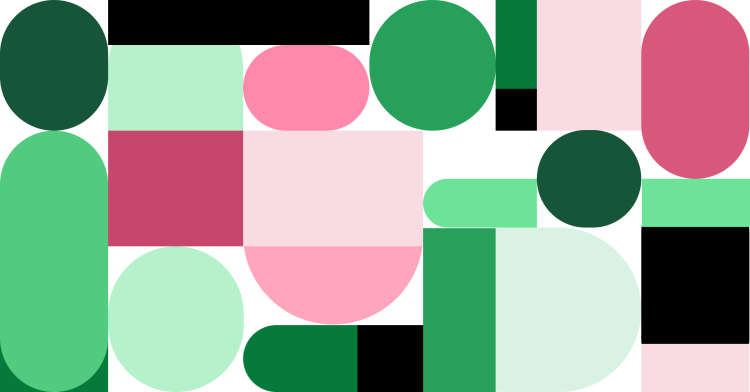Share Analysis With Anyone You Want
Nick Binder, Product Marketing Manager
December 8, 2016
NaN minute read
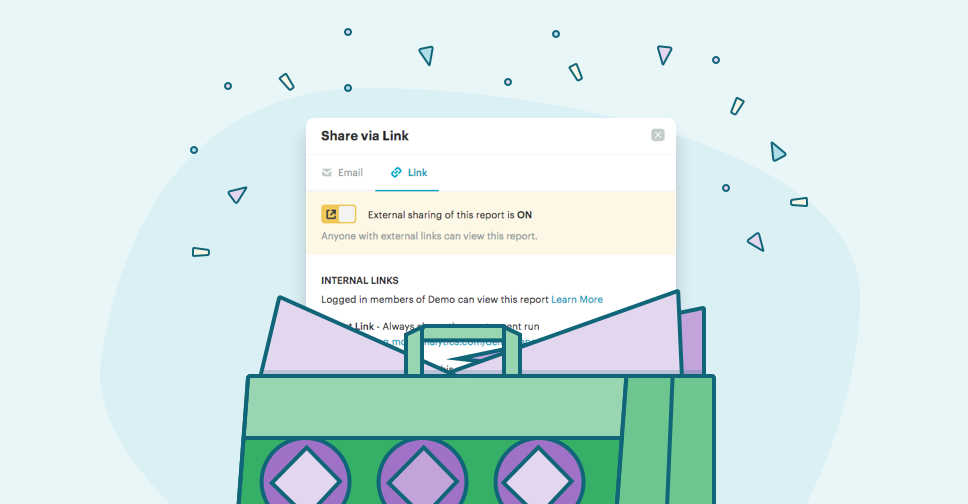
As your business grows, so too does the list of people outside your company who need access to data and reporting. Financials for investors. Marketing and media spend for agencies. The list of people—and their tailored reporting requests—goes on and on.
Exporting charts and analysis into keynote decks or CSVs for external business partners can be tedious and error-prone. The process disconnects the reporting from the raw data, forcing you to repeat all the work again when an update request comes in. These inefficiencies take time away from valuable internal projects.
Now you can share reports with people outside your organization, via email or URL.
Mode enables external report sharing
After the admin of your Mode organization has enabled external sharing, you can turn on external sharing on a report-by-report basis. Whether you choose to share via email or URL, the external sharing option generates links that lock down the content so the recipient can only see what's in the report view and the resulting data, not the underlying queries.
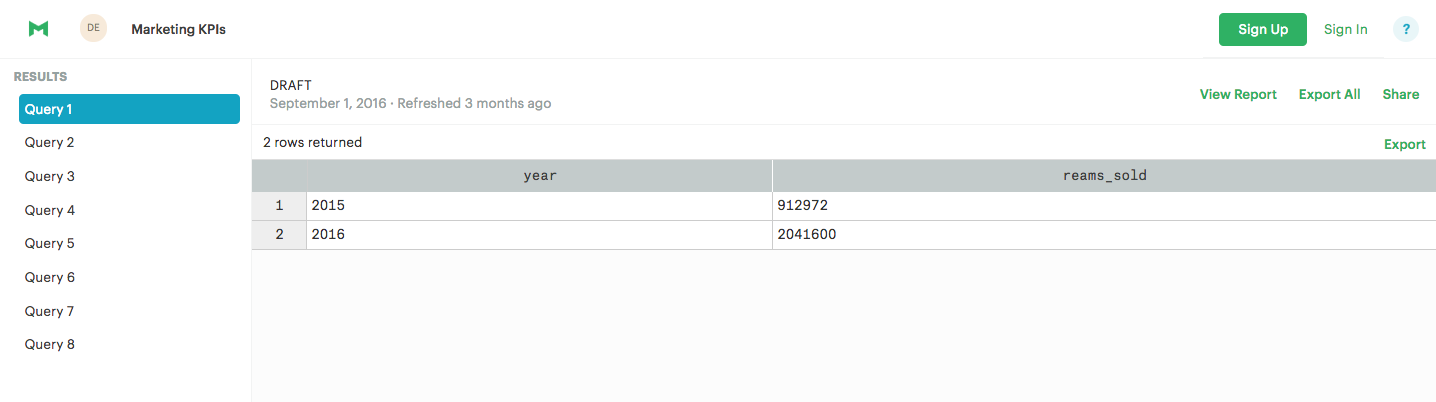
How to Share a Report Externally
Step 1, turn on External Sharing for your report. Once you've finished building a dashboard and are ready to send it off to an external partner, click Share and toggle on External Sharing.
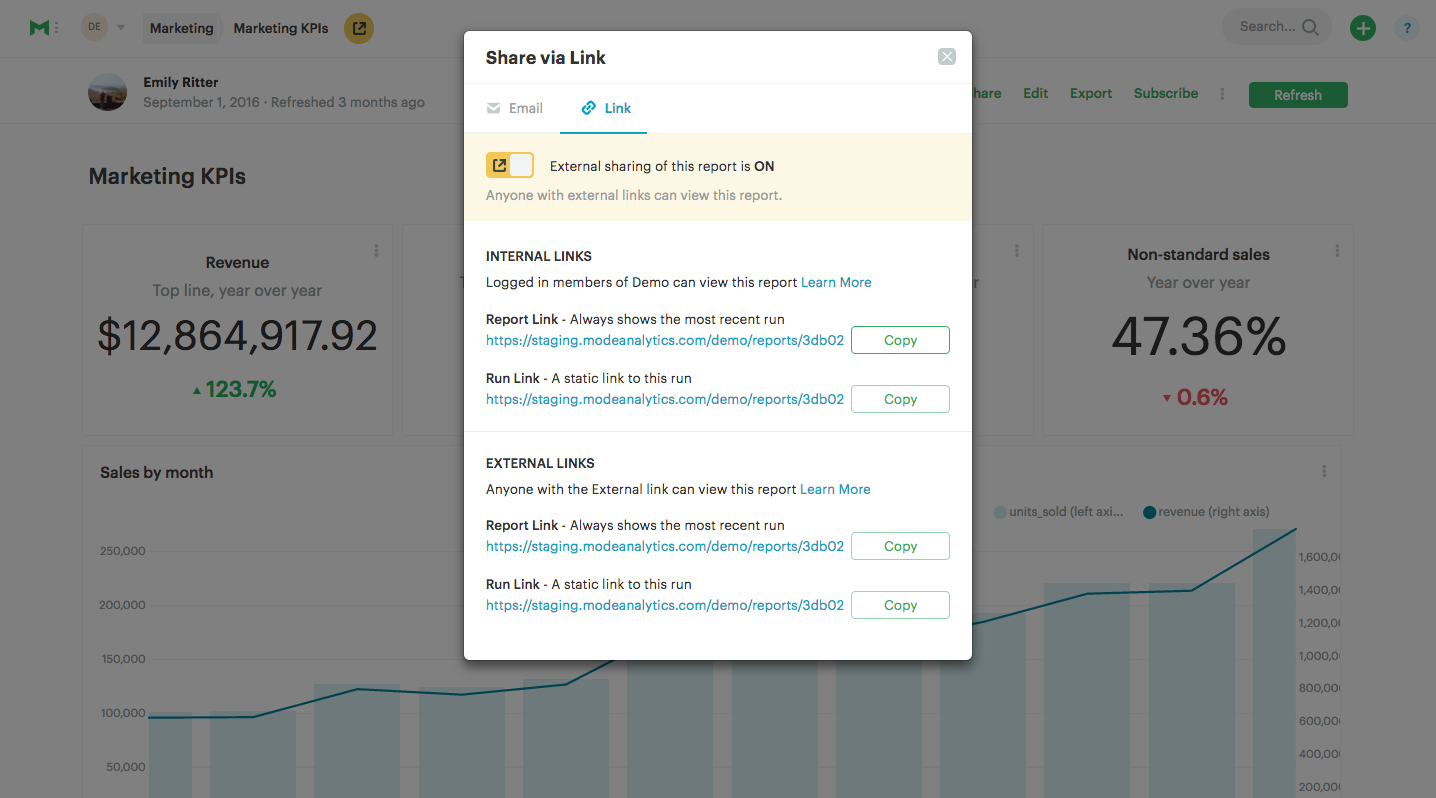
Share a report via email
With the external sharing toggle flipped on, you'll be able to enter any email address. When recipients click the link from their email and aren't authenticated into your organization, they'll see just the report view, with no links to refresh or view the underlying SQL code.
Share a report using links
Sharing via URL enables you to specify if you'd like to share the report or the run. When sharing the report link, recipients will be able to see the latest-and-greatest results. To share a specific report run, use the run link instead.
Get External Sharing in Mode
External sharing is available as a part of the Mode Business and Enterprise Plans. Want to learn more about going to Business and Enterprise? We're happy to chat about external sharing and the other features that make your Mode experience faster and easier than ever. Schedule a demo here.
Mode's got a whole lot more to share
We've been rolling out features all week to cross items off the wish lists of both analysts and their business partners. We'll keep launching a new feature a day until December 16.
Whether it's a favorite SQL editing feature like highlight to run, or dead-simple in-app reporting functionality, we're always adding features to ensure Mode is the platform companies turn for data and analysis.
Be sure to check Discover to find all of the newest features and helpful information in Mode. And don't hesitate to reach out with our Live Chat or email us at our support email address.
Read now
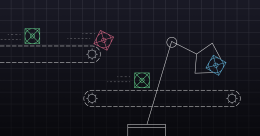
Best practices for automating reports in Mode
Data teams save time when they automate reports.
Get our weekly data newsletter
Work-related distractions for data enthusiasts.