Today, we’re launching Explorations: a new feature to help you collaborate with your domain experts for better analysis.
See how it works:
What are Explorations?
Explorations are code-free visualizations—created from analyst-backed reports and personalized with the most relevant data for anyone. This feature allows you as an analyst and your end users to create relevant, specific visualizations, and then save them to share with colleagues.
Explorations let end users answer their own questions, which means that analysts spend less time going back and forth with stakeholders, and more time working on strategic analysis. Explorations are a new, collaborative way to enable self-serve analysis in Mode.
Explorations let end users answer their own questions, which means that analysts spend less time going back and forth with stakeholders
Why we built Explorations: The problem with traditional BI
Your product, sales, marketing and ops teams are becoming more data-driven - they want to be answering data questions for themselves. Self-serve BI tools have emerged as a way to make this happen -the idea is that domain experts, when given the right tools, can answer their own questions with data and a deep knowledge of their business unit.
Unfortunately, most self-serve BI tools have removed a critical element: the analyst. In optimizing the experience for business users, these tools have removed the advanced capabilities that analysts needed, or made it more complicated for analysts to use them. Many companies now have two different tools for BI and advanced analytics, or have a tool that is only optimized for one group of users. Neither option provides a workflow that allows both key parties--the analyst and the domain expert--to easily work together.
Collaborative BI is the solution
Mode provides the piece of the puzzle that traditional self-serve BI tools are missing: collaboration. Companies need both BI and advanced analytics, and they need these two worlds together in one tool. Domain experts provide the context to drive great analytics, and analysts drive impactful insights through advanced analytical capabilities. True self-serve BI is possible when their expertise is brought together to make decisions, and the workflow between these two worlds is seamless.
Getting started with Explorations
There are a few ways to begin exploring. From within the Report editor context, click the Explore button in the toolbar of any built-in chart or table.
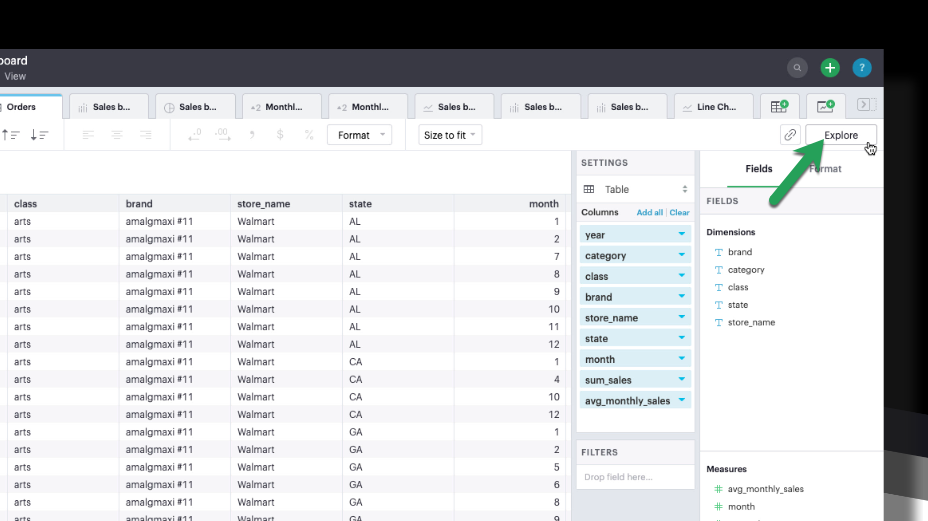
When viewing a Mode Report or Dashboard, hover over a visualization and click the Explore button, or click on a series to explore a more specific subset of the data.
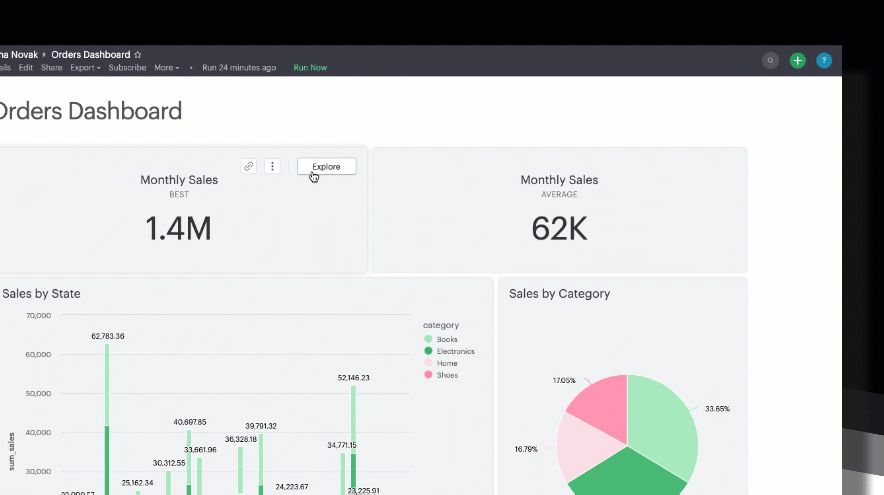
Once in Explore Mode, you can do a number of simple data manipulations: change the chart type, drag and drop from the list of available fields, sort and filter, drill down, apply chart formatting, and more. When you’re finished, save your analysis by clicking the Save Exploration button. When saving, you can also title your Exploration and add a description.
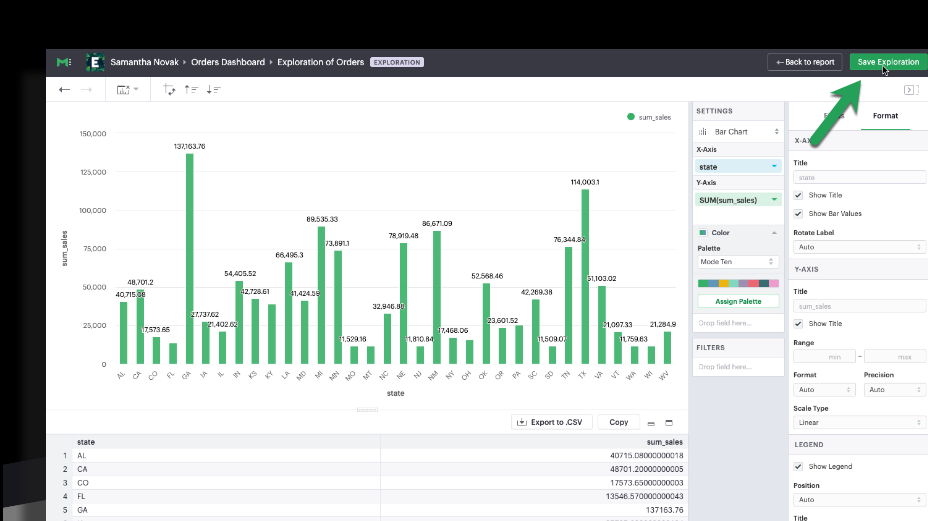
To view all of your saved Explorations, go to the My Explorations tab on the left side of your Mode home page.
Understanding Explorations
There are a few key concepts to help you understand how to interact with Explorations.
Explorations do not impact the underlying report
The first thing to understand is that there is no link between charts in an Exploration and charts in Reports. If you explore a chart in a Report or Dashboard, you’re creating a personal copy that links to the underlying query data.
Explorations are temporary until you save them
This is what makes Explorations a great sandbox environment for ad hoc analysis or scratch work. If you do end up finding something interesting, you have the option to save it and come back to it later.
Explorations are browsable only to you
If you do decide to save your Exploration, you and only you are able to see it by returning to your private My Explorations section on the home page. You can choose to share your Exploration with someone by sending them a direct link to the URL.
Explorations refresh their data automatically
Explorations are powered by the data in an underlying report, so anytime that report is refreshed, your Exploration will be, too. This means that as an analyst, you can rest easy knowing that your domain experts are working off of the freshest data.
Bring stakeholders and analysts together with Explorations
Explorations provide a collaborative way to combine your data expertise with the business expertise of your stakeholders. This collaboration leads to powerful analysis, which lets you make the best decisions for your business.





