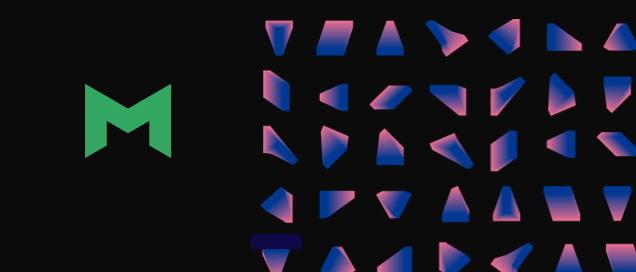Now Live: Copy & Paste Visualizations in Mode
Katie Paxson Flynn, Director, Product Marketing — Core
June 5, 2023
NaN minute read
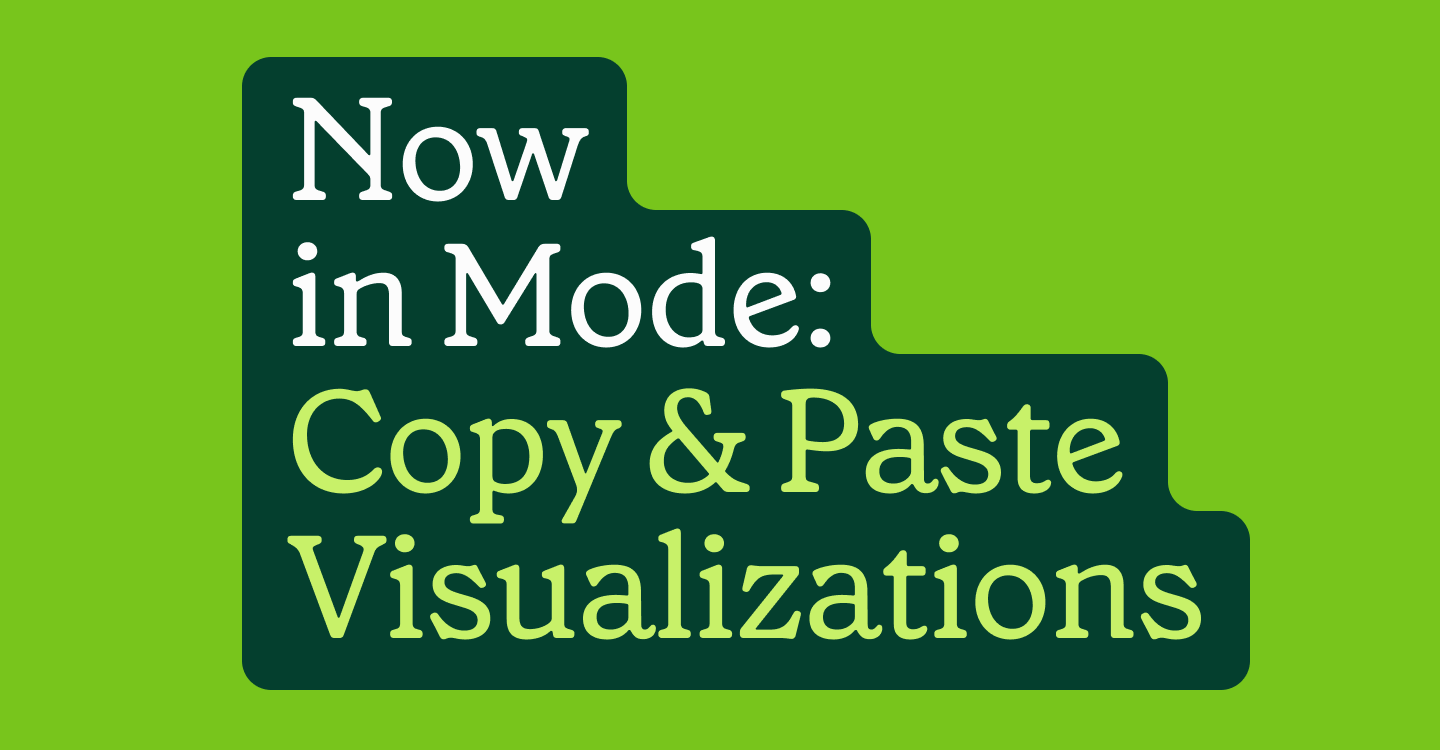
In today’s economic climate, efficiency is everything. Companies across the board are looking for ways to do more with less. In the BI space, data teams can do this by making big changes to their data stack—for example, implementing a modern BI platform like Mode to replace duplicative tools and act as a central hub for everyone’s analysis.
But creating efficiencies across your teams doesn’t have to involve big changes. Many small updates that save minutes here and seconds there can quickly add up and make a big impact when it comes to time-savings—especially when those changes impact multiple people across multiple teams. Our customers have seen some of these efficiencies already this year with feature updates like one-click chart movement, reordering columns in flat tables, typeahead search, and chart pagination.
Today, we’re introducing Copy & Paste Visualizations, which will help both data teams and business teams create and recreate content more efficiently, helping everyone make better decisions, faster.
Save time and get started faster with Copy & Paste Visualizations
Analysts save time by eliminating the need to manually recreate charts
Imagine this scenario: you’re an analyst working on a Report or a dashboard for one of your stakeholders. As you’re collaborating, you create a visualization, then you tweak it—maybe adjust the time grain, add in colors to your line chart, or add a split legend. You want to see what this same visualization looks like as another chart type, so you duplicate it and change it from a line chart to a combo chart. When it finally illustrates the trend or insight you’re looking for, you add it to a Report.
Chances are, if that visualization is getting at a critical insight, you’re going to want to reuse it across other Reports and dashboards. Especially if you have similar dashboards for slightly different concepts, like Quarterly ARR and Yearly Revenue, or Daily Active Users and Overall Product Adoption.
The new Copy & Paste Visualization feature lets you easily copy this chart from almost any view in the product, and paste it across multiple Reports, eliminating the need to do that manually recreate the final version from scratch.
Business teams can get started faster by using existing visualizations as a starting point
Let’s play out that same scenario, but this time, a stakeholder on an adjacent team sees your visualization. It emphasizes a point they’re also trying to make or provides the background context that they want to add to their Report.
Your business teams can copy the chart, directly from the Report view, and paste it into their own Report, as long as they have access to the underlying query or Dataset. This expedites their content creation process, enabling them to build their own Reports without trying to recreate a specific visualization from scratch. The time they could have spent figuring out how to build that visualization can instead be spent analyzing it, bringing in their domain expertise, and finding a new insight to move the business forward. And as an analyst, you don’t have to spend time recreating it for them.
Ways to use Copy & Paste Visualizations
Outside of the above example, we built this feature to address two main problems that prevented our customers from operating efficiently: change management and business user content creation.
Change management
In any tool where you create content—from documents to dashboards—managing that content, especially when it’s frequently viewed or utilized, can be both risky and tedious. Copy & Paste Visualizations help reduce risk and make the change management process more efficient in a few ways.
Creating staging vs. production Reports
If you already have a Report that’s considered a production-level Report—meaning it’s referenced often as a source of truth and regularly refreshed and maintained—Copy & Paste Visualizations make it easy to create a staging or test version of that Report, then make any iterations to the visualizations, and then copy those new charts over to the production version.
Migrating Reports from queries to Datasets
Copy & Paste Visualizations also helps you save time converting Reports built on queries into Reports built on a Dataset. Making this transition can help you save on warehouse costs, because you can control the data refresh cadence at the Dataset level, rather than giving that control to Report viewers. However, it can be tedious to manually rebuild all of the visualizations, which is where Copy & Paste Visualizations comes in.
Simply edit the Report you’re looking to migrate, add the relevant Dataset on the left-hand panel, copy the charts from the query, and paste them underneath the Dataset. You can read more about this workflow here.
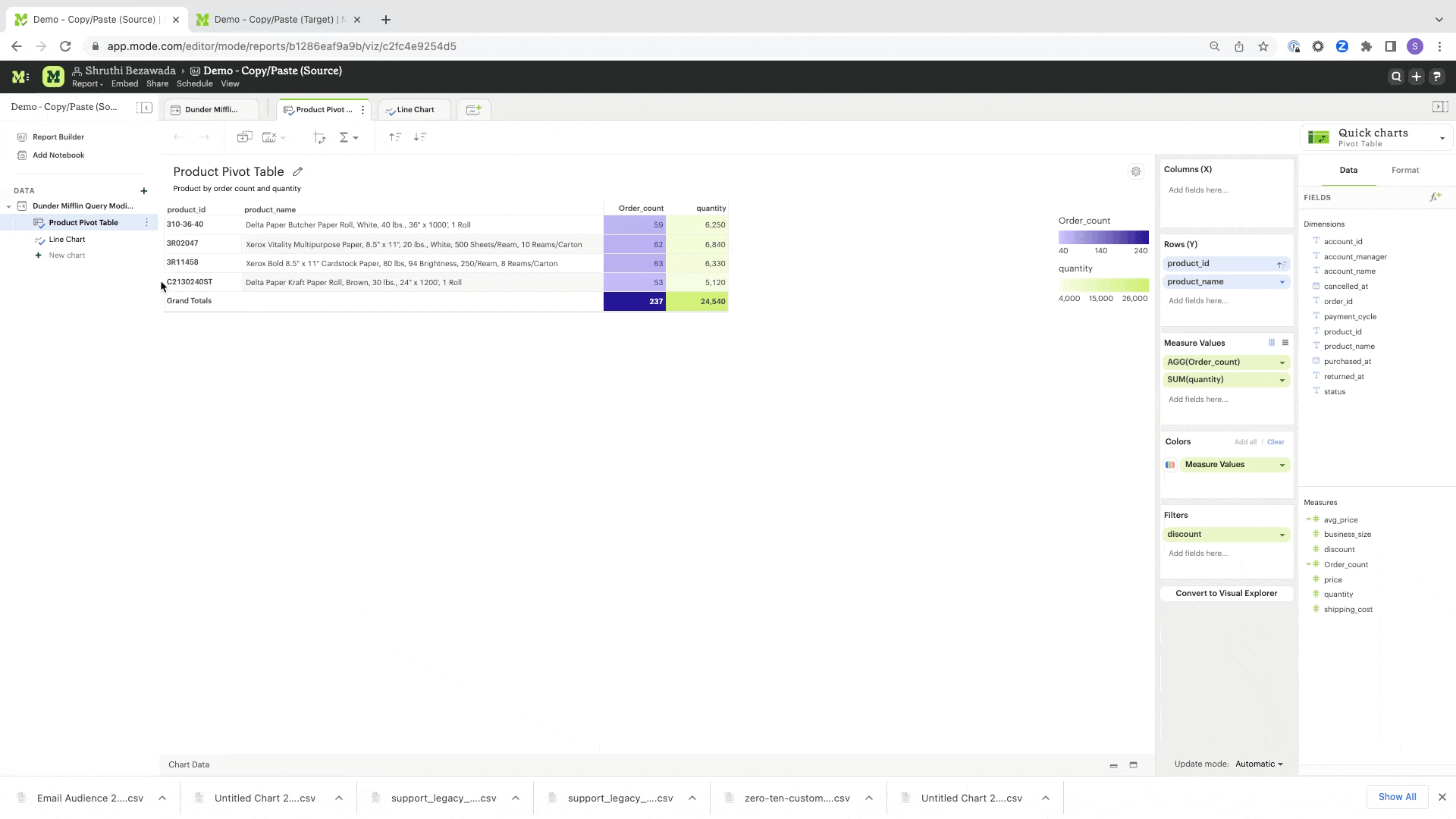
Download
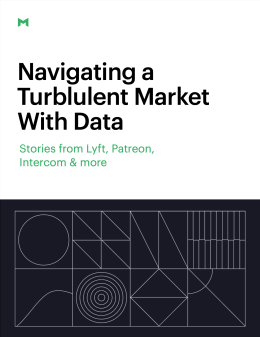
Navigating a Turbulent Market With Data
Learn how data teams navigated their companies through turbulent markets in 2020.
Business user content creation
While business teams sometimes want to create their own content from scratch, (check out Datasets for more on this capability), there are other times in which it is more efficient to build upon the work of others. Copy & Paste Visualizations helps business users get a head start building their own Reports by enabling them to start from charts and visualizations that others have made.
Building Reports using Explorations
Business teams use Explorations to play around and explore data that they can see in existing Reports. Explorations are a sandbox environment that let them make any changes they want—adding new fields, changing the chart type, and more—without impacting the underlying data or original Report. Now, they can copy the new visualizations (and any other charts in Reports that they have access to) into their own Reports. This helps business teams create Reports faster, and more efficiently.
Creating a template for a complex chart
Sometimes, business users may see a chart that has the shape or format that they are looking for, but they don’t necessarily know how to get to this end state on their own, with different data. Copy & Paste Visualizations enable them to copy and paste a chart that may be powered by different underlying data (either from an Exploration or from the Report View), and then see the fields that they need to swap out with their own data.
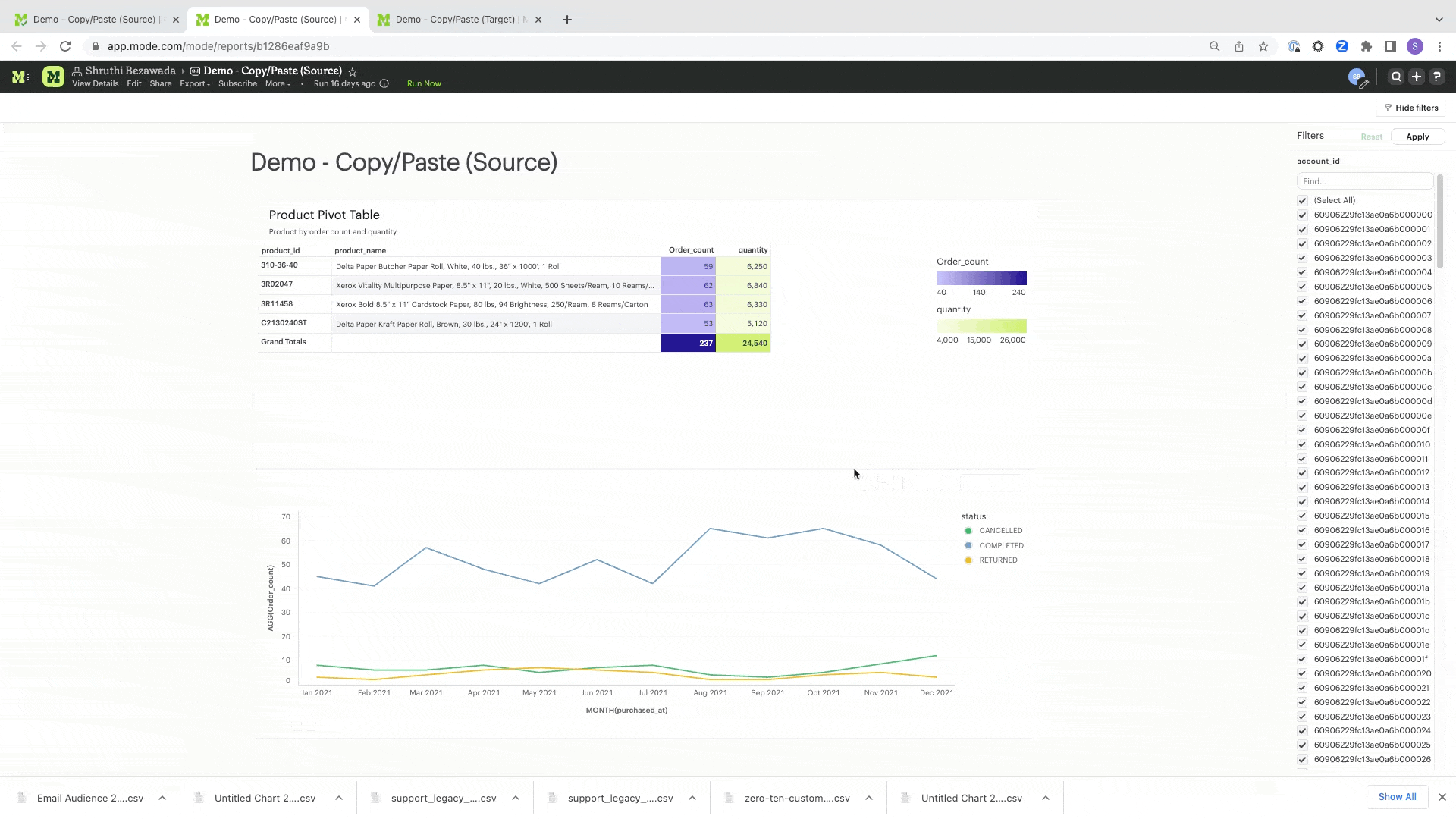
Conclusion
Increasing efficiency by eliminating wasted time and duplicative efforts across every team can help your business find more insights and make more decisions faster. Check out our Release Notes and stay tuned for information about our ongoing Product Vision & Roadmap webinars for regular updates about Mode’s features that will help you and your teams work more efficiently to drive great business outcomes.
Get our weekly data newsletter
Work-related distractions for data enthusiasts.