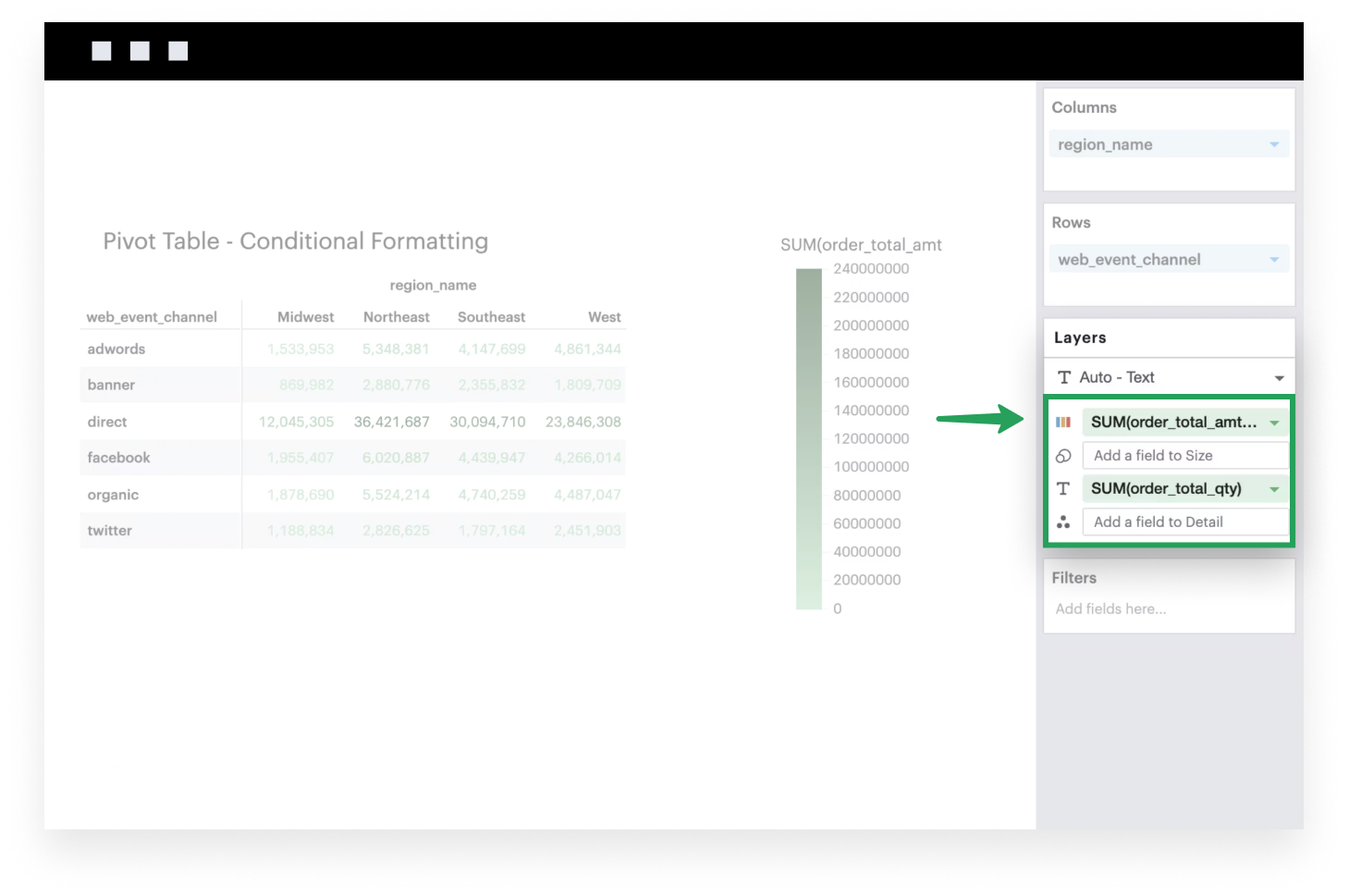Visual Explorer Guides
Conditional Formatting
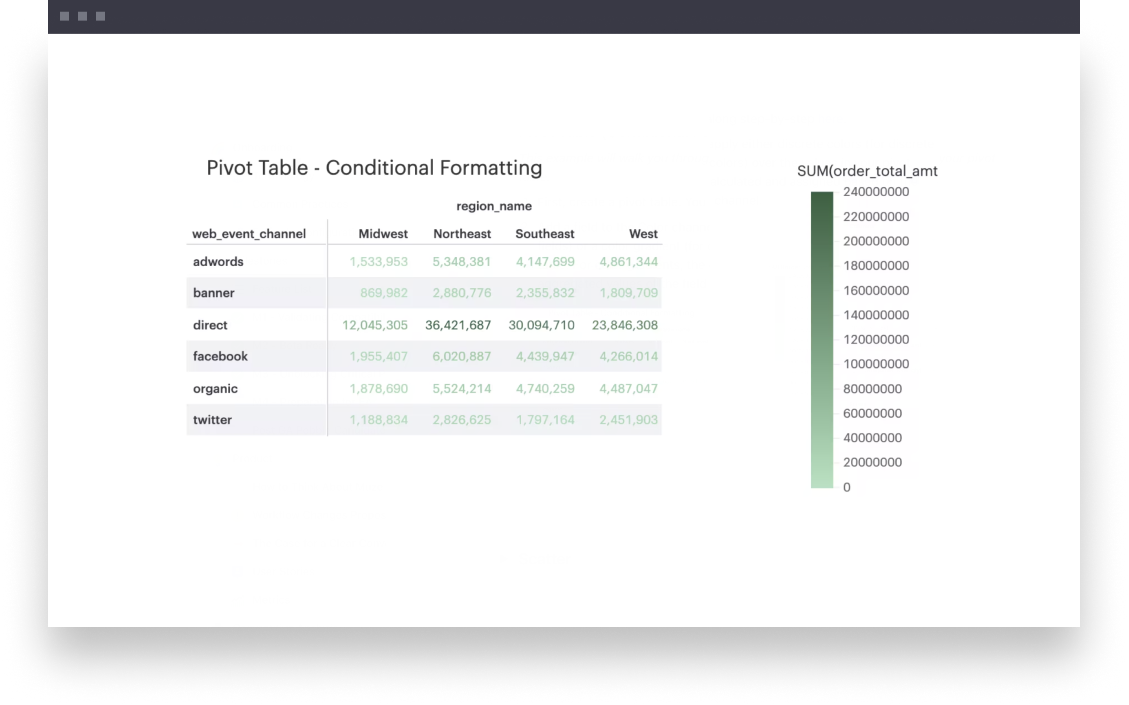
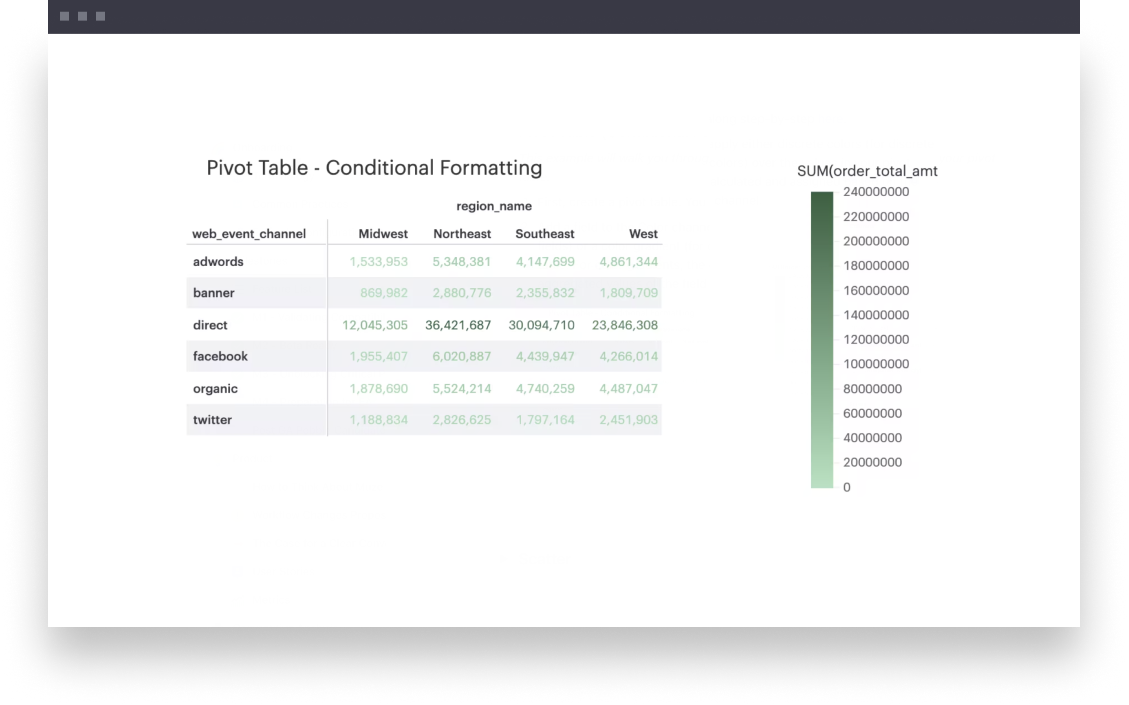
This example will walk you through how to apply conditional formatting to your pivot table.
-
First, create a pivot table. You can follow along step-by-step here.
-
Add a field to the Color channel. This will apply either discrete colors (for discrete fields) or a color gradient (for continuous colors) over the values in your pivot table. For color gradients, the colors are calculated and assigned based on the aggregated values of the field in your Text channel.