SQL Tutorial
Basic SQL
Intermediate SQL
Putting it together
SQL Aggregate Functions
SQL COUNT
SQL SUM
SQL MIN/MAX
SQL AVG
SQL GROUP BY
SQL HAVING
SQL CASE
SQL DISTINCT
SQL Joins
SQL INNER JOIN
SQL Outer Joins
SQL LEFT JOIN
SQL RIGHT JOIN
SQL Joins Using WHERE or ON
SQL FULL OUTER JOIN
SQL UNION
SQL Joins with Comparison Operators
SQL Joins on Multiple Keys
SQL Self Joins
Advanced SQL
SQL Analytics Training
Python Tutorial
Learn Python for business analysis using real-world data. No coding experience necessary.
Start Now
Mode Studio
The Collaborative Data Science Platform
SQL RIGHT JOIN
Starting here? This lesson is part of a full-length tutorial in using SQL for Data Analysis. Check out the beginning.
In this lesson we'll cover:
The RIGHT JOIN command
Right joins are similar to left joins except they return all rows from the table in the RIGHT JOIN clause and only matching rows from the table in the FROM clause.
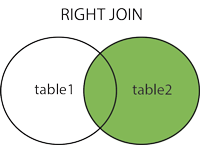
RIGHT JOIN is rarely used because you can achieve the results of a RIGHT JOIN by simply switching the two joined table names in a LEFT JOIN. For example, in this query of the Crunchbase dataset, the LEFT JOIN section:
SELECT companies.permalink AS companies_permalink,
companies.name AS companies_name,
acquisitions.company_permalink AS acquisitions_permalink,
acquisitions.acquired_at AS acquired_date
FROM tutorial.crunchbase_companies companies
LEFT JOIN tutorial.crunchbase_acquisitions acquisitions
ON companies.permalink = acquisitions.company_permalink
produces the same results as this query:
SELECT companies.permalink AS companies_permalink,
companies.name AS companies_name,
acquisitions.company_permalink AS acquisitions_permalink,
acquisitions.acquired_at AS acquired_date
FROM tutorial.crunchbase_acquisitions acquisitions
RIGHT JOIN tutorial.crunchbase_companies companies
ON companies.permalink = acquisitions.company_permalink
The convention of always using LEFT JOIN probably exists to make queries easier to read and audit, but beyond that there isn't necessarily a strong reason to avoid using RIGHT JOIN.
It's worth noting that LEFT JOIN and RIGHT JOIN can be written as LEFT OUTER JOIN and RIGHT OUTER JOIN, respectively.
Sharpen your SQL skills
Practice Problem
Rewrite the previous practice query in which you counted total and acquired companies by state, but with a RIGHT JOIN instead of a LEFT JOIN. The goal is to produce the exact same results.
Next Lesson
SQL Joins Using WHERE or ON