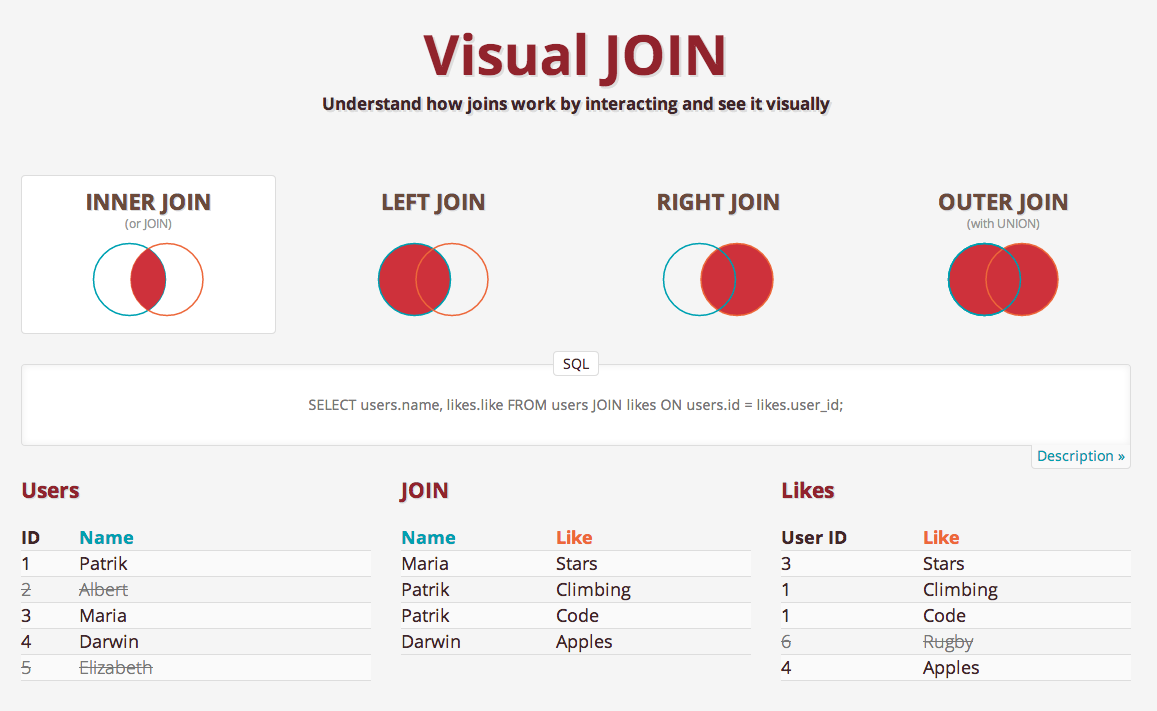SQL Tutorial
Basic SQL
Intermediate SQL
Putting it together
SQL Aggregate Functions
SQL COUNT
SQL SUM
SQL MIN/MAX
SQL AVG
SQL GROUP BY
SQL HAVING
SQL CASE
SQL DISTINCT
SQL Joins
SQL INNER JOIN
SQL Outer Joins
SQL LEFT JOIN
SQL RIGHT JOIN
SQL Joins Using WHERE or ON
SQL FULL OUTER JOIN
SQL UNION
SQL Joins with Comparison Operators
SQL Joins on Multiple Keys
SQL Self Joins
Advanced SQL
SQL Analytics Training
Python Tutorial
Learn Python for business analysis using real-world data. No coding experience necessary.
Start Now
Mode Studio
The Collaborative Data Science Platform
SQL Outer Joins
Starting here? This lesson is part of a full-length tutorial in using SQL for Data Analysis. Check out the beginning.
In this lesson we'll cover:
Outer joins
Outer joins are joins that return matched values and unmatched values from either or both tables. There are a few types of outer joins:
LEFT JOINreturns only unmatched rows from the left table, as well as matched rows in both tables.RIGHT JOINreturns only unmatched rows from the right table , as well as matched rows in both tables.FULL OUTER JOINreturns unmatched rows from both tables,as well as matched rows in both tables.
Note: LEFT JOIN is also refered to as OUTER LEFT JOIN. RIGHT JOIN is also refered to as OUTER RIGHT JOIN. FULL OUTER JOIN is also refered to as OUTER JOIN.
Outer joins vs. Inner join
When performing an inner join, rows from either table that are unmatched in the other table are not returned. In an outer join, unmatched rows in one or both tables can be returned.
As you work through the following lessons about outer joins, it might be helpful to refer to this JOIN visualization by Patrik Spathon.
The Crunchbase dataset
The data for the following lessons was pulled from Crunchbase, a crowdsourced index of startups, founders, investors, and the activities of all three. It was collected Feb. 5, 2014, and large portions of both tables were randomly dropped for the sake of this lesson. The first table lists a large portion of companies in the database; one row per company. The permalink field is a unique identifier for each row, and also shows the web address. For each company in the table, you can view its online Crunchbase profile by copying/pasting its permalink after Crunchbase’s web domain. For example, the third company in the table, “.Club Domains,” has the permalink “/company/club-domains,” so its profile address would be http://www.crunchbase.com/company/club-domains. The fields with "funding" in the name have to do with how much outside investment (in USD) each company has taken on. The rest of the fields are self-explanatory.
SELECT *
FROM tutorial.crunchbase_companies
The second table lists acquisitions—one row per acquisition. company_permalink in this table maps to the permalink field in tutorial.crunchbase_companies as described in the previous lesson. Joining these two fields will add information about the company being acquired.
You'll notice that there is a separate field called acquirer_permalink as well. This can also be mapped to the permalink field tutorial.crunchbase_companies to add additional information about the acquiring company.
SELECT *
FROM tutorial.crunchbase_acquisitions
The foreign key you use to join these two tables will depend entirely on whether you're looking to add information about the acquiring company or the company that was acquired.
It's worth noting that this sort of structure is common. For example, a table showing a list of emails sent might include a sender_email_address and a recipient_email_address, both of which map to a table listing email addresses and the names of their owners.
Next Lesson
SQL LEFT JOIN