Visual Explorer for Executives and Stakeholders
James Locus, Senior Product Marketing Manager
February 2, 2022
NaN minute read

Visual Explorer page | Quick start guide (login required) | Visual Explorer Field Guides | Blog post | Webinar | Whitepaper
We’ve talked a lot about how Visual Explorer helps data scientists. Now, we’d like to introduce Visual Explorer to everyone else who uses data to make decisions but may not have analyst in their title (at least, officially :)).
What is Visual Explorer?
Visual Explorer, our new visualization builder, helps analysts quickly create and iterate through data-heavy visualizations, resulting in faster insights to improve the direction of the business.
Visual Explorer improves business intelligence across the entire business
When analysts can explore data faster, they can deliver insights to executives and stakeholders sooner. Visual Explorer helps them do this by making it easier switch between data-heavy visualizations and generating limitless visualizations in a highly flexible environment. It also makes it easier for anyone to explore data, without the help of the data team.
Download our whitepaper to learn how Visual Explorer improves business intelligence with easy-to-understand charts and faster data exploration.
Download our guide

Learn more about Visual Explorer
Visualizations in Mode just got better. Learn how we've expanded our chart types for analysts and business users.
Visual Explorer page | Quick start guide (login required) | Visual Explorer field guide | Blog post | Webinar | Whitepaper
Get our weekly data newsletter
Work-related distractions for data enthusiasts.



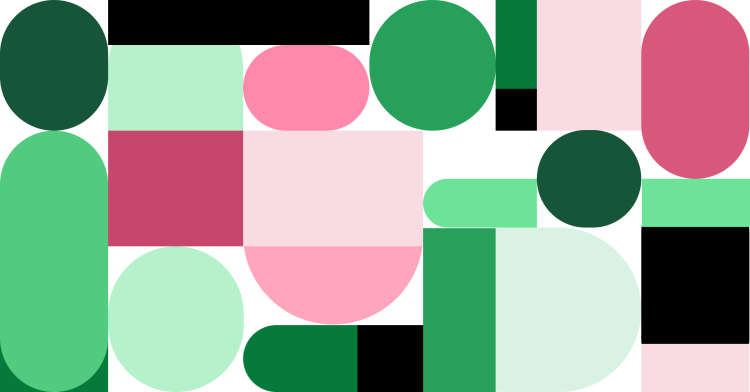
![Introducing Mode's Visual Explorer [Webinar]](https://images.ctfassets.net/fi0zmnwlsnja/fB0oM3U9yxqT4Vr3IZvHN/0c7bd25d7a3804a62c53f4c8bb7bcee4/010522-Webinar-Post__2_.png?w=1200&h=629&q=50&fm=png)