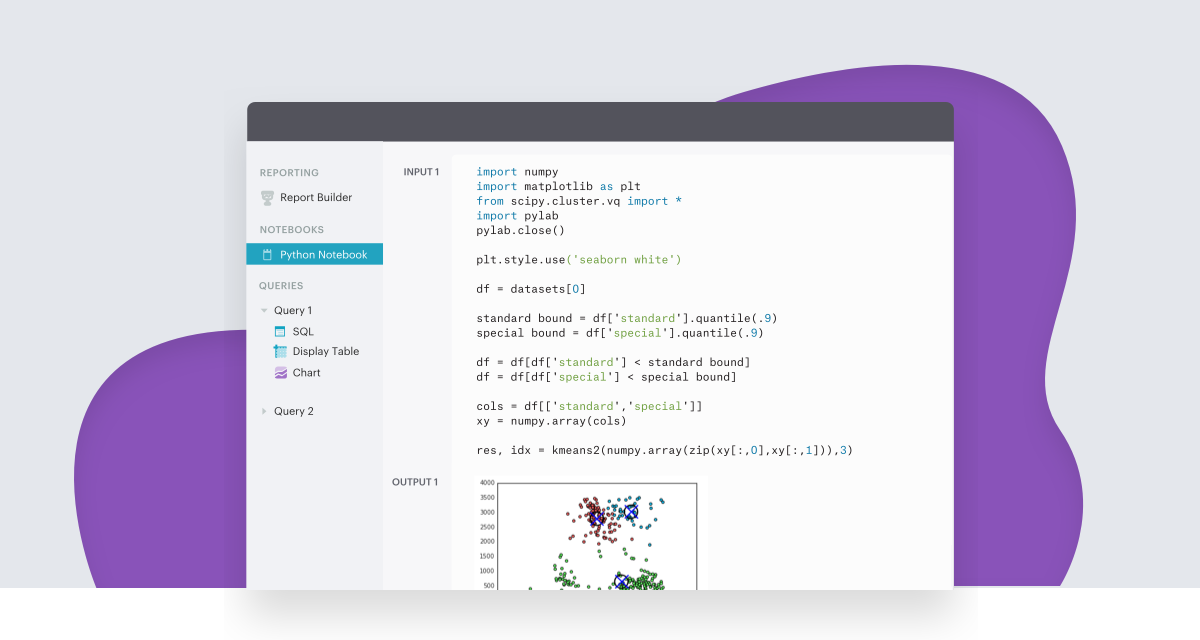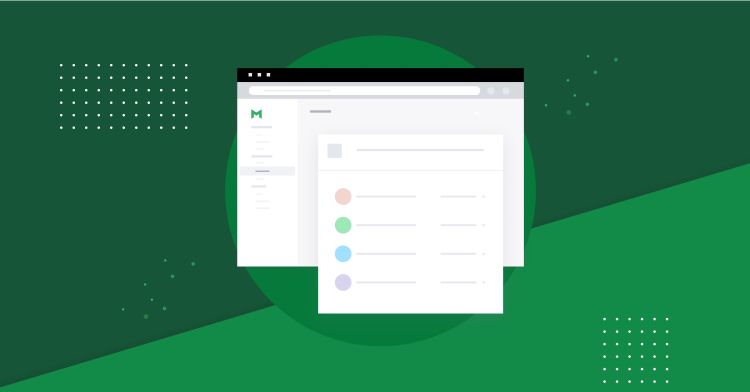Today we're rolling out two new updates for Mode Python Notebooks, making Python analysis more efficient and accessible to everyone.
With the new pandas DataFrame CSV export, teams throughout your company can better explore and take action on datasets prepared with Python.
Teams on the Mode Plus Plan now have 3 times more Python computing power. Analysts can work with larger datasets using Python right in Mode, instead of switching to a desktop environment where the work becomes silo'd and disconnected. Keeping your analytics workflow in one place means more of your work can be easily discovered by more people across your company.
Exporting pandas DataFrames to CSVs
Let's say your sales team wants to get a sense for typical order size by account. Using a pandas DataFrame, you can quickly calculate summary stats with just a few quick lines—far easier than doing the same analysis in SQL.
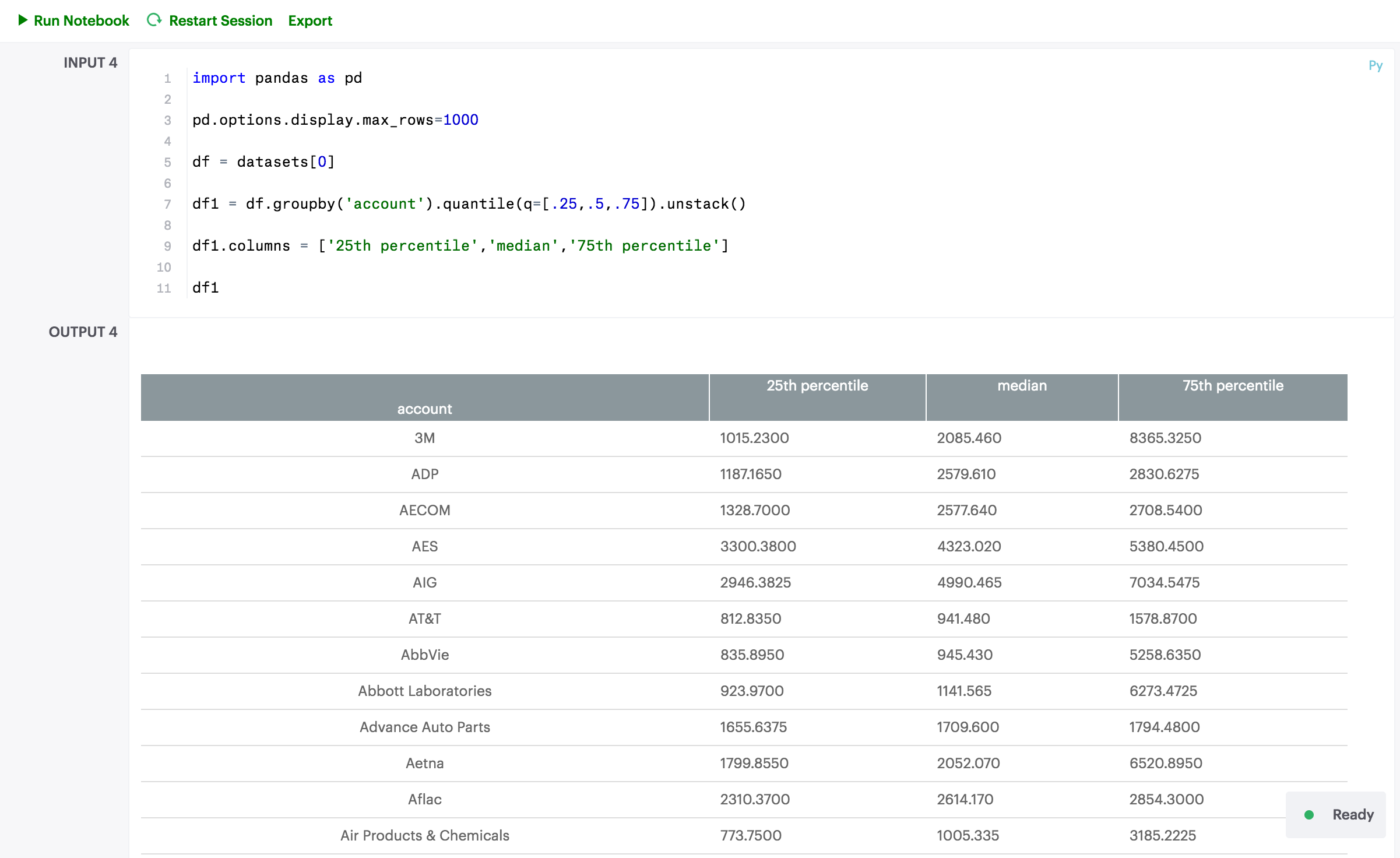
While this data is valuable on its own, it raises more questions about overall sales distribution—which customers are most likely to have the highest orders? How is median oversize distributed across your customer base?
By providing the results of the Python analysis as a CSV, you can easily enable the sales team to explore the data themselves—freeing you up to work on more exploratory analyses.
Once you've executed your results, simply add one more short command to run in your notebook, to make your DataFrame available as a CSV:
import notebooksalamode as mode
mode.export_csv(**my_DataFrame**)
Now you can export your work as a CSV to share with your sales team by clicking Export at the top of your notebook, or simply downloading it right from the output cell.
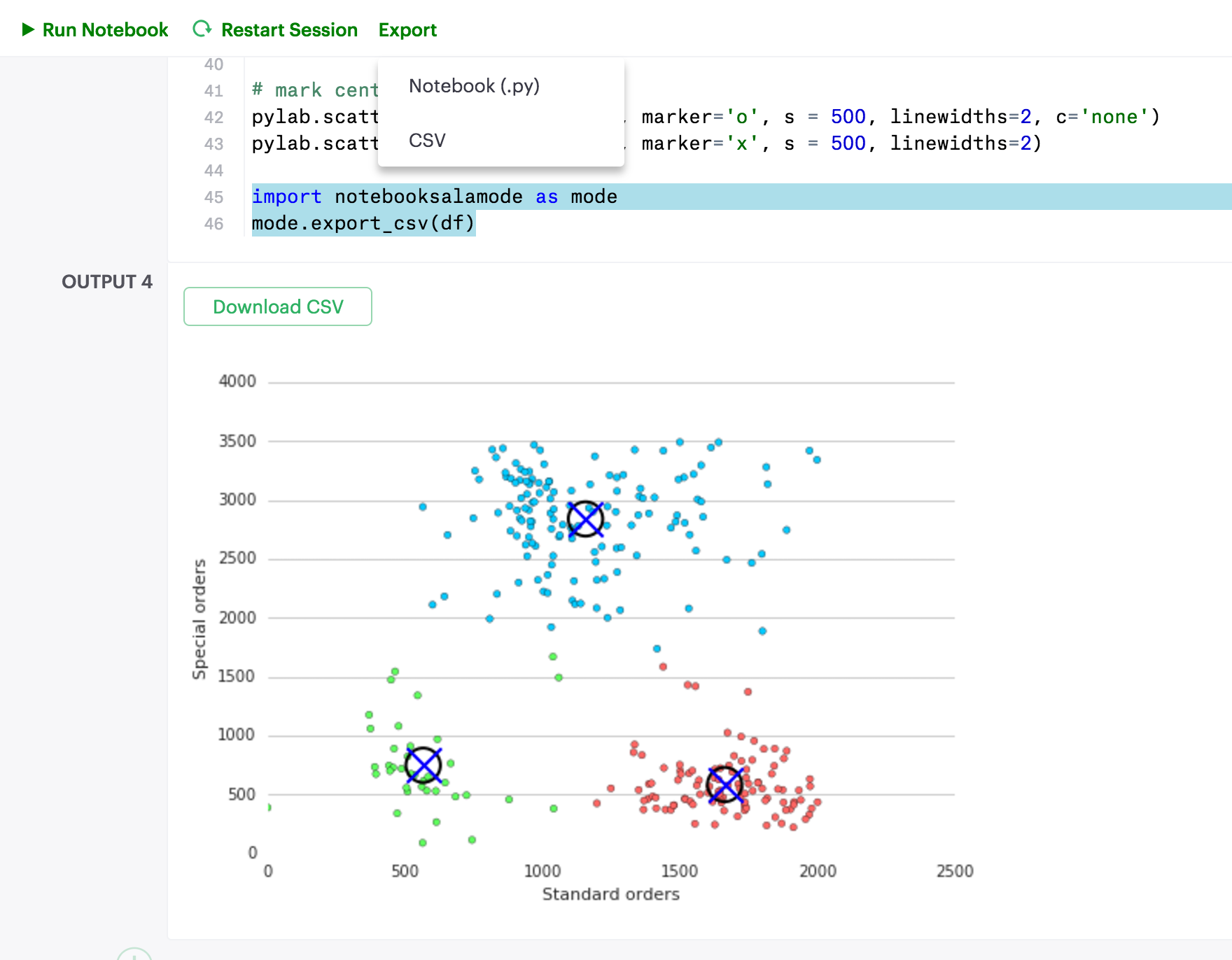
Don't forget that you can always share your Python notebook as part of a Mode report, and co-workers viewing the report can always download the results as a CSV on their own. When you export to CSV from the report view, you'll download a bundle that includes the results of each SQL query in your report, along with your pandas DataFrame, in distinct CSVs.
Note that currently only pandas DataFrames are available to export as a CSV. Mode automatically imports all query results into a notebook as a pandas DataFrame.
Larger Python Instances
We're also increasing Python compute for customers of the Mode Plus Plan: 3x more Python compute, with up to 12 GB per session. With the additional computing power, you won't have to worry about relying on your desktop environment, where your work gets disconnected from the rest of your analytical work and stuck in a silo.
Instead, you'll be able to closely tie your Mode Python Notebooks with your SQL results, enabling you to move faster and easily share your work across your organization. Plus, with the additional computing power, you can build more complex, interactive visuals and reports that open up your data for other teams to explore on their own.
Take Your Python Analysis to the Next Level
To explore the new Python capabilities on your own, jump in and try them out!
If you have any questions about using pandas or Mode Python Notebooks, check out some of Mode's helpful resources to power up your Python analyses:
- Mode's Python Tutorial
- Pandas overview
- Thinking in SQL vs Thinking in Python
- 10 Useful Python Data Visualization Libraries for Any Discipline
- Handy Python Libraries for Formatting and Cleaning Data
Or don't hesitate to reach out with any questions or feedback. You can chat with us right in the product, or reach us at hi@modeanalytics.com. We love to hear from you!