Discovery Database
Connecting To Mode
By connecting your Discovery Database to Mode, you can query and visualize your usage data as you would any other data source in your Workspace.
If you aren’t a Snowflake customer…
You’ll be provisioned a Snowflake Reader Account. To connect this account to Mode, follow the same steps that you would to connect a Snowflake database to Mode. An example of the connection form is shown below.
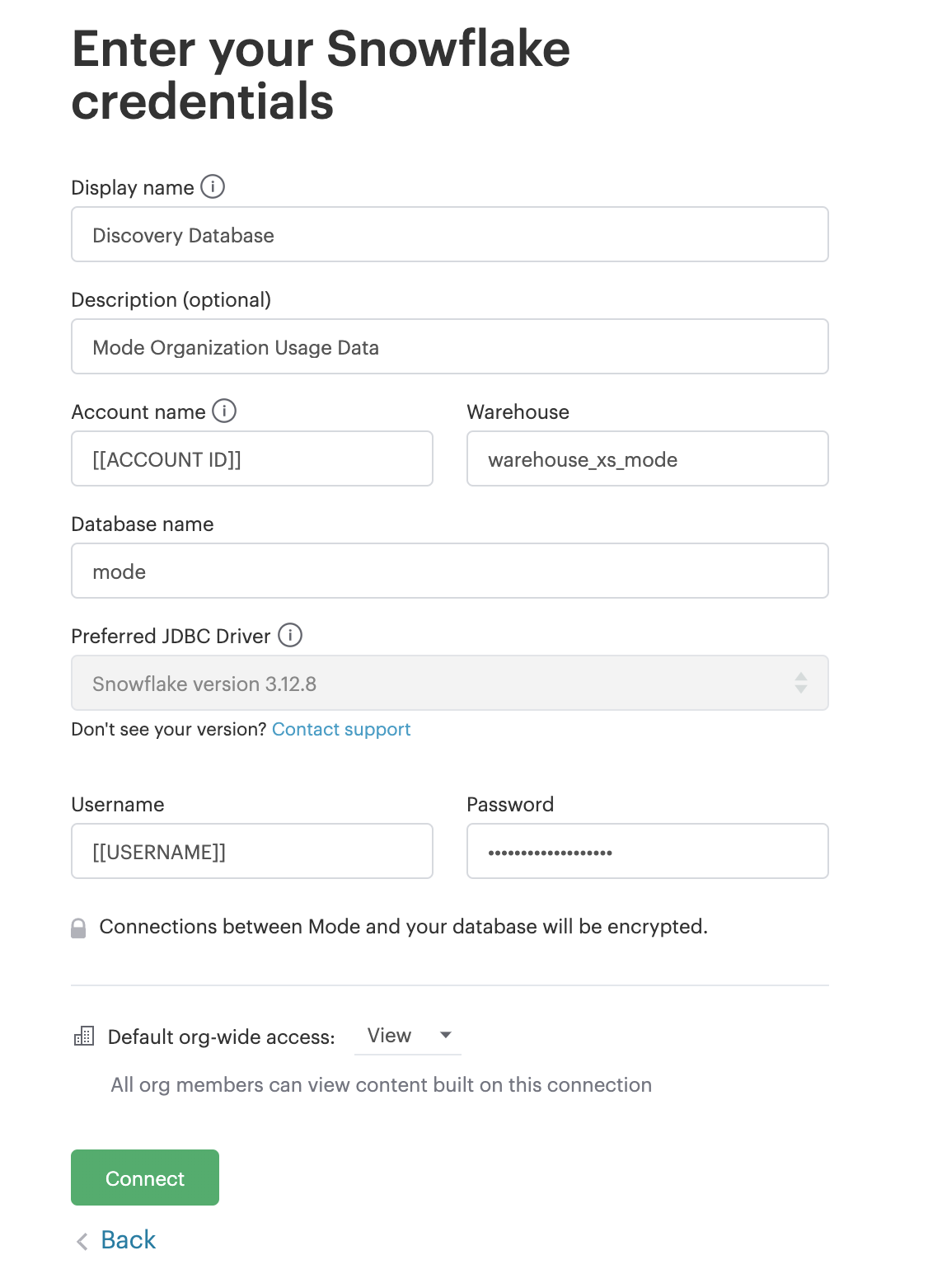
If you’re a Snowflake customer…
Mode will share data directly into your existing Snowflake account via a Snowflake Share. To make that data available to query, you’ll need to create a database from your Snowflake Share, which can be done via the Snowflake console. The image below shows an example of how to create a new database from a Snowflake Share.
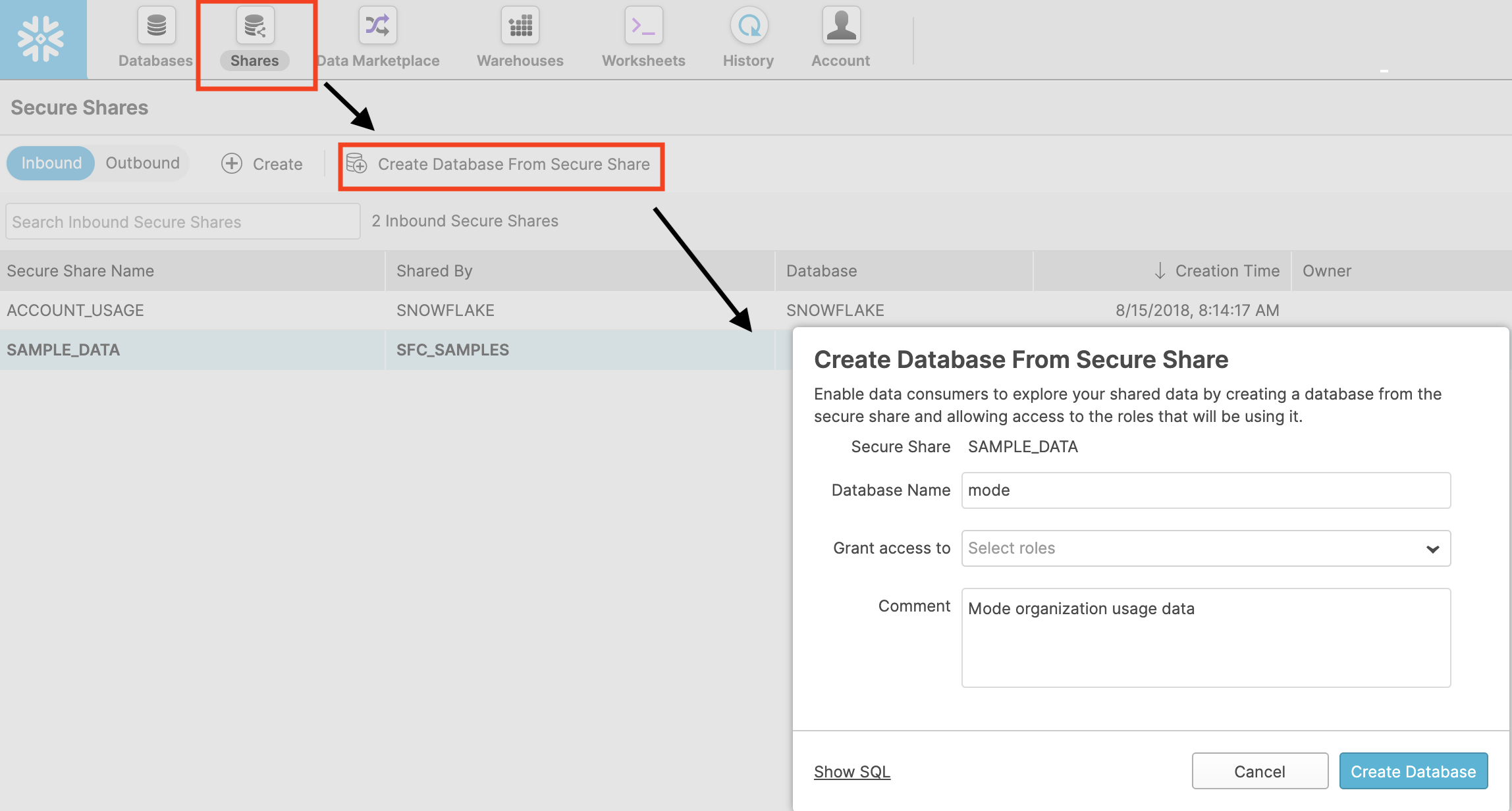
Once you create a database from the Snowflake Share, you can query by connecting your existing Snowflake account to Mode. You can also join your Mode usage data with other data in your Snowflake account.
Note: If your account is already connected and you aren’t able to query the Discovery Database, make sure that you grant the role used by your Mode connection privileges to the Discovery Database. For more details on granting privileges on a shared database, please refer to Snowflake’s Documentation.
If you haven’t connected your Snowflake account to Mode, you can connect your account as you would any other database. An example of the connection form is shown below.
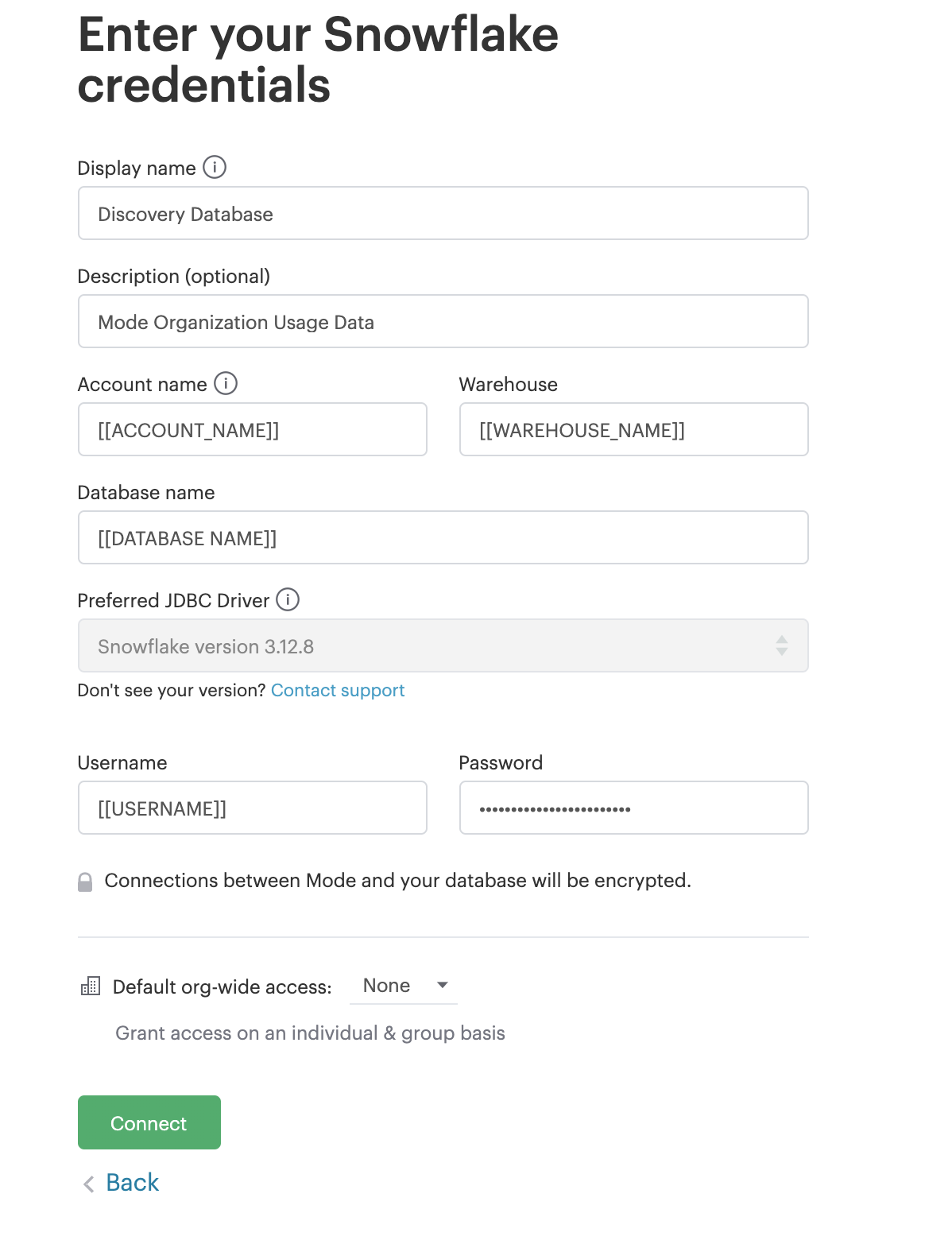
If you have any questions about connecting your Discovery Database to Mode, reach out to us at support@modeanalytics.com.